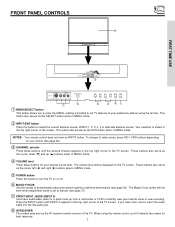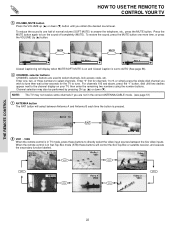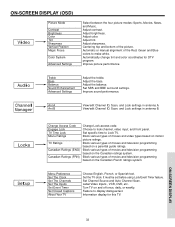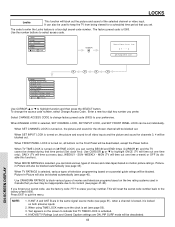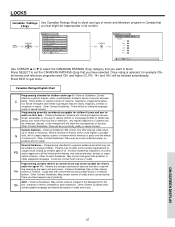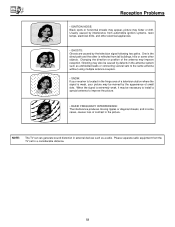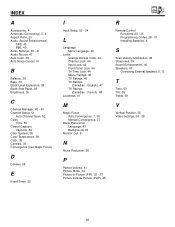Hitachi 57F500 Support Question
Find answers below for this question about Hitachi 57F500.Need a Hitachi 57F500 manual? We have 1 online manual for this item!
Question posted by nerip on July 24th, 2020
Convergence Issue
Current Answers
Answer #1: Posted by INIMITABLE on July 24th, 2020 11:55 AM
Common Problem #1) Convergence has gone out
Projection TV sets need to have all three colors - RED - BLUE - GREEN - lined up correctly on the screen in order for the video to look normal. When its out of alignment the video will look 3D, wavy, distorted, etc. Most of the time you just need to adjust your convergence in the TV menu. If you cannot adjust it in the menu - then your convergence is broken and needs to be repaired.
This is a very common failure on these projection sets and a fairly simple DIY fix. All projection sets including Samsung, RCA, Sony, Philip Magnavox, Panasonic, Pioneer, Akai, GE, JVC, Toshiba, and others at some point will have the same problem.
Common Symptoms include....
- Screen looks 3D
- Colors don't line up
- One or more colors can't be adjusted when using the convergence menu.
- Screen is bowed or warped.
- TV shuts off after powering on. The power light will blink. TV may also make a chirping noise.
SOLUTION #1
What you will need to do is convergence. You can get a repair kit from TvRepairKits.com . It includes replacement parts,step by step instructions, support, etc.
(https://www.fixya.com/support/t13977559-hitachi_57f500_tv_screen_looks_like_3d)
I hope this is helpful? PLEASE "ACCEPT" and mark it "HELPFUL" to complement my little effort. Hope to bring you more detailed answers
-INIMITABLE
Related Hitachi 57F500 Manual Pages
Similar Questions
how would I connect my windows 8 laptop to my TV.
THE COLORS ARE STARTING TO SEPARATE, SO I WENT IN TO THE MENU AND USED THE MAGIC FOCUS TO CONVERGE C...