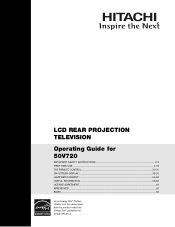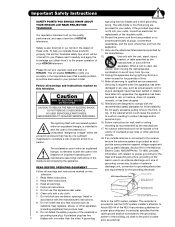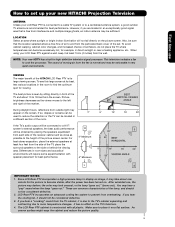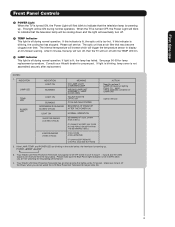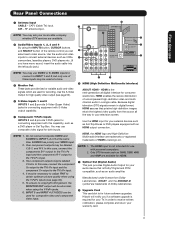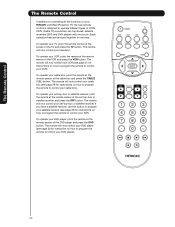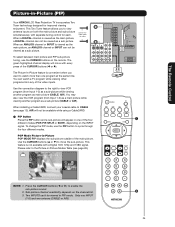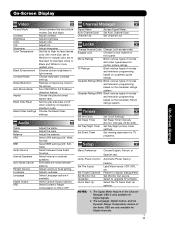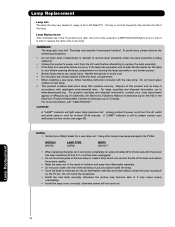Hitachi 50V720 Support Question
Find answers below for this question about Hitachi 50V720 - 50" Rear Projection TV.Need a Hitachi 50V720 manual? We have 1 online manual for this item!
Question posted by modineann on December 7th, 2011
Ihave A Hitachi Model 50v720 And The Picture Ios Double Image
The person who posted this question about this Hitachi product did not include a detailed explanation. Please use the "Request More Information" button to the right if more details would help you to answer this question.
Current Answers
Answer #1: Posted by TVDan on December 7th, 2011 11:51 AM
you really need to attach a picture so we can understand what you mean by double image. If it has been hooked up correctly and the menu is bad too, then it's likely the optical engine:
Manufacturer
Hitachi
Part Number
UX25307
Description
LC57 OPTICAL .B.ASY
List
$471.90
in stock here: http://www.andrewselectronics.com/welcome.aspx
expect the installer to charge $250 (could be more if it's done in your home)
TV Dan
Related Hitachi 50V720 Manual Pages
Similar Questions
Clot On My Hitachi 50v720
We replaced the lamp on our tv but the color has no change we still hav eno red on,y blue and yellow...
We replaced the lamp on our tv but the color has no change we still hav eno red on,y blue and yellow...
(Posted by jfsoto345 10 years ago)
Hitachi Model #57f510 Picture Problems
Why do I get sound but no picture? Hitachi model #57F510. I am using HDMI Cable connection. What is ...
Why do I get sound but no picture? Hitachi model #57F510. I am using HDMI Cable connection. What is ...
(Posted by rwashington21 11 years ago)
My Picture Has Double Vision On The Screen. What Is The Problem?
It is like a doublwe reflection, no longer a sharp picture and tint is off with more red in it.
It is like a doublwe reflection, no longer a sharp picture and tint is off with more red in it.
(Posted by nimale1949 12 years ago)
Screen Is Fuzzy
Screenwould be clear for a few minutes after powering it up and then go from unclear to realy scramb...
Screenwould be clear for a few minutes after powering it up and then go from unclear to realy scramb...
(Posted by plumstruction 12 years ago)
Hitachi 50v720. Comes On, Red Lights Flash And It Goes Off.
We have a Hitachi 50V720. Comes on for a couple of minutes, red lights flash and it goes off. After ...
We have a Hitachi 50V720. Comes on for a couple of minutes, red lights flash and it goes off. After ...
(Posted by walters7974 13 years ago)