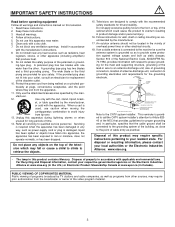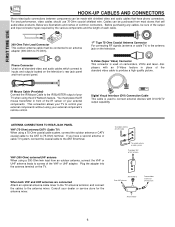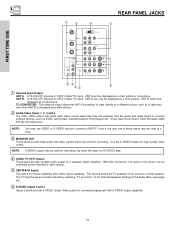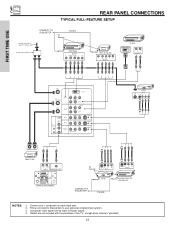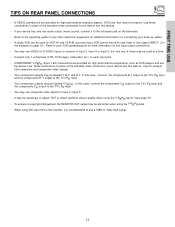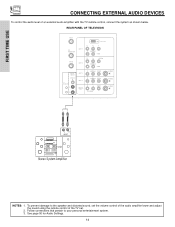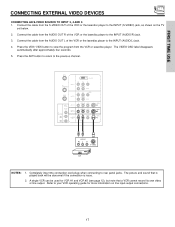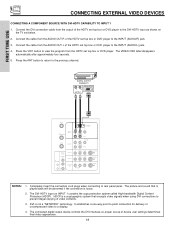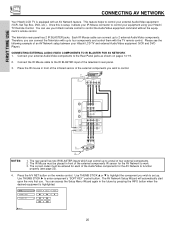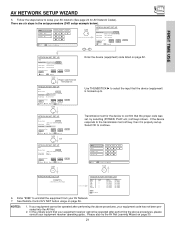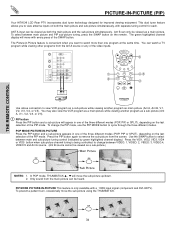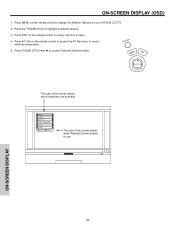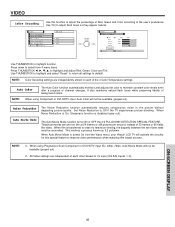Hitachi 50V500 Support Question
Find answers below for this question about Hitachi 50V500 - UltraVision Digital - 50" Rear Projection TV.Need a Hitachi 50V500 manual? We have 1 online manual for this item!
Question posted by fglot on December 30th, 2015
Hitachi 50v500 Tv Connection To A New Amazon Fire Tv Streaming Box.
I have a Hitachi 50V500 TV....love it!! I got an Amazon Fire TV for Christmas....I have a DVI to HDMI chord to connect the TV (DVI) to the Amazon Fire TV (HDMI). The Video is working..but I can't get sound audio to work in concert with it. The Amazon Fire TV does not have any audio jacks to connect to the TV audio jacks. Does the DVI to HDMI chord not work for audio? What is your suggestion to get this to work?
Current Answers
Answer #1: Posted by TheWiz on December 30th, 2015 1:07 PM
DVI is for video only. It doesn't transmit audio. Your only option would be an HDMI to Component converter.
Related Hitachi 50V500 Manual Pages
Similar Questions
Hitachi 61udx10b Rear-projection Tv..picture Goes Out,then Back On.
Particulars,-red power light stays on-when screen goes black,projector lights go out and a faint his...
Particulars,-red power light stays on-when screen goes black,projector lights go out and a faint his...
(Posted by rmyly 8 years ago)
Hitachi Ultravision Digital (issue With Tv Turning On)
The temp light turns on, well all lights on the right side of the t.v. Turn on but the t.v. Won't an...
The temp light turns on, well all lights on the right side of the t.v. Turn on but the t.v. Won't an...
(Posted by Poaladiaz 11 years ago)
Not All Colors Are Working On Hitachi Rear Projection Tv Model 51f59a.
(Posted by belkcontractors 12 years ago)