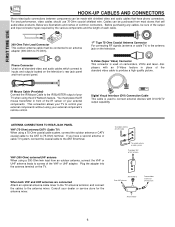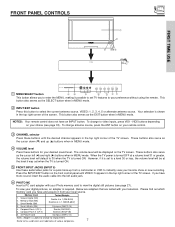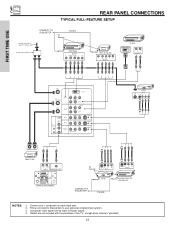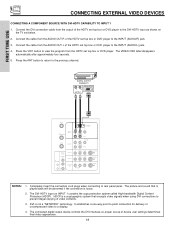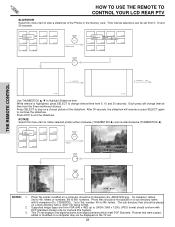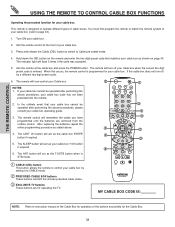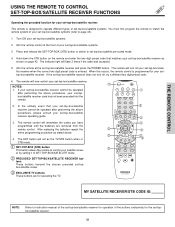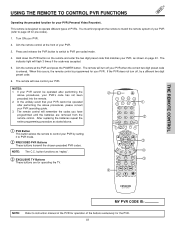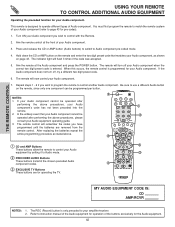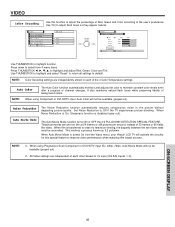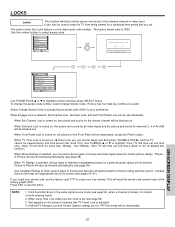Hitachi 50V500 Support Question
Find answers below for this question about Hitachi 50V500 - UltraVision Digital - 50" Rear Projection TV.Need a Hitachi 50V500 manual? We have 1 online manual for this item!
Question posted by Poaladiaz on September 19th, 2012
Hitachi Ultravision Digital (issue With Tv Turning On)
The temp light turns on, well all lights on the right side of the t.v. Turn on but the t.v. Won't and at the sametime it makes a funnysounds as if it were to be cranking the t.v. To turn on. How do I fix it and is it worth fixing?
Current Answers
Answer #1: Posted by TVDan on September 19th, 2012 8:12 PM
the sound you hear might be the ballast trying to light up a broken lamp. Pull the old lamp out and see if it's bad. They go bad after usage and are customer replaceable.: http://www.encompassparts.com/item/7545221/Philips_Lighting/PHI387/P22h_1.0_100120W
TV Dan
Related Hitachi 50V500 Manual Pages
Similar Questions
Trying To Turn It On All It Does Is Blink The Power Button, Temp Light Stays On
(Posted by stolls1992 12 years ago)
Tv Shuts Itself Off And Temp Light Blinks
(Posted by Anonymous-16375 13 years ago)