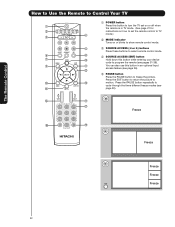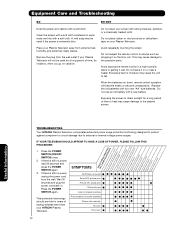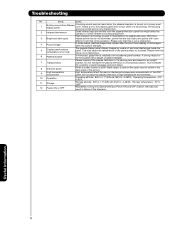Hitachi 42HDS69 Support Question
Find answers below for this question about Hitachi 42HDS69 - 42" Plasma TV.Need a Hitachi 42HDS69 manual? We have 1 online manual for this item!
Question posted by hlmcmm1 on January 24th, 2014
Replacement Procedure For 42hdt50m Tv Power Supply Board And How To Check It?
TV will not turn on unless it is unplugged numerous times. After it turns on it will turn itself off unless you leave a working program on all the time. I was told this is a power supply board problem? Purchased in 2003. No problems until recently. I have a power supply board.
Current Answers
Answer #1: Posted by TommyKervz on January 24th, 2014 9:33 AM
Greetings. There is a Service Manual for the model downloadable from here free of charge which should be able to walk you through precisely.
Related Hitachi 42HDS69 Manual Pages
Similar Questions
Missing Power Button
is there a way to purchase a power button for a 42 inch hatachi plasma tv? If yes, is there somethin...
is there a way to purchase a power button for a 42 inch hatachi plasma tv? If yes, is there somethin...
(Posted by ladymystical 5 years ago)
Why Does My Tv Turn Off By Itself After A Few Seconds After Turning It On?
it turns off so quick that i don't have any time to checktv menu.andthere is no problem for the powe...
it turns off so quick that i don't have any time to checktv menu.andthere is no problem for the powe...
(Posted by meg1234 11 years ago)
Problems Turning On Tv, Power Ok, Remote New Batteries, Hooked To Cable Box. Att
(Posted by CourtneyCooper 12 years ago)
Tv Turns Off And Blue Light Blinks In Series Of 3
(Posted by donna4mom 12 years ago)
Hitachi 42' Plasma Will Not Power Up After Being Transported
I transported it in my car, laid on its back for 12 hours. No cracks in the glass, all looks well, a...
I transported it in my car, laid on its back for 12 hours. No cracks in the glass, all looks well, a...
(Posted by westwind1 12 years ago)