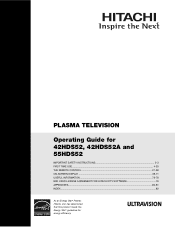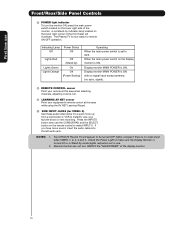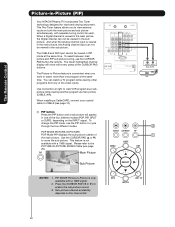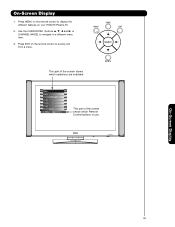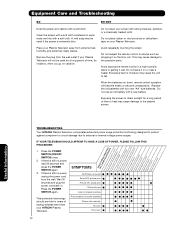Hitachi 42HDS69 Support Question
Find answers below for this question about Hitachi 42HDS69 - 42" Plasma TV.Need a Hitachi 42HDS69 manual? We have 1 online manual for this item!
Question posted by elares on June 20th, 2014
Hitachi Plasma 42hds69 Will Not Turn On
The person who posted this question about this Hitachi product did not include a detailed explanation. Please use the "Request More Information" button to the right if more details would help you to answer this question.
Current Answers
Related Hitachi 42HDS69 Manual Pages
Similar Questions
Hitachi Ultravision 42 Inch Plasma Tv Wont Turn On
(Posted by Jfranka 9 years ago)
Need Manual For 42 Hd Tv 79 Plasma Hitachi Tv
(Posted by rrboon1 10 years ago)
How To Connect Hitachi Plasma 42hds69 Tv To The Internet?
(Posted by toNikk 10 years ago)
When I Turn On The Tv The Green Light Come On, But No Picture
Model 42hdt51
I have model # 42hdt51 When I Turn On The Tv The Green Light Come On, But No Picture !
I have model # 42hdt51 When I Turn On The Tv The Green Light Come On, But No Picture !
(Posted by gerd86571 12 years ago)
Turning On My Tv Is Failing
sometimes whenI pressthe power buttondoes notturn onmyTV, andthe red LEDturns off, thenunplug thepow...
sometimes whenI pressthe power buttondoes notturn onmyTV, andthe red LEDturns off, thenunplug thepow...
(Posted by Naara4 12 years ago)