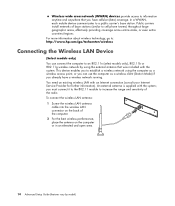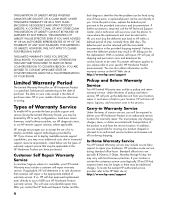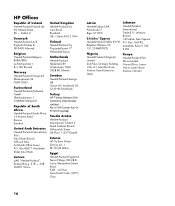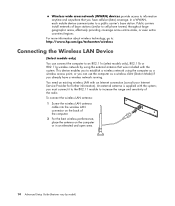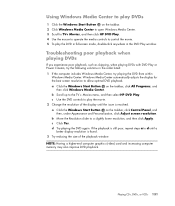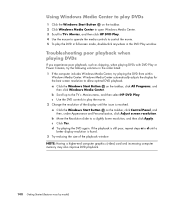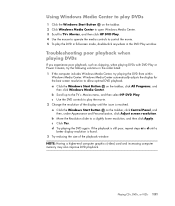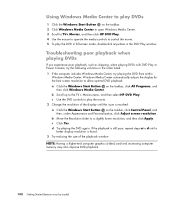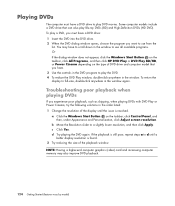HP s3400f Support Question
Find answers below for this question about HP s3400f - Pavilion - Slimline.Need a HP s3400f manual? We have 33 online manuals for this item!
Question posted by carlkumpf on August 29th, 2013
Good Afternoon I Have A Hp Pavilion Slimline Tower S34001
When turning on the tower the monitor says sleeping
I then tried another monitor and nothing happened so I feel I need to add a video card
unless you give me some other reason
Thank You
Carl
Current Answers
Related HP s3400f Manual Pages
Similar Questions
What Is The Maximum Memory For The Hp Pavilion Slimline S3000 Specs
What is the maximum memory for the hp pavilion slimline s3000 specs
What is the maximum memory for the hp pavilion slimline s3000 specs
(Posted by mikeybmikes 1 year ago)
Can The Hp Pavilion P6000 Series Handle Dual Monitors
(Posted by joejaus 9 years ago)
How To Run 2 Monitors With Onboard And Pci Video Card On Hp Dx2200
(Posted by cljacroling 9 years ago)