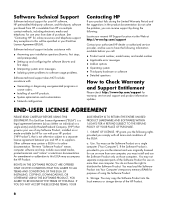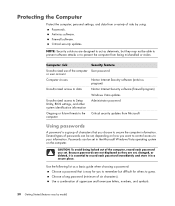HP s3400f - Pavilion - Slimline Support and Manuals
Get Help and Manuals for this Hewlett-Packard item

Most Recent HP s3400f Questions
Good Afternoon
I Have A Hp Pavilion Slimline Tower S34001
When turning on the tower the monitor says sleeping I then tried another monitor and nothing happen...
When turning on the tower the monitor says sleeping I then tried another monitor and nothing happen...
(Posted by carlkumpf 10 years ago)
Cd Drive Will Not Open And Eject
When the open portion of the cd drive cover is pushed, the drive will not open and eject.
When the open portion of the cd drive cover is pushed, the drive will not open and eject.
(Posted by karing 12 years ago)
Computer Not Sending Signal To Monitor Shut Down Watching Porn
Computer not sending sending signals to monitor how do I fix my computer with out monitor
Computer not sending sending signals to monitor how do I fix my computer with out monitor
(Posted by lanegibbons 12 years ago)
Popular HP s3400f Manual Pages
HP s3400f Reviews
We have not received any reviews for HP yet.