HP dx2200 Support Question
Find answers below for this question about HP dx2200 - Microtower PC.Need a HP dx2200 manual? We have 14 online manuals for this item!
Question posted by cljacroling on May 9th, 2014
How To Run 2 Monitors With Onboard And Pci Video Card On Hp Dx2200
The person who posted this question about this HP product did not include a detailed explanation. Please use the "Request More Information" button to the right if more details would help you to answer this question.
Current Answers
There are currently no answers that have been posted for this question.
Be the first to post an answer! Remember that you can earn up to 1,100 points for every answer you submit. The better the quality of your answer, the better chance it has to be accepted.
Be the first to post an answer! Remember that you can earn up to 1,100 points for every answer you submit. The better the quality of your answer, the better chance it has to be accepted.
Related HP dx2200 Manual Pages
Safety and Regulatory Information Desktops, Thin Clients, and Personal Workstations - Page 26


...Desktops Thin Clients Workstations
Operating System XP Vista Windows 7 Windows Server 2008 R2
Computer 15 minutes 15 minutes 30 minutes 15 minutes 15 minutes Not applicable 30 minutes
Monitor 15 minutes 15 minutes 10 minutes 15 minutes 10 minutes 15 minutes 15 minutes
Both the computer and monitor can cause video...a network signal. HP computers marked with an external monitor that are ENERGY...
Installing Microsoft Windows Vista on Selected HP Products - Page 2


.... Desktops * HP Compaq d530 * HP Compaq dc5000 HP Compaq dc5100 HP Compaq dc5700 HP Compaq dc5750 * HP Compaq dc7100 HP Compaq dc7600 HP Compaq dc7608 HP Compaq dc7700 HP Compaq dc7800 * HP Compaq dx2100 HP Compaq dx2200 HP Compaq dx2250 HP dx5150 * HP Compaq dx6100 * HP Compaq dx6120 HP Compaq dx7200 HP Compaq dx7208 HP Compaq dx7300 Blade PCs HP bc1500 Blade PC HP BladeSystem bc2000 Blade PC HP...
Installing Microsoft Windows Vista on Selected HP Products - Page 4


...text file is logged on Remote Desktop Protocol (RDP)
The behavior of Softpaqs, from the Hewlett Packard Web site at http://www.hp.com/support. Driver Softpaqs should ...Run as it may require that requires the user to Windows Vista. More information on Microsoft's Vista webpage. In addition, some cards it will have trouble dealing with this , right click on Aero Glass
Some video cards...
Quick Setup and Getting Started Guide (Enhanced for Accessibility) - Page 1


Quick Setup & Getting Started
HP Compaq Business PC Enhanced for Accessibility
Quick Setup and Getting Started Guide (Enhanced for Accessibility) - Page 2


... the United States and/or other countries. This document contains proprietary information that is subject to another language without notice. Quick Setup & Getting Started
HP Compaq Business PC
First Edition (January 2007)
Document Part Number: 440790-001
No part of this document may be construed as constituting an additional warranty.
© Copyright...
Quick Setup and Getting Started Guide (Enhanced for Accessibility) - Page 9
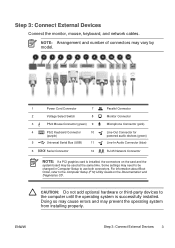
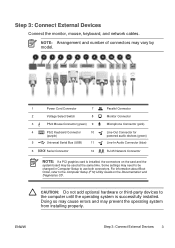
... Connector
2
Voltage Select Switch
8
Monitor Connector
3
PS/2 Mouse Connector (green) 9
Microphone Connector (pink)
4
PS/2 Keyboard Connector
10
Line-Out Connector for
(purple)
powered audio devices (green)
5
Universal Serial Bus (USB)
11
Line-In Audio Connector (blue)
6
Serial Connector
12
RJ-45 Network Connector
NOTE: If a PCI graphics card is successfully installed. Doing...
Quick Setup and Getting Started Guide (Enhanced for Accessibility) - Page 21
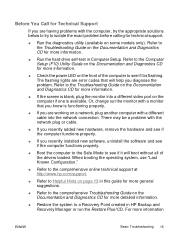
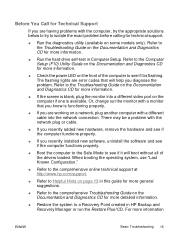
... a monitor that will boot without all of the computer to a Recovery Point created in this guide for more general suggestions.
● Refer to the comprehensive Troubleshooting Guide on page 13 in HP Backup and Recovery Manager or run the Restore Plus! When booting the operating system, use "Last Known Configuration."
● Refer to...
Quick Setup & Getting Started Guide - Page 2


Quick Setup & Getting Started
HP Compaq Business PC
First Edition (January 2007)
Document Part Number: 440790-001 © Copyright ...language without notice.
The information contained herein is protected by copyright. Nothing herein should be liable for HP products and services are either trademarks or registered trademarks of Adobe Systems Incorporated.
Microsoft, Windows, and ...
Quick Setup & Getting Started Guide - Page 9
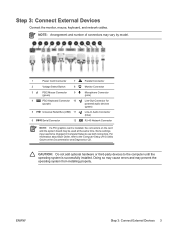
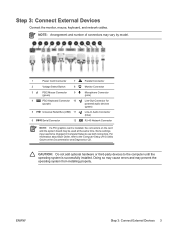
...vary by model.
1
Power Cord Connector
7
Parallel Connector
2
Voltage Select Switch
8
Monitor Connector
3
PS/2 Mouse Connector
9
Microphone Connector
(green)
(pink)
4
PS/2 Keyboard...Audio Connector
(blue)
6
Serial Connector
12
RJ-45 Network Connector
NOTE: If a PCI graphics card is successfully installed.
NOTE: Arrangement and number of connectors may need to use both ...
Quick Setup & Getting Started Guide - Page 17


...a few seconds, then plug it is set to the appropriate voltage for at http://www.hp.com/support. CAUTION: When the computer is set in Computer Setup. You must be plugged...key on the system.
● If the system has multiple video sources (embedded, PCI, or PCI-Express adapters) installed and a single monitor, the monitor must disconnect the power cord from the system before turning it ...
Quick Setup & Getting Started Guide - Page 18
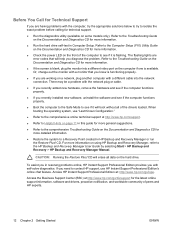
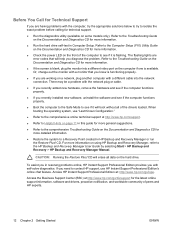
...a different video port on the computer if one is functioning properly.
● If you are working on some models only). CAUTION: Running the Restore Plus! The flashing lights are having problems with a monitor that will ... the front of the drivers loaded. Access the Business Support Center (BSC) at http://www.hp.com/support.
● Refer to Helpful Hints on page 11 in this guide for more ...
HP Compaq Business Desktop dx2200 Microtower - Illustrated Parts Map (1st Edition) - Page 2
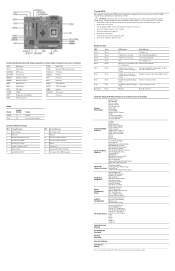
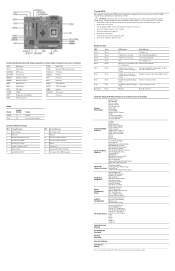
..., then 2 second pause. (pre-video memory error)
5 beeps.
1 blink every second for 6
Graphics card error (pre-video graphics error)
seconds, then 2 second...Integrated Peripherals
Power Management Setup PnP/PCI Configuration
PC Health Status
Product Name SKU ...PCI CLK (VGA Setting)
Onboard HD Audio OnChip USB Controller USB Legacy Support Onboard LAN Onboard LAN Boot ROM Onboard Serial Port Onboard...
HP Compaq dx2200 MT Business PC, 1st Edition - Page 17


...; Auto Allows you to select the primary display device: • PCI Slot • OnChip VGA • PCIEx Disables/enables SURROUNDVIEW (available when an ATI PCIEx video card is required every time the system boots or only when entering Computer Setup. Disables/enables onboard LAN controller. Disables/enables USB controller. Disables/enables the APIC mode...
HP Compaq dx2200 MT Business PC, 1st Edition - Page 97


... and an AGP card connector, plug the monitor cable into the wrong connector. Using the keyboard arrow keys, select Enable VGA Mode and press Enter.
3. Fixed-sync monitor will lose your password. Solving Display Problems
Troubleshooting Without Diagnostics
Solving Display Problems
Problem
Cause
Solution
Blank screen (no video).
Service Reference Guide, dx2200 MT
415606-001...
HP Compaq dx2200 MT Business PC, 1st Edition - Page 98


... capabilities is in the upgrade kit.
Reseat the graphics card. 2.
For systems with energy saver features enabled. Adjust the monitor brightness and contrast controls. E-10
415606-001
Service Reference Guide, dx2200 MT Cables are not set .
Clicking noise coming from inside a CRT monitor. Install the video drivers included in close to the computer.
2. In a two...
HP Compaq dx2200 MT Service Reference Card, 1st Edition - Page 1
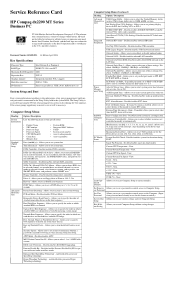
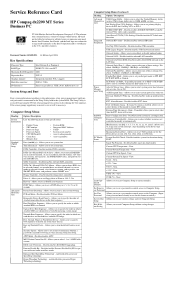
... system date. out Saving Service Reference Card
HP Compaq dx2200 MT Series Business PC
© 2006 Hewlett-Packard Development Company... channel, view firmware version, and capacities, run SMART HDD status, and perform various SMART tests...PCI-e video card is missed, a restart will resume. Disables/enables PCI clock auto detection. Integrated Onboard HD Audio - Disables/enables onboard...
HP Compaq dx2200 Microtower PC - Computer Setup (F10) Utility Guide - Page 2


... United States and/or other countries. This document contains proprietary information that is subject to another language without notice. Computer Setup (F10) Utility Guide
HP Compaq Business PC
dx2200 Microtower Model
First Edition (January 2006)
Second Edition (January 2007)
Document Part Number: 413759-002 The only warranties for technical or editorial errors or omissions...
HP Compaq dx2200 Microtower PC - Computer Setup (F10) Utility Guide - Page 13
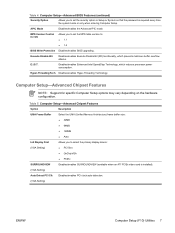
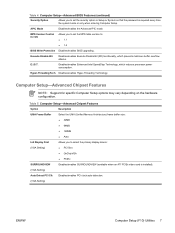
... or System so that the password is installed).
(VGA Setting)
Auto Detect PCI Clk Disables/enables PCI clock auto-detection.
(VGA Setting)
ENWW
Computer Setup (F10) Utilities 7...primary display device:
(VGA Setting)
● PCI Slot
● OnChipVGA
● PCIEx
SURROUNDVIEW
Disables/enables SURROUNDVIEW (available when an ATI PCIEx video card is required every time the system boots or...
Troubleshooting Guide - Page 4


... Guide
www.hp.com
1 Refer to the Safety & Comfort Guide on the front of the computer or failure to the Computer Setup (F10) Utility Guide on the Documentation CD for more information on the computer if one is blank, plug the monitor into a different video port on downloading the utility.
■ Run the Drive...
Similar Questions
Hp Dx2200 Pc Can I Change Processor I3 Or I5 Please Answer Soon
HP dx2200 pc can i change processor i3 or i5 please answer soon thanks
HP dx2200 pc can i change processor i3 or i5 please answer soon thanks
(Posted by theenathina 9 years ago)
Where Can I Download Video Driver For Hp Dx2200 Micortower Win 7
(Posted by kimJana 10 years ago)
How To Turn On Pci Video Card In Dc5800
(Posted by jlovcrmaus 10 years ago)


