HP Dc5800 Support Question
Find answers below for this question about HP Dc5800 - Compaq Business Desktop.Need a HP Dc5800 manual? We have 17 online manuals for this item!
Question posted by jlovcrmaus on January 23rd, 2014
How To Turn On Pci Video Card In Dc5800
The person who posted this question about this HP product did not include a detailed explanation. Please use the "Request More Information" button to the right if more details would help you to answer this question.
Current Answers
There are currently no answers that have been posted for this question.
Be the first to post an answer! Remember that you can earn up to 1,100 points for every answer you submit. The better the quality of your answer, the better chance it has to be accepted.
Be the first to post an answer! Remember that you can earn up to 1,100 points for every answer you submit. The better the quality of your answer, the better chance it has to be accepted.
Related HP Dc5800 Manual Pages
Safety and Regulatory Information Desktops, Thin Clients, and Personal Workstations - Page 26


...energy and financial savings potential of inactivity. The following specified periods of inactivity:
Business Desktops
Consumer Desktops Thin Clients Workstations
Operating System XP Vista Windows 7 Windows Server 2008 R2
...not being used with Wake On LAN (WOL) enabled, the computer can cause video distortion when an Energy Save timeout occurs.
20 Chapter 2 Regulatory Agency Notices
ENWW...
Support Telephone Numbers - Page 17


...-2040 Information Web site www.hp.com/it/hpcarepack Registration
Web site www.hp.com/go /hpcarepack/emea/activate
Italy, San Marino, Vatican City State
Business Desktop Technical Support 02 3859-1212 Customer Support
Web site .......
Desktop Management Guide - Page 14


...HP Client Manager, developed with Altiris, is available free for all supported HP business desktop, notebook, and workstation models. For more information on support for managing Intel ...systems.
Use HP Client Manager to: ● Get valuable hardware information such as CPU, memory, video, and security settings ● Monitor system health to fix problems before they occur ● Automatically...
Desktop Management Guide - Page 30


...
Allows you to enable/disable the Smart Card to be either a PCI expansion card or embedded on the system board.)
System... IDs
Allows you to: ● Enable/disable the Embedded Security device. ● Reset the device to Factory Settings. Embedded Security
Allows you to access applications or data each time the computer is turned...
HP Disk Sanitizer, External Edition - Page 1


HP Disk Sanitizer, External Edition
Providing permanent erasure of data on the hard drive for select HP Compaq dc series business desktops
Executive Summary ...2 Benefits ...2 Overview...2 Instructions ...3 Erase Methods ...4 Multiple Drives ...4
RAID Configuration ...5 Maximum Speed ...5 Preventing Data Loss ...5
HP Disk Sanitizer, External Edition - Page 3


... on the screen will be prompted to identify the drive to be erased (see Figure 3).
Instructions
This utility runs only on 2005 and later HP Compaq business desktop dc series systems. The software will validate the HP system, and will prompt you to Main Menu
3
Figure 1: Main Menu of HP Disk Sanitizer, External...
Hardware Reference Guide - dc5800 Microtower Model - Page 2
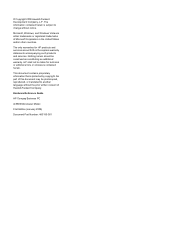
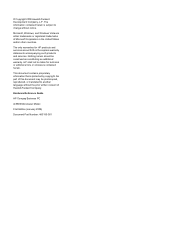
... such products and services. Microsoft, Windows, and Windows Vista are set forth in the United States and/or other countries. Hardware Reference Guide
HP Compaq Business PC
dc5800 Microtower Model
First Edition (January 2008)
Document Part Number: 460185-001 No part of this document may be construed as constituting an additional warranty.
©...
Hardware Reference Guide - dc5800 Microtower Model - Page 61
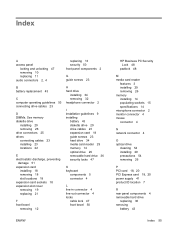
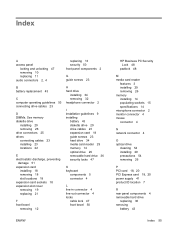
... line-out connector 4 locks
cable lock 47 front bezel 50
ENWW
HP Business PC Security Lock 48
padlock 48
M media card reader
features 3 installing 29 removing 26 memory installing 14 populating sockets 15 ...connector 4
O optical drive
cleaning 54 installing 29 precautions 54 removing 26
P PCI card 18, 20 PCI Express card 18, 20 power supply 41 product ID location 7
R rear panel components 4 removable...
Hardware Reference Guide - dc5800 Microtower Model - Page 62
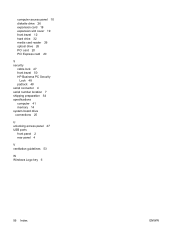
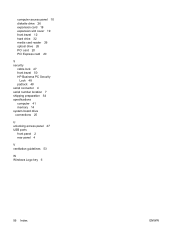
... expansion slot cover 19 front bezel 12 hard drive 32 media card reader 26 optical drive 26 PCI card 20 PCI Express card 20
S security
cable lock 47 front bezel 50 HP Business PC Security
Lock 48 padlock 48 serial connector 4 serial number location 7 shipping preparation 54 specifications computer 41 memory 14 system board drive connections...
Illustrated Parts & Service Map: HP Compaq dc5800 Microtower Business PC - Page 2


...video card with DMS-59 and TV (S-Video) outputs, FH
461450-001
nVidia GeForce 8400 GS 256-MB video card with DMS-59 and TV (S-Video) outputs, LP
445743-001
Nvidia Quadro NVS290 256-MB PCIe graphics card
460815-001
DVI, SDVO graphics card, FH
398333-001
HP FireWire IEEE 1394 PCI card...-001 449978-001 440754-001 439994-001
dc5800 Illustrated Parts & Service Map, MT Chassis
481403-001
page 2
Service Reference Guide: HP Compaq dc5800 Business PC - Page 17


... Unique Identifier (UUID) number. Changing this setting requires turning the computer off and then back on . See the Desktop Management Guide for hard drives. If neither is prompted ... passwords during a subsequent cold-boot sequence.
The UUID can only be either a PCI expansion card or embedded on password authentication scheme that supports the DriveLock feature is enabled, the ...
Service Reference Guide: HP Compaq dc5800 Business PC - Page 21


...PCI Express video card automatically disables Integrated Video. Restricts the number of CPUID functions reported by the computer in S5.
● Integrated Video (enable/disable). Enable this feature will prevent it from waking from S5 via the network.
PCI VGA Configuration Displayed only if there are not ready to turn... is only available if a PCI Up video card is sometimes needed when more...
Service Reference Guide: HP Compaq dc5800 Business PC - Page 34
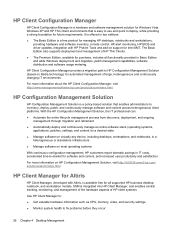
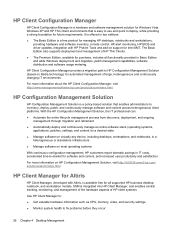
... in IT costs, accelerated time-to-market for purchase, includes all supported HP business desktop, notebook, and workstation models.
HP Client Configuration Manager
HP Client Configuration Manager is...HP Client Manager to: ● Get valuable hardware information such as CPU, memory, video, and security settings ● Monitor system health to deploy, while providing a strong foundation...
Service Reference Guide: HP Compaq dc5800 Business PC - Page 39
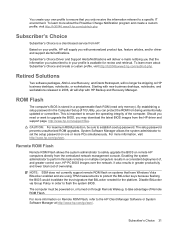
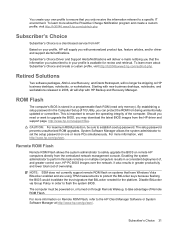
...system administrator to safely upgrade the BIOS on your profile, HP will ship with new business desktops, notebooks, and workstations released in order to flash the system BIOS.
CAUTION: For... HP PC BIOS images over the network. The computer must be powered on, or turned on HP business desktops, notebooks, or workstations. It also results in a programmable flash ROM (read only ...
Service Reference Guide: HP Compaq dc5800 Business PC - Page 48


...A network-wide setup password can also be either a PCI expansion card or embedded on the system board.)
System IDs
Allows ..., click File > Save Changes and Exit.
40 Chapter 4 Desktop Management Table 4-1 Security Features Overview (continued)
Option
Description
Network ...restart the computer and again press F10 when the monitor light turns green to set in Windows, click Start > Shut Down ...
Service Reference Guide: HP Compaq dc5800 Business PC - Page 252


... 111 front bezel 65, 115 HP Business PC Security
Lock 63, 113 padlock 62, 112
M media card reader
installing 83, 142 removing 81, 140 Media Card Reader problems 209 memory installing 121 MT... 40 setup 40, 41, 191 PC deployment 21 PCI card 73, 75, 125, 127 PCI Express card 73, 75, 125, 127 PCI Express Mini Card pin assignments 176 PCI Express pin assignments 174 PCN (Proactive Change Notification) ...
Service Reference Guide: HP Compaq dc5800 Business PC - Page 253


... expansion slot cover 74, 126 hard drive 86, 144 media card reader 81, 140 optical drive 81, 136 PCI card 75, 127 PCI Express card 75, 127
resetting CMOS 191 password jumper 191
retired solutions 31..., 111 DriveLock 43 features, table 39 fingerprint identification
technology 47 front bezel 65, 115 HP Business PC Security
Lock 63, 113 MT 62 padlock 62, 112 password 40 ProtectTools Security
Manager 25...
Computer Setup (F10) Utility Guide - Page 13


... Keyboard locale setting (for example, English or German) for more information.
See the Desktop Management Guide for hard drives. System Security (some models: these options are available:... Embedded Security Device, a Setup password must be either a PCI expansion card or embedded on . Changing this setting requires turning the computer off and then back on.
● Reset ...
Computer Setup (F10) Utility Guide - Page 17


... video card automatically disables Integrated Video. Enabling this feature will add a user-specified delay to see this feature if booting to disable them entirely. Enable this entry, you must remain disabled. Onboard Devices PCI Devices
Allows you to set the computer to turn off /on).
● S5 Wake on LAN (enable/disable).
◦ To disable...
Troubleshooting Guide - Page 2


... products and services are either trademarks or registered trademarks of Microsoft Corporation in the express warranty statements accompanying such products and services.
Troubleshooting Guide
HP Compaq Business PC
dc5800 Models
First Edition (January 2008)
Document Part Number: 460189-001 This document contains proprietary information that is subject to another language without the prior...
Similar Questions
How To Take The Case Off Of A Hp Compaq Business Desktop Rp5700
(Posted by gitbi 9 years ago)
How To Run 2 Monitors With Onboard And Pci Video Card On Hp Dx2200
(Posted by cljacroling 9 years ago)
Where Is The Integrated Video Card?
(Posted by george56230 10 years ago)
Hp Desktop Problem
I have a HP desk top. When starting, no signal at monitor. Instead beep sound is there.
I have a HP desk top. When starting, no signal at monitor. Instead beep sound is there.
(Posted by Anonymous-43414 12 years ago)

