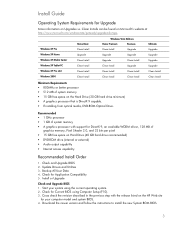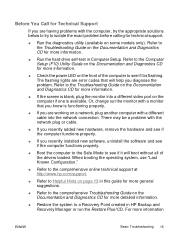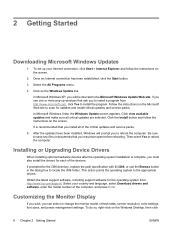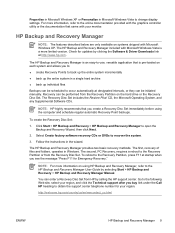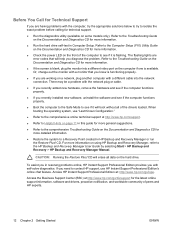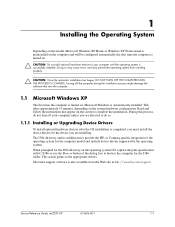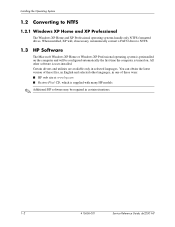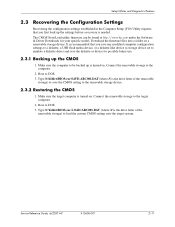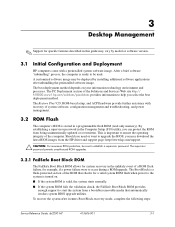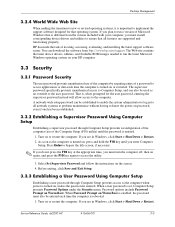HP dx2200 Support Question
Find answers below for this question about HP dx2200 - Microtower PC.Need a HP dx2200 manual? We have 14 online manuals for this item!
Question posted by kimJana on March 4th, 2014
Where Can I Download Video Driver For Hp Dx2200 Micortower Win 7
The person who posted this question about this HP product did not include a detailed explanation. Please use the "Request More Information" button to the right if more details would help you to answer this question.
Current Answers
Related HP dx2200 Manual Pages
Similar Questions
Hp Dx2200 Pc Can I Change Processor I3 Or I5 Please Answer Soon
HP dx2200 pc can i change processor i3 or i5 please answer soon thanks
HP dx2200 pc can i change processor i3 or i5 please answer soon thanks
(Posted by theenathina 9 years ago)
How To Run 2 Monitors With Onboard And Pci Video Card On Hp Dx2200
(Posted by cljacroling 9 years ago)
Need Audio And Intel Hd Video Drivers For Hp Ml 150 G6
Need audio and intel HD video drivers for HP ML 150 G6
Need audio and intel HD video drivers for HP ML 150 G6
(Posted by thahir313 11 years ago)
I Want To Know How To Download The Drivers For Hp Pavilion P6000,and How To Down
I NEED DRIVERS, THE SITE DONT GIVE ME THE DRIVERS AND THE HELP TOOL THAT IDENTIFY DRIVERS DOWNLOAD T...
I NEED DRIVERS, THE SITE DONT GIVE ME THE DRIVERS AND THE HELP TOOL THAT IDENTIFY DRIVERS DOWNLOAD T...
(Posted by kaylomarketing 12 years ago)
Latest Video Drivers
i want to play flight simulator game but i receive error message ' cant play install latest video ca...
i want to play flight simulator game but i receive error message ' cant play install latest video ca...
(Posted by mambale 12 years ago)