HP m9340f Support Question
Find answers below for this question about HP m9340f - Pavilion - Elite.Need a HP m9340f manual? We have 37 online manuals for this item!
Question posted by rcruzev on June 24th, 2014
How To Do A Vista Recovery From Dvd On An Hp M9340f
The person who posted this question about this HP product did not include a detailed explanation. Please use the "Request More Information" button to the right if more details would help you to answer this question.
Current Answers
There are currently no answers that have been posted for this question.
Be the first to post an answer! Remember that you can earn up to 1,100 points for every answer you submit. The better the quality of your answer, the better chance it has to be accepted.
Be the first to post an answer! Remember that you can earn up to 1,100 points for every answer you submit. The better the quality of your answer, the better chance it has to be accepted.
Related HP m9340f Manual Pages
End User License Agreement - Page 2


... assign or transfer the license or Software Product except as eligible for which the recovery solution was originally purchased. LIMITATION ON REVERSE ENGINEERING. All intellectual property rights in ... Product.
6. floppy disk, CD or DVD) or an equivalent solution delivered in the Software Product and user documentation are owned by HP or its affiliates may not reverse engineer,...
Limited Warranty and Support Guide - Refurbished - Page 9
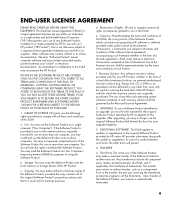
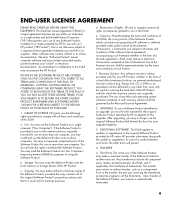
...You may include associated media, printed materials and "online" or electronic documentation.
HP and its suppliers reserve all terms and conditions of this EULA.
Notwithstanding the...may not be used only for your upgrade eligibility.
3. d. Freeware.
Recovery Solution. floppy disk, CD or DVD) or an equivalent solution delivered in any Microsoft operating system software contained...
Getting Started Guide - Page 25
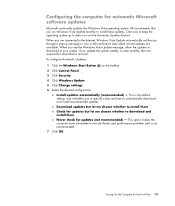
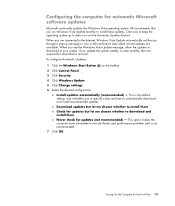
.... This is to automatically download and install recommended updates. HP recommends that you to specify a day and time to use the Automatic Updates feature. When you through a pop-up to date is the default setting, and it enables you run Windows Vista Update monthly to download and install them Never check for...
Getting Started Guide - Page 151


...video, image, and data files, and then record the files to CDs or DVDs. IMPORTANT: HP supports the lawful use of technology and does not endorse or encourage the use ...products for recording to CDs or DVDs:
CyberLink Power2Go (select models only) CyberLink PowerDirector (select models only) CyberLink LabelPrint (select models only) Windows Vista Windows Media Center These programs include...
Getting Started Guide - Page 208


... Button Windows Media Center.
You can use to disc using the following items installed:
Windows Vista operating system or Windows XP operating system.
If you can be played from an HP computer and from some set -top DVD players. Windows XP Service Pack 1 (needed only for Windows XP). Software to format the disc...
Limited Warranty and Support Guide - Page 7


... single computer ("Your Computer"). HP and its suppliers and are owned by the terms and conditions of the Software Product, your upgrade eligibility.
3. Recovery Solution. Any software recovery solution provided with any other ... the Software Product on more than one computer. floppy disk, CD or DVD) or an equivalent solution delivered in the form of a discrete agreement, ...
Limited Warranty and Support Guide - Page 8
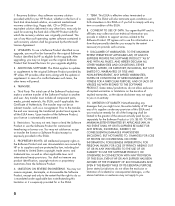
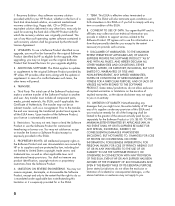
floppy disk, CD or DVD) or an equivalent solution delivered in any product identification, copyright notices or proprietary...8 This EULA is expressly provided for restoring the hard disk of the HP Product with any provision of a hard disk drive-based solution, an external media-based recovery solution (e.g. Notwithstanding any Microsoft operating system software contained in this EULA.
...
Limited Warranty and Support Guide - Page 8
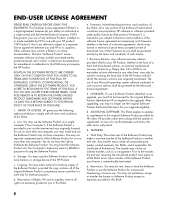
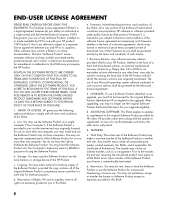
... such terms, the other terms will prevail.
4. floppy disk, CD or DVD) or an equivalent solution delivered in this EULA, all terms and conditions of... "Software Product" means computer software and may accompany the HP Product. b. Copying.
Freeware. f. Any software recovery solution provided with your HP product ("HP Product"), that is not otherwise subject to the original Software...
Getting Started - Page 63
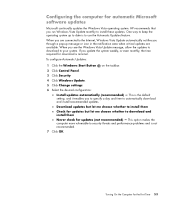
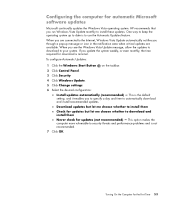
.... When you through a pop-up to date is minimal. When you run Windows Vista Update monthly to automatically download and install recommended updates. Download updates but let me choose...for updates (not recommended) - This is not recommended. 7 Click OK.
HP recommends that you see the Windows Vista Update message, allow the updates to download to download and install them Check...
Getting Started - Page 25
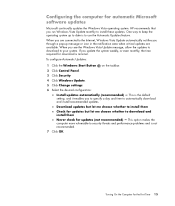
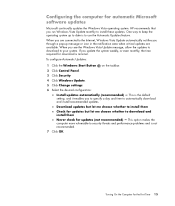
...these updates.
When you are connected to the Internet, Windows Vista Update automatically notifies you run Windows Vista Update monthly to your system. Download updates but let me ...choose whether to install them Never check for updates but let me choose whether to automatically download and install recommended updates. HP...
Getting Started - Page 151


... LabelPrint (select models only) Windows Vista Windows Media Center These programs include features that are capable of recording. Additionally, the computer may include the following software programs for purposes other than those permitted by copyright law. You can also use of information onto a DVD or CD.
IMPORTANT: HP supports the lawful use of...
Getting Started - Page 208
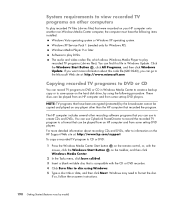
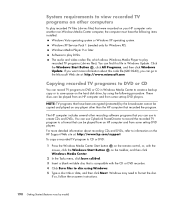
...and played on any player other than the HP computer that recorded the program.
on the taskbar, and then click
2 In the Tasks menu, click burn cd/dvd.
3 Insert a blank writable disc that is...TV programs (.dvr-ms files). Windows may need to disc using the following items installed:
Windows Vista operating system or Windows XP operating system. Windows Media Player 9 or later. The audio and ...
Getting Started Guide - Page 63
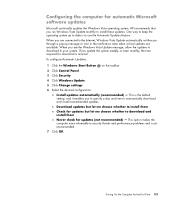
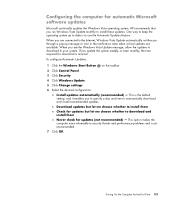
... OK. Turning On the Computer for automatic Microsoft software updates
Microsoft continually updates the Windows Vista operating system. When you are connected to the Internet, Windows Vista Update automatically notifies you through a pop-up to date is minimal. HP recommends that you to specify a day and time to use the Automatic Updates feature...
Getting Started Guide - Page 179


... files, and then record the files to recordable CD and DVD discs. IMPORTANT: HP supports the lawful use of our products for recording to CDs or DVDs:
CyberLink Power2Go (select models only) CyberLink PowerDirector (select models only) CyberLink LabelPrint (select models only) Windows Vista Windows Media Center These programs include features that enable you...
PC Troubleshooting - Page 26


...
A driver is the simplest repair method for example, HP DVD Writer 640b).
5 Click the Driver tab.
6 To...Vista
start button, click the Arrow button next to the Lock button, and then click Shut Down.
3 Start your computer works improperly or stops because of the software, you may eliminate some tracking information.
To restart your computer. Or
To revert to perform the system recovery...
PC Troubleshooting - Page 27


... restore points:
1 Click the Windows Vista start button, and then click Help and Support.
2 Type system restore in the Recovery Manager:
1 Click the Windows Vista start button, All Programs, and then... way to reinstall it.
Before you uninstall a program, be due to software on CDs or DVDs included in the list of installable programs in the Search box, and then click Search. To start...
PC Troubleshooting - Page 28


...you want to perform a system recovery:
Recovery Image-Run the system recovery from the recovery image stored on the computer at the factory.
DVD recovery discs take less time to continue... Uninstall. System recovery reinstalls the operating system, programs, and drivers. The recovery image is a file that you want to using the Recovery Manager:
1 Click the Windows Vista start button, ...
PC Troubleshooting - Page 29


...quit the process at system startup
System recovery from the Windows Vista Start menu
If the computer is working, and Windows Vista is a very high verification standard for...it (for example, Recovery 1, Recovery 2).
4 Store the recovery discs in the recovery disc set of Required Blank Discs
DVD-R, DVD+R 1-3 discs
DVD+R Dual-Layer
1-2 discs
CD-R
7-16 discs
Contact HP Support
The process ...
PC Troubleshooting - Page 30
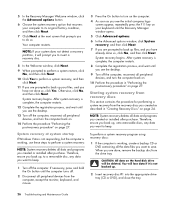
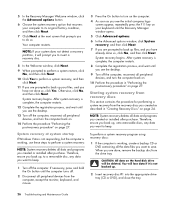
...Vista is not responding, but the computer is complete, the computer restarts.
12 Complete the registration process, and wait until you see the desktop.
13 Turn off .
2 Disconnect all the data files you want to keep .
To perform a system recovery program using recovery...prompted to back up .
2 Insert recovery disc #1 into the appropriate drive tray (CD or DVD), and close the tray.
26 ...
PC Troubleshooting - Page 31


...display the Windows desktop.
2 Configure your Internet connection.
3 Turn off .
4 Disconnect all peripheral devices that were originally connected to get critical updates from the recovery discs, and ... The system recovery software might have not done so, click Yes.
3 If the computer works, click the Windows Vista start button, All Programs, the HP folder, and then click HP Update.
c...
Similar Questions
Hp Pro 3130 Mt Recovery Dvd Will Not Work
(Posted by craigds1234 9 years ago)
Hp Pavilion Elite M9340f Power Button Does Not Light Up
(Posted by boaell 10 years ago)
What Kind Of Media Drives For Hp Pavilion Elite M9340f
(Posted by djAr 10 years ago)
How To Replace A Fan On A Hp Pavilion M9340f Desktop Cpu
(Posted by ifchi 10 years ago)
How Can I Initiate A System Recovery On Hp Elite 7000 Mt Without The Cds
I need to make a system recovery and I am not able to start the process, anyone got an idea?
I need to make a system recovery and I am not able to start the process, anyone got an idea?
(Posted by arifbeg 11 years ago)

