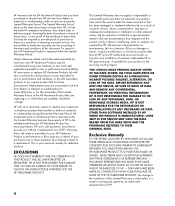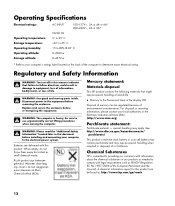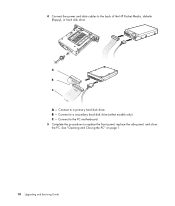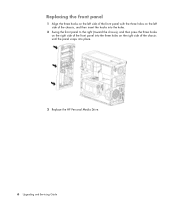HP m9340f Support Question
Find answers below for this question about HP m9340f - Pavilion - Elite.Need a HP m9340f manual? We have 37 online manuals for this item!
Question posted by ifchi on January 5th, 2014
How To Replace A Fan On A Hp Pavilion M9340f Desktop Cpu
The person who posted this question about this HP product did not include a detailed explanation. Please use the "Request More Information" button to the right if more details would help you to answer this question.
Current Answers
Related HP m9340f Manual Pages
Similar Questions
Updating An Hp Pavilion M9340f Media Pc For Todays Applications.
I had a HP Pavilion m9340f media center pc and would like to update the motherboard, graphics board ...
I had a HP Pavilion m9340f media center pc and would like to update the motherboard, graphics board ...
(Posted by lbdudeva 7 years ago)
Hp Pavilion A6400z Desktop Errors
running hp pavilion A6400z desktop, the Ethernet driver is showing as missing. It worked until recen...
running hp pavilion A6400z desktop, the Ethernet driver is showing as missing. It worked until recen...
(Posted by videosthatwork 9 years ago)
Need Cpu Fan For Pavilion M9500y . . .
I have a M9500Y that needs a cpu fan. The part number that I can find from hp is 5188-3722 However t...
I have a M9500Y that needs a cpu fan. The part number that I can find from hp is 5188-3722 However t...
(Posted by 1waterboy 10 years ago)
Step By Step Instructions To Reassemble A Hp Pavilion Entertainment Pc Dv Series
(Posted by tessgheith 12 years ago)
How Hard Is It To Replace A Hp Pavilion Slimline S3000 Motherboard?
Currently received an HP Pavilion slimline s3000 PC from my sister, which currently does not work. I...
Currently received an HP Pavilion slimline s3000 PC from my sister, which currently does not work. I...
(Posted by johngurecki 13 years ago)