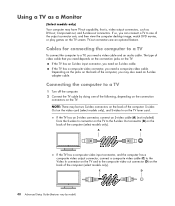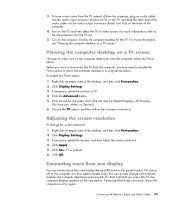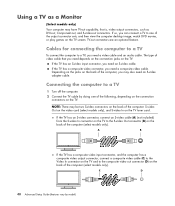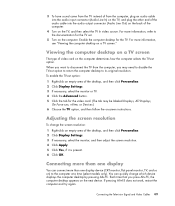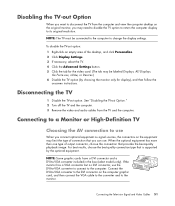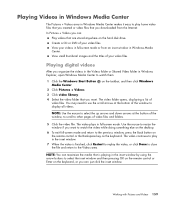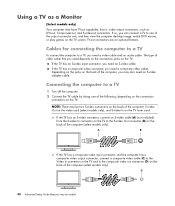HP m9340f Support Question
Find answers below for this question about HP m9340f - Pavilion - Elite.Need a HP m9340f manual? We have 37 online manuals for this item!
Question posted by 1waterboy on July 16th, 2013
Need Cpu Fan For Pavilion M9500y . . .
I have a M9500Y that needs a cpu fan. The part number that I can find from hp is 5188-3722 However that is for a 3.5 inch fan. I need a 2.5 in fan for my system. And yes that is what came with the system.
Current Answers
Related HP m9340f Manual Pages
Similar Questions
I Have Change The 2.0 Cpu On My Hp Vectra Vl420 Dt With An 2.6 P4 Cpu, But The
speed is 1.3 ghz. I can not find how to change the cpu speed. Can you help me?
speed is 1.3 ghz. I can not find how to change the cpu speed. Can you help me?
(Posted by petregabriel89 2 years ago)
What Kind Of Media Drives For Hp Pavilion Elite M9340f
(Posted by djAr 10 years ago)
How To Replace A Fan On A Hp Pavilion M9340f Desktop Cpu
(Posted by ifchi 10 years ago)
Can I Upgrade The Cpu On A Hp Compaq Dc5750 Microtower
(Posted by behgaupa 10 years ago)
Replaced Motherboard & External Fan For My Hp Pavilion A6110n Pc. It Was Workin
it was working until a factory reset was done accidentally. How to I make it work again with the new...
it was working until a factory reset was done accidentally. How to I make it work again with the new...
(Posted by cmessp4 12 years ago)