HP m9340f Support Question
Find answers below for this question about HP m9340f - Pavilion - Elite.Need a HP m9340f manual? We have 37 online manuals for this item!
Question posted by djAr on February 24th, 2014
What Kind Of Media Drives For Hp Pavilion Elite M9340f
The person who posted this question about this HP product did not include a detailed explanation. Please use the "Request More Information" button to the right if more details would help you to answer this question.
Current Answers
There are currently no answers that have been posted for this question.
Be the first to post an answer! Remember that you can earn up to 1,100 points for every answer you submit. The better the quality of your answer, the better chance it has to be accepted.
Be the first to post an answer! Remember that you can earn up to 1,100 points for every answer you submit. The better the quality of your answer, the better chance it has to be accepted.
Related HP m9340f Manual Pages
Limited Warranty and Support Guide - Refurbished - Page 3


.... If so, your limited warranty entitlements. However, non-HP manufacturers and suppliers, or publishers may vary from Hewlett-Packard, the manufacturer. Refurbished HP Pavilion Desktop Computers, HP Pavilion Media Center Computers, HP Digital Entertainment Center, HP Displays, and HP Notebook Consumer Products.
Hardware Limited Warranty
HP Product Duration
Hardware
90-day limited warranty...
Getting Started Guide - Page 6
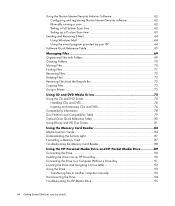
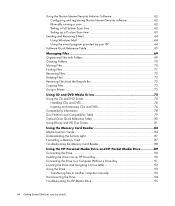
...88
Using the HP Personal Media Drive and HP Pocket Media Drive 89 Connecting the Drive 90 Inserting the Drive into an HP Drive Bay 90 Connecting the Drive to a Computer Without a Drive Bay 91 Locating the Drive and Assigning a Drive Letter 92 Using the Drive ...93
Transferring files to another computer manually 93 Disconnecting the Drive 94 Troubleshooting the HP Media Drive 95
vi Getting...
Getting Started Guide - Page 10


... manually without using the guide 192 Recording quality and hard disk drive storage space 193 Watching TV programs stored on the HP Media Drive 194 About recording TV to the HP Media Drive 195 Recording TV programs to the HP Media Drive 195 Changing the TV recording path to the HP Media Drive 196 Changing the TV recording path to the local hard...
Getting Started Guide - Page 55


... audio
The Realtek HD Audio Manager software enables you want to hear two audio sources on : hard disk drives, DVDs, CDs, USB drives, HP Personal Media Drives, or any connected device. Refer to your AV receiver.
Play internal media files through a front-panel headphone or speaker connection. Audio output overview
The front-panel audio output is...
Getting Started Guide - Page 85
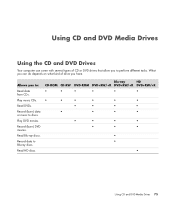
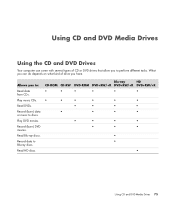
...Allows you to discs. Record (burn) DVD movies.
What you can come with several types of drive you have. Read DVDs.
Play music CDs.
Blu-ray
HD
CD-ROM CD-RW DVD-ROM ...Using CD and DVD Media Drives 75 Read HD discs.
Record data to Blu-ray discs. Using CD and DVD Media Drives
Using the CD and DVD Drives
Your computer can do depends on what kind of CD or DVD drives that allow you to...
Getting Started Guide - Page 89
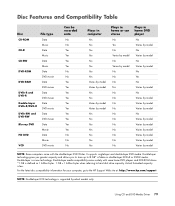
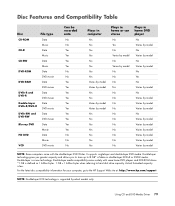
... model Varies by model Varies by select models only. Using CD and DVD Media Drives 79 Double-layer media compatibility varies widely with the double-layer DVD Writer. Actual formatted capacity is ... single-layer and double-layer DVD media. For the latest disc compatibility information for your computer, go to the HP Support Web site at: http://www.hp.com/support
NOTE: Double-layer DVD...
Getting Started Guide - Page 99


...Using the HP Personal Media Drive and HP Pocket Media Drive
The HP Personal Media Drive and the HP Pocket Media Drive (HP Media Drives) can also use the HP Media Drives to transfer media files such as digital photos, music, videos, and other drives on the HP Support Web site at: http://www.hp.com/support
Using the HP Personal Media Drive and HP Pocket Media Drive 89 Store large media files and...
Getting Started Guide - Page 100


... plugged in or when the USB power from the hard disk drive bay without turning off . Inserting the Drive into an HP Drive Bay
1 Turn on the computer. 2 In the horizontal position, insert the drive with the HP Media Drive inserted in sleep mode (a reduced-power state), the drive remains turned on. With the computer turned on and the...
Getting Started Guide - Page 101
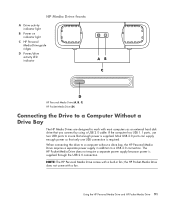
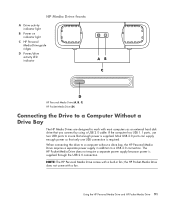
HP Media Drive fronts
A Drive activity indicator light
B Power on indicator light
C HP Personal Media Drive guide ridges
D Power/drive activity LED indicator
HP Personal Media Drive (A, B, C) HP Pocket Media Drive (D)
Connecting the Drive to a Computer Without a Drive Bay
The HP Media Drives are designed to insure that enough power is supplied through the USB 2.0 connection.
NOTE: The HP ...
Getting Started Guide - Page 102


... 1.x systems use both USB connectors. 3 Install the software and drivers.
You can rename the drive in a new name. Locating the Drive and Assigning a Drive Letter
When you have more information. The
default volume name of the HP Media Drive. To connect the drive: 1 Turn on the computer. 2 Plug the rectangular end of the USB 2.0 cable (E) into an...
Getting Started Guide - Page 103


... at pre-set temperatures. It is always best to remove the drive safely to locate the files on the taskbar. 2 Right-click Computer. 3 Select Manage. 4 Click Disk Management. 5 Right-click HP Media Drive. 6 Select Change Drive Letter and Paths. Using the HP Personal Media Drive and HP Pocket Media Drive 93 Also, it to another computer manually
You can permanently assign...
Getting Started Guide - Page 104
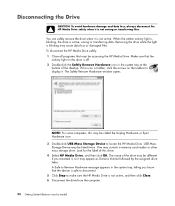
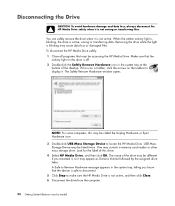
... Remove Hardware message appears in the system tray at the
bottom of the desktop. The Safely Remove Hardware window opens. NOTE: For some computers, this drive. 4 Select HP Media Drive, and then click OK. You can safely remove the drive when it .
Removing the drive while the light is active, saving or transferring data. One may be...
Getting Started Guide - Page 105


... the USB cable. 4 See if the computer is turned off with the HP Media Drive. See http://support.microsoft.com for details about obtaining these system enhancements if ... port you are having performance issues, make sure that came with the HP Pocket Media Drive. Troubleshooting the HP Media Drive
Microsoft updates
Make sure you have Internet access. Contact Microsoft Customer Service...
Getting Started Guide - Page 112


...desktop instantly by using the Television (Electronic) Program Guide (Internet service required) to select the shows that you can give you to DVD+/-R/-RW media. Easily back up your media...the United States, High Definition Digital Cable is another hard disk drive, such as the HP Personal Media Drive and HP Pocket Media Drive (sold separately).
Then, you are doing something else. Use ...
Getting Started Guide - Page 122
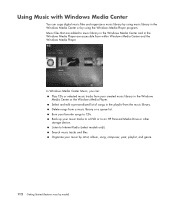
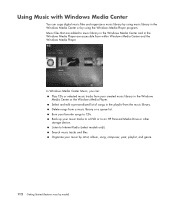
.... Burn your music tracks to a DVD or to CDs. Back up your favorite songs to an HP Personal Media Drive or other storage device. Listen to music library in the Windows Media Center and in the Windows Media Center or by model)
Music files that are accessible from your music by artist, album, song, composer...
Getting Started Guide - Page 189


Watching and Recording TV Programs
Windows Media Center is where you can watch live tv: Watch, pause, fast-forward, or ... Movies menu, you can use the Television Program Guide to find the program that you want to the hard disk drive or an HP Media Drive (select models only). search: Quickly find programs to watch recorded TV programs while recording another prerecorded program.
guide: ...
Getting Started Guide - Page 201


... appears in a series that you turn down or mute the volume if, for example, you have the same type of that is scheduled to the HP Media Drive." You can watch them when it is convenient. Make sure that is scheduled to be recorded.
To record a series means that you select to record...
Getting Started - Page 135


NOTE: The HP Personal Media Drive and the HP Pocket Media Drive are sold separately. Using the HP Personal Media Drive and HP Pocket Media Drive
The HP Personal Media Drive and the HP Pocket Media Drive (HP Media Drives) can also use the HP Media Drives to back up your files. Quickly transfer files between PCs. Perform system backups for added data security. Store large media files and ...
Getting Started - Page 99


...www.hp.com/support
Using the HP Personal Media Drive and HP Pocket Media Drive 89 Quickly transfer files between PCs. The HP Media Drives are designed to the documentation on the computer. Back up other important files. Using the HP Personal Media Drive and HP Pocket Media Drive
The HP Personal Media Drive and the HP Pocket Media Drive (HP Media Drives) can also use the HP Media Drives to...
Getting Started Guide - Page 135


... site at: http://www.hp.com/support
Using the HP Personal Media Drive and HP Pocket Media Drive 125 Quickly transfer files between PCs. Play media files. Perform system backups for added data security. Using the HP Personal Media Drive and HP Pocket Media Drive
The HP Personal Media Drive and the HP Pocket Media Drive (HP Media Drives) can also use the HP Media Drives to back up your files...
Similar Questions
Updating An Hp Pavilion M9340f Media Pc For Todays Applications.
I had a HP Pavilion m9340f media center pc and would like to update the motherboard, graphics board ...
I had a HP Pavilion m9340f media center pc and would like to update the motherboard, graphics board ...
(Posted by lbdudeva 7 years ago)
Hp Pavilion Elite M9340f Power Button Does Not Light Up
(Posted by boaell 10 years ago)
How To Remove A Hard Drive Hp Pavilion P6000
(Posted by rafsbt 10 years ago)
Hp Pavilion Elite Hpe 500f Does Not Boot Up
(Posted by Anonymous-96772 11 years ago)
Step By Step Instructions To Reassemble A Hp Pavilion Entertainment Pc Dv Series
(Posted by tessgheith 12 years ago)

