HP Dc5750 Support Question
Find answers below for this question about HP Dc5750 - Compaq Business Desktop.Need a HP Dc5750 manual? We have 27 online manuals for this item!
Question posted by behgaupa on November 28th, 2013
Can I Upgrade The Cpu On A Hp Compaq Dc5750 Microtower
The person who posted this question about this HP product did not include a detailed explanation. Please use the "Request More Information" button to the right if more details would help you to answer this question.
Current Answers
There are currently no answers that have been posted for this question.
Be the first to post an answer! Remember that you can earn up to 1,100 points for every answer you submit. The better the quality of your answer, the better chance it has to be accepted.
Be the first to post an answer! Remember that you can earn up to 1,100 points for every answer you submit. The better the quality of your answer, the better chance it has to be accepted.
Related HP Dc5750 Manual Pages
Downgrading Microsoft Windows Vista OS Business on HP Business Desktop FAQs - Page 3


... downgrade to the hardware configuration change that to be a considered an upgrade and Microsoft does not allow upgrades as
3
or 64-bit OS would be orderable with factory downgrade ... current HP Compaq dc7800 family and new 2008 5000 Series of this method to recover back to a previous version? A: When using downgrade rights offered under the License Terms in Windows Vista Business and ...
HP Disk Sanitizer, External Edition - Page 3


... executed (see Figure 3). The information displayed on how many drives are connected.
Instructions
This utility runs only on 2005 and later HP Compaq business desktop dc series systems. The software will validate the HP system, and will vary, depending on the screen will prompt you to enter a choice from the following list: 1: Drive 0x80 2.0 GB...
Installing Microsoft Windows Vista on Selected HP Products - Page 2


.... Desktops * HP Compaq d530 * HP Compaq dc5000 HP Compaq dc5100 HP Compaq dc5700 HP Compaq dc5750 * HP Compaq dc7100 HP Compaq dc7600 HP Compaq dc7608 HP Compaq dc7700 HP Compaq dc7800 * HP Compaq dx2100 HP Compaq dx2200 HP Compaq dx2250 HP dx5150 * HP Compaq dx6100 * HP Compaq dx6120 HP Compaq dx7200 HP Compaq dx7208 HP Compaq dx7300 Blade PCs HP bc1500 Blade PC HP BladeSystem bc2000 Blade PC HP...
ASF 2.0 Support, Enablement, and Configuration on HP Compaq Business Desktop Platforms - Page 1


ASF 2.0 Support, Enablement, and Configuration on HP Compaq Business Desktop Platforms
Introduction 2 Supported features 2 Enablement and configuration 3 ASF 2.0 example and use case 6 Summary 7
1
ASF 2.0 Support, Enablement, and Configuration on HP Compaq Business Desktop Platforms - Page 2


...products:
• HP Compaq dc5100 Business PC Series • HP dx5150 Series • HP Compaq dc5500 Business PC Series • HP Compaq dc7100 Business PC Series • HP Compaq dc7600 Business PC Series • HP Compaq dc7700 Business PC Series • HP Compaq dc7800 Business PC Series • HP Compaq dc5700 Business PC Series • HP Compaq dc5750 Business PC Series
Introduction...
ASF 2.0 Support, Enablement, and Configuration on HP Compaq Business Desktop Platforms - Page 7


...this document is meant to educate IT Administrators about the features supported by HP Compaq Business Desktops, and provide use cases regarding what makes this technology useful to change ... or editorial errors or omissions contained herein. Nothing herein should be liable for HP products and services are trademarks of Microsoft Corporation in the express warranty statements accompanying...
Hardware Reference Guide - dc5750 MT - Page 2
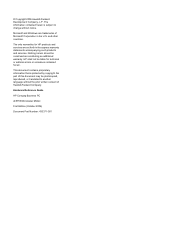
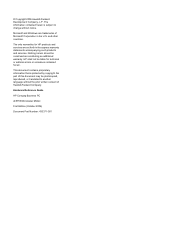
© Copyright 2006 Hewlett-Packard Development Company, L.P.
Microsoft and Windows are set forth in the U.S.
Hardware Reference Guide
HP Compaq Business PC
dc5750 Microtower Model
First Edition (October 2006)
Document Part Number: 433371-001 No part of this document may be photocopied, reproduced, or translated to change without the ...
HP Compaq dc5750 Business PC Service Reference Guide, 1st Edition - Page 1


Document Part Number 437963-001 service reference guide HP Compaq dc5750 Buxsiness PC 1st Edition
This document provides information on the removal and replacement of all parts as well as information on troubleshooting, Desktop Management, setup utilities, SATA drives, safety, routine care, connector pin assignments, POST error messages, and diagnostic indicator lights.
HP Compaq dc5750 Business PC Service Reference Guide, 1st Edition - Page 4
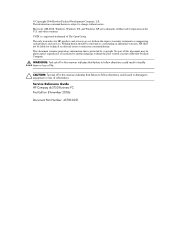
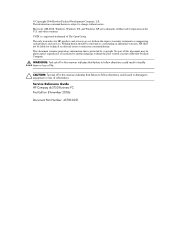
... forth in this manner indicates that failure to equipment or loss of this document may be construed as constituting an additional warranty. Service Reference Guide HP Compaq dc5750 Business PC First Edition (November 2006)
Document Part Number: 437963-001
The only warranties for technical or editorial errors or omissions contained herein. Microsoft, MS-DOS...
HP Compaq dc5750 Microtower Business PC Illustrated Parts Map, 2nd Edition - Page 1
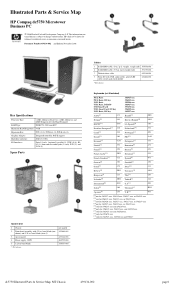
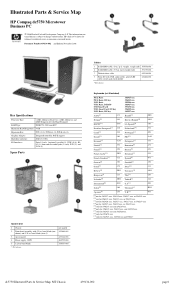
... controller. lg (1 straight, 1 angle end) 393958-001
2 SATA HDD cable, 19.5-in . Illustrated Parts & Service Map
HP Compaq dc5750 Microtower Business PC
© 2006 Hewlett-Packard Development Company, L.P. HP shall not be liable for 382925-xxx, 382926-xxx and 396217
dc5750 Illustrated Parts & Service Map, MT Chassis
439134-002
page 1 Key Specifications
Processor Type:
AMD Athlon 64...
Troubleshooting Guide - dc5750 Models - Page 2


... photocopied, reproduced, or translated to change without the prior written consent of Hewlett-Packard Company.
The information contained herein is protected by copyright. Troubleshooting Guide
HP Compaq Business PC
dc5750 Models
First Edition (October 2006)
Document Part Number: 434211-001 This document contains proprietary information that is subject to another language without notice...
Computer Setup (F10) Utility Guide - dc5750 Models - Page 2
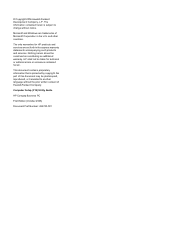
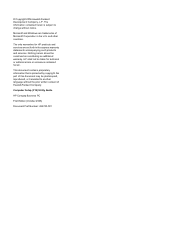
... that is subject to another language without notice.
and other countries. HP shall not be liable for HP products and services are trademarks of Hewlett-Packard Company. Nothing herein should...may be construed as constituting an additional warranty. Computer Setup (F10) Utility Guide
HP Compaq Business PC
First Edition (October 2006)
Document Part Number: 432720-001 Microsoft and Windows...
RAID on HP Compaq dc5750 Business PCs - Page 1


... of Independent Disks (RAID) on HP Compaq dc5750 Business PCs
Using ATI Array Management Software (WebPAM)
Introduction 2 Mirroring and Parity 2 Disk Striping 2
Basics of RAID Technology 2 Definitions 2
Basic RAID Types 4 RAID 0 with two hard drives (Striped 4 RAID 1 with two hard drives (Mirror 6
Configurations 7 Recommended configurations 7 HP Backup and Recovery interactions 8 Other...
RAID on HP Compaq dc5750 Business PCs - Page 2
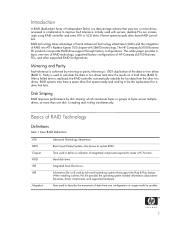
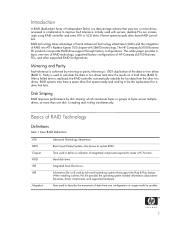
...the integration of RAID into ATI's Radeon Xpress 1150 chipset with servers, desktop PCs are increasingly using RAID controller and extra ATA or SCSI disks.
After...used with SB600 technology. The HP Compaq dc5750 Business PC products incorporate RAID drive support through factory configurations. Mirroring is used to define a collection of HP Compaq dc5750 Business PCs, and other two ...
RAID on HP Compaq dc5750 Business PCs - Page 3
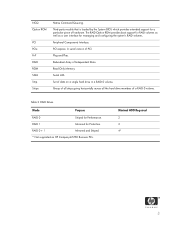
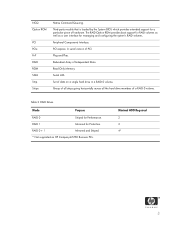
... interface for Protection.
Serial ATA. RAID 0 + 1
Mirrored and Striped.
* Not supported on a single hard drive in a RAID 0 volume.
Plug and Play. Set of data on HP Compaq dc5750 Business PCs. RAID 1
Mirrored for managing and configuring the system's RAID volumes. NCQ Option ROM
PCI PCIe PnP RAID ROM SATA Strip Stripe
Native Command Queuing...
RAID on HP Compaq dc5750 Business PCs - Page 4


... "ABCD..." Are preloaded and preinstalled with all members is not the recommended configuration for HP Compaq dc5750 Business PCs. Include a preinstalled operating system that HP Compaq dc5750 Business PC products offer as a strip.
Table 3 RAID 0 with two hard drives (Striped)
Even though HP supports RAID 0, it is lost.
4
In this case, each "Data Segment n" represents a group...
RAID on HP Compaq dc5750 Business PCs - Page 5
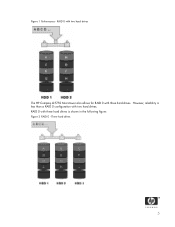
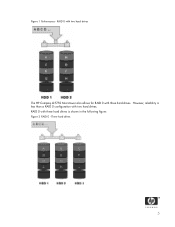
Figure 1 Performance - Three hard drives
5 However, reliability is shown in the following figure: Figure 2 RAID 0 - RAID 0 with three hard drives is less than a RAID 0 configuration with three hard drives. RAID 0 with two hard drives
The HP Compaq dc5750 Microtower also allows for RAID 0 with two hard drives.
RAID on HP Compaq dc5750 Business PCs - Page 6
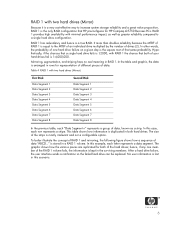
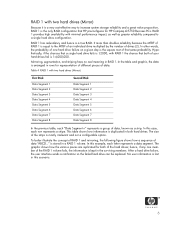
... the number of the RAID 1 volume fails, the information is kept in rows for HP Compaq dc5750 Business PCs. RAID 1 with two hard drives (Mirror)
Because it is a very cost-effective...system storage reliability and a great value proposition, RAID 1 is the only RAID configuration that HP preconfigures for representation of different pieces of data. Table 4 RAID 1 with minimal performance ...
RAID on HP Compaq dc5750 Business PCs - Page 7
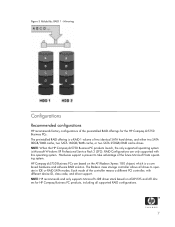
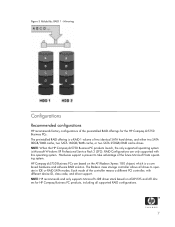
... for the HP Compaq dc5750 Business PCs. The preinstalled RAID offering is present to take advantage of the preinstalled RAID offerings for HP Compaq Business PC products, including all drives to operate in IDE or RAID SATA modes. HP Compaq dc5750 Business PCs are only supported with different device ID, class code, and driver support. NOTE: When the HP Compaq dc5750 Business PC products...
RAID on HP Compaq dc5750 Business PCs - Page 9


... configurations
The HP Compaq dc5750 Business Desktop PC products only support the best user experience and highest possible reliability.
Table 5 HP Backup and ...hp.com/country/us/en/wwcontact_us.html
Other supported configurations
The HP Compaq dc5750 Business PC products support two other than Microsoft XP Pro (SP2) using
Microsoft's IDE driver stack based on HP Compaq dc5750 Microtower...
Similar Questions
How To Take The Case Off Of A Hp Compaq Business Desktop Rp5700
(Posted by gitbi 9 years ago)
My Pc Hp Compaq Tower 4 Starting Time Green Lamp And Second Time Red And 4 Beeps
(Posted by zahidhussaintunio 10 years ago)
Hp Compaq Business Dc5750 Slim Line Beep Code 4 Time. I Have No Clue What This M
(Posted by zahidhussaintunio 10 years ago)
How To Check The Voltage Out Of An Hp Compaq Dc5750
(Posted by Cojj 10 years ago)

