HP e9220f Support Question
Find answers below for this question about HP e9220f - Pavilion Elite - Tower.Need a HP e9220f manual? We have 15 online manuals for this item!
Question posted by jaakkobling on September 16th, 2012
Introduced?
When was the HP e9220f introduced? Thanks!
Current Answers
There are currently no answers that have been posted for this question.
Be the first to post an answer! Remember that you can earn up to 1,100 points for every answer you submit. The better the quality of your answer, the better chance it has to be accepted.
Be the first to post an answer! Remember that you can earn up to 1,100 points for every answer you submit. The better the quality of your answer, the better chance it has to be accepted.
Related HP e9220f Manual Pages
End User License Agreement - Page 1


...between (a) you
(either an individual or a single entity) and (b) Hewlett-Packard Company ("HP")
that governs your HP product ("HP Product"), that it is used only for back-up purposes. IF YOU DO NOT ACCEPT ...OTHERWISE USING THE SOFTWARE PRODUCT, YOU AGREE TO BE BOUND BY THE TERMS OF THIS EULA. HP and its online documentation. c. You may install and use the Software Product only on those...
Limited Warranty and Support Guide - Refurbished - Page 3


... to the terms and conditions set forth in this Limited Warranty. Refurbished HP Pavilion Desktop Computers, HP Pavilion Media Center Computers, HP Digital Entertainment Center, HP Displays, and HP Notebook Consumer Products.
HP MAKES NO OTHER EXPRESS WARRANTY OR CONDITION WHETHER WRITTEN OR ORAL AND HP EXPRESSLY DISCLAIMS ALL WARRANTIES AND CONDITIONS NOT STATED IN THIS LIMITED WARRANTY...
Limited Warranty and Support Guide - Refurbished - Page 5


...OF YOUR RIGHTS. Limited Warranty Period
The Limited Warranty Period for the replacement. If so, HP will save considerable repair time. Once the part arrives, replace the defective part pursuant to return.../REGION TO COUNTRY/REGION. Customer Self Repair Warranty
Service
(Desktops, Notebooks, Displays and Digital Entertainment Centers ONLY)
In countries/regions where it is the appropriate...
Limited Warranty and Support Guide - Refurbished - Page 6


... or returned to an authorized service location and assume risk of pick up and return service, HP will be required to the repair location. Pick Up & Return Warranty Service
(Desktops and Digital Entertainment Centers ONLY)
Your HP Limited Warranty may , at your location. Under the terms of loss during standard office hours. Advanced...
Limited Warranty and Support Guide - Refurbished - Page 4


...HP Pavilion Desktop Computers, HP Pavilion Media Center Computers, HP Digital Entertainment Center, HP Displays, and HP Notebook Consumer Products.
HP MAKES NO OTHER EXPRESS WARRANTY OR CONDITION WHETHER WRITTEN OR ORAL AND HP...EXTENT ALLOWED BY THE LOCAL LAW OF JURISDICTIONS OUTSIDE THE UNITED STATES, HP DISCLAIMS ALL IMPLIED WARRANTIES OR CONDITIONS, INCLUDING ANY IMPLIED WARRANTIES OF ...
Limited Warranty and Support Guide - Refurbished - Page 8


... discretion that the problem can be fixed using one of these parts, a replaceable part can also obtain information on the HP Web site at: http://www.hp.com/support
Carry-in Warranty Service (Desktops ONLY)
Under the terms of mail-in service, you will pay all repair, logistics and insurance costs in service...
Warranty - Refurbished - Page 4
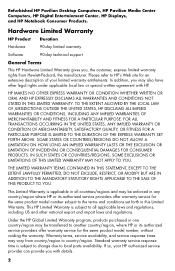
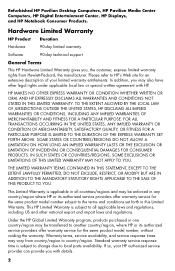
... the terms and conditions set forth in one country/region may be transferred to HP's Web site for the same product model number, without voiding the warranty. Refurbished HP Pavilion Desktop Computers, HP Pavilion Media Center Computers, HP Digital Entertainment Center, HP Displays, and HP Notebook Consumer Products.
THE LIMITED WARRANTY TERMS CONTAINED IN THIS STATEMENT, EXCEPT TO THE...
Warranty - Refurbished - Page 7
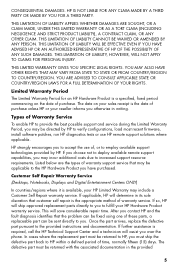
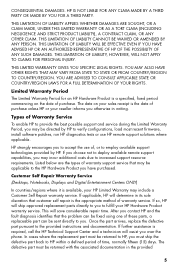
...normally fifteen (15) days. If further assistance is the appropriate method of purchase unless HP or your reseller informs you .
YOU ARE ADVISED TO CONSULT APPLICABLE STATE OR COUNTRY/...REGION LAWS FOR A FULL DETERMINATION OF YOUR RIGHTS. Customer Self Repair Warranty Service
(Desktops, Notebooks, Displays and Digital Entertainment Centers ONLY)
In countries/regions where it is the...
Warranty - Refurbished - Page 8


... warranty repair.
Under the terms of carry-in this warranty service on this process. HP will be used. Pick Up & Return Warranty Service (Desktops and Digital Entertainment Centers ONLY)
Your HP Limited Warranty may include a mail-in HP billing you . HP will ship a replacement product directly to an authorized service location for the replacement. Advanced...
Safety and Regulatory Information Desktops, Thin Clients, and Personal Workstations - Page 1


Safety and Regulatory Information
Desktops, Thin Clients, and Personal Workstations
Safety and Regulatory Information Desktops, Thin Clients, and Personal Workstations - Page 2


... be liable for HP products and services are set forth in the express warranty statements accompanying...part of Hewlett-Packard Company. The only warranties for technical or editorial errors or omissions contained herein. Safety and Regulatory Information
Desktops, Thin Clients, and Personal Workstations
Tenth Edition (October 2009)
Ninth Edition (August 2009)
Eighth Edition (March 2009)
Seventh...
Safety and Regulatory Information Desktops, Thin Clients, and Personal Workstations - Page 3


... in bodily harm or loss of information. WARNING! CAUTION: Text set off in this manner indicates that is compliant with U.S., Canadian, and International regulations for Desktops, Thin Clients, and Personal Workstations.
Safety and Regulatory Information Desktops, Thin Clients, and Personal Workstations - Page 20


... range of the Canadian Interference-Causing Equipment Regulations. CAUTION: A alimentação de energia é predefinida para 220/230Vv. For the Belkin Dual-Band Wireless A+G Desktop Card the maximum antenna gain permitted as specified by the Canadian e.i.r.p. Industry Canada requires this product is 2 dBi. For the Intel 802.11 a/b/g/n WLAN mini...
Safety and Regulatory Information Desktops, Thin Clients, and Personal Workstations - Page 26


The following specified periods of inactivity:
Business Desktops
Consumer Desktops Thin Clients Workstations
Operating System XP Vista Windows 7 Windows ...per the applicable ENERGY STAR guidelines for computers. When configured with the ENERGY STAR logo follow the applicable U.S. HP computers marked with Wake On LAN (WOL) enabled, the computer can cause video distortion when an Energy Save ...
Safety and Regulatory Information Desktops, Thin Clients, and Personal Workstations - Page 27


...local authorities or the Electronic Industries Alliance (EIA) (http://www.eiae.org).
Mercury Statement
This HP product may require special handling when recycled or disposed of in our products as REACH (Regulation...that might require special handling at http://www.hp.com/go/reach.
NOTE: ENERGY STAR is not supported on Linux or FreeDOS Desktop PCs. If it is committed to providing our...
User Guide - Page 17


...; 7 by following the onscreen
instructions: If prompted, select the country/region in this section. For help with getting started using your computer, see the Windows 7 desktop, the initial setup is complete. Preparing to Use Your Computer
After you have completed the steps on the setup poster, you are physically located, and...
User Guide - Page 19
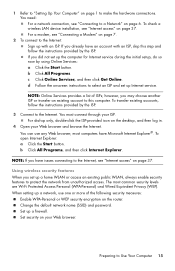
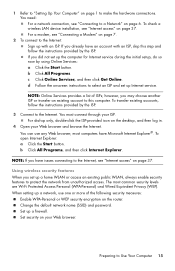
... and follow the instructions provided by using Online Services: a Click the Start button. When setting up only, double-click the ISP-provided icon on the desktop, and then log in.
4 Open your ISP. Change the default network name (SSID) and password. d Follow the onscreen instructions to select an ISP and set...
User Guide - Page 30


... computer owners, such as support information and programs. To see the items in the folder, your computer status at a glance with the PC Dashboard. Using HP Advisor Software
(Select models only) HP Advisor is a desktop tool you need to monitor and access system health information about key areas of your computer from...
User Guide - Page 56
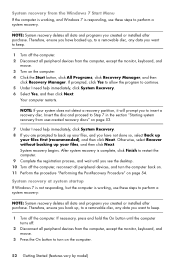
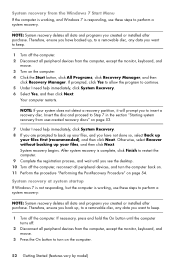
... Recovery. 6 Select Yes, and then click Next. Therefore, ensure you have not done so, select Back up , to a removable disc, any data you see the desktop. 10 Turn off .
2 Disconnect all peripheral devices from the computer, except the monitor, keyboard, and mouse.
3 Press the On button to turn the computer back...
User Guide - Page 57
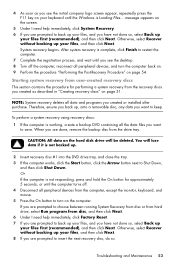
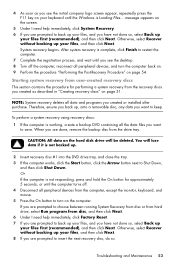
... the computer. Or If the computer is not backed up your files first (recommended), and then click Next.
When you created as you see the desktop. 8 Turn off . 4 Disconnect all peripheral devices from the computer, except the monitor, keyboard, and mouse. 5 Press the On button to turn the computer back on...
Similar Questions
My Hp R5700 Produces 9 Beep Codes Five Times,what Could Be The Problem?
(Posted by harrisonnicholas480 2 years ago)
Personal Media Drive
What personal media drive would fit in the personal media drive bay of an HP Pavilion Elite e9220f P...
What personal media drive would fit in the personal media drive bay of an HP Pavilion Elite e9220f P...
(Posted by user666bw 8 years ago)
Trying To Install Ethernet Driver But Nothing Is Happening As No Response
am trying to install enternet driver but there is no response at all please help
am trying to install enternet driver but there is no response at all please help
(Posted by wahandalameck 10 years ago)
Replacing Motherboard
Which type od mother board replaces the one on the HP Pavilion Elite E9220f?
Which type od mother board replaces the one on the HP Pavilion Elite E9220f?
(Posted by msheehan1 12 years ago)
My Iq527 Desktop Touch Screen Ability Stopped Working. Please Help. Thank You
(Posted by marilynu124 12 years ago)

