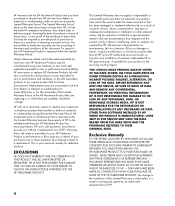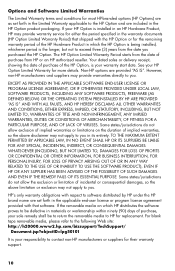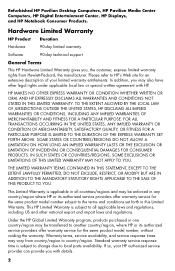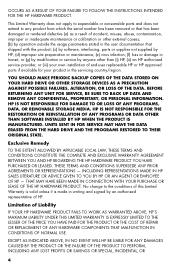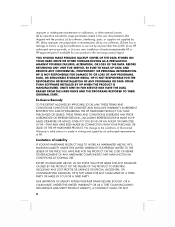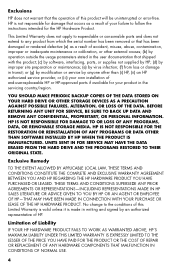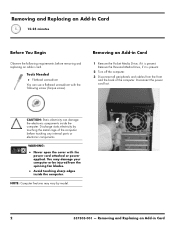HP e9220f Support Question
Find answers below for this question about HP e9220f - Pavilion Elite - Tower.Need a HP e9220f manual? We have 15 online manuals for this item!
Question posted by user666bw on June 18th, 2015
Personal Media Drive
What personal media drive would fit in the personal media drive bay of an HP Pavilion Elite e9220f PC?
Current Answers
Answer #1: Posted by techyagent on June 20th, 2015 7:01 AM
You can buy(HP Personal Media Drive 500 GB USB 2.0 Desktop External Hard Drive HD5000S) from here this will fit in .
Thanks
Techygirl
Related HP e9220f Manual Pages
Similar Questions
How To Remove Hard Drive From Hp Touchsmart Iq500
(Posted by mikhcfa 10 years ago)
What Kind Of Media Drives For Hp Pavilion Elite M9340f
(Posted by djAr 10 years ago)
Add 2nd Hard Drive To Hp Dc5700s Computer
Add 2nd hard drive to HP DC5700S computer. Is there room? What size? cable(s) needed? Thanks.
Add 2nd hard drive to HP DC5700S computer. Is there room? What size? cable(s) needed? Thanks.
(Posted by rdfreedman 11 years ago)
Compatible Hard Drives For Hp Pavilion 8700/xl700 Desktop Computer
What are compatible hard drives for HP Pavilion 8700/XL700 desktop computer (purchased back in 2000)...
What are compatible hard drives for HP Pavilion 8700/XL700 desktop computer (purchased back in 2000)...
(Posted by ccisv1 11 years ago)
Replacing Motherboard
Which type od mother board replaces the one on the HP Pavilion Elite E9220f?
Which type od mother board replaces the one on the HP Pavilion Elite E9220f?
(Posted by msheehan1 12 years ago)