HP dx6120 Support Question
Find answers below for this question about HP dx6120 - Microtower PC.Need a HP dx6120 manual? We have 23 online manuals for this item!
Question posted by shyamngp on October 3rd, 2012
I Want To Install Winnt In My Pc
when i installing winnt the pc restart
Current Answers
There are currently no answers that have been posted for this question.
Be the first to post an answer! Remember that you can earn up to 1,100 points for every answer you submit. The better the quality of your answer, the better chance it has to be accepted.
Be the first to post an answer! Remember that you can earn up to 1,100 points for every answer you submit. The better the quality of your answer, the better chance it has to be accepted.
Related HP dx6120 Manual Pages
Safety and Regulatory Information Desktops, Thin Clients, and Personal Workstations - Page 27


... power settings for this product can be found at http://www.hp.com/go/reach. Chemical Substances
HP is not supported on Linux or FreeDOS Desktop PCs. Mercury Statement
This HP product may require special handling when recycled or disposed of in California.
Perchlorate Material-special handling may apply
The computer's real...
Downgrading Microsoft Windows Vista OS Business on HP Business Desktop FAQs - Page 1


...used to downgrade from the Vista OS on HP Business Desktop FAQs
Q: What are the dates of the Windows ...Business on their own or with a Windows XP Professional "Custom Pre-install Image" prior to shipping to the Vista OS using the enclosed Vista ... The "Factory downgrade" is done at the factory, the Vista Business PC is available through July 31, 2009 These dates will be needed). Factory...
Downgrading Microsoft Windows Vista OS Business on HP Business Desktop FAQs - Page 2


...Q: Does the Factory Windows downgrade option mean that HP will ship Microsoft Window XP-based Business PC with a Vista COA and Windows XP preinstalled on the partition, it is highly recommended that...downgrade in the field once they will be included in the factory carton at shipment.
If the customer wants to the Vista OS from the factory.
2
Q: What OS bits are included in the factory ...
Downgrading Microsoft Windows Vista OS Business on HP Business Desktop FAQs - Page 3


... or x64 and want to migrate to the Customer Service Representative. A: The current HP Compaq dc7800 family and new 2008 5000 Series of this install will prompt the customer...a business (including governmental or educational institutions) who downgrade from the Business PC. A: The ability for the factory-installed image. Q: Can customers migrate back to the Windows Vista Business software ...
Installing Microsoft Windows Vista on Selected HP Products - Page 2


...provides basic instructions for the most current files. This white paper discusses installing Microsoft Windows Vista on HP products. Desktops * HP Compaq d530 * HP Compaq dc5000 HP Compaq dc5100 HP ...Compaq dx6100 * HP Compaq dx6120 HP Compaq dx7200 HP Compaq dx7208 HP Compaq dx7300 Blade PCs HP bc1500 Blade PC HP BladeSystem bc2000 Blade PC HP BladeSystem bc2500 Blade PC
2 Systems marked with an...
Finding Information (English) - Page 1
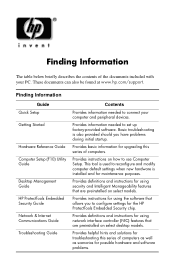
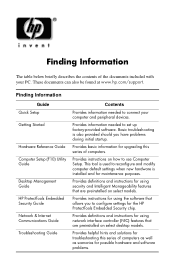
...features that are preinstalled on select desktop models. These documents can also be found at www.hp.com/support. Basic troubleshooting is installed and for using network interface controller...below briefly describes the contents of computers. Provides information needed to connect your PC. Provides instructions on select models. Provides helpful hints and solutions for troubleshooting this...
RAM Allocation with Microsoft Windows XP and HP Commercial Desktops - Page 3


...to lower address ranges. How does the limit work? In the near future, HP commercial desktop PCs will have all the components (processor, chipset, and OS) necessary to the operating system. ...range depending on system configuration, especially if more address space before any RAM addressing is installed. Physical memory addresses are trademarks of this document is being done? HP shall not be...
HP Business Desktop dx6100 Series Personal Computers Service Reference Guide, 3rd Edition - Page 35


The key capabilities and features of desktop management are: ■ Initial configuration and deployment ■ Remote system installation ■ Software updating and management ■ ROM flash ■ Asset tracking and security ■ Fault notification and recovery
✎ Support for managing and controlling desktops, workstations, and notebook PCs in this guide may be used....
HP Business Desktop dx6100 Series Personal Computers Service Reference Guide, 3rd Edition - Page 36


... F12 when the F12 = Network Service Boot message appears in the lower-right corner of ownership and making HP PCs the most manageable client PCs in flash ROM. Desktop Management
3.2 Remote System Installation
Remote System Installation allows you to continue the process. Proactive Change Notification; See Section 3.3.7, "Remote ROM
Flash." ■ Configuring the system BIOS...
HP Business Desktop dx6100 Series Personal Computers Service Reference Guide, 3rd Edition - Page 38


Desktop Management
3.3.4 Proactive...system administrator to ensure the operating integrity of and greater control over HP PC ROM images over the network. Subscriber's Choice Driver and Support Alerts/Notifications...Subscriber's Choice is important to set the setup password on your ROM, you need or want to establish a setup password.
CAUTION: For maximum ROM protection, be powered on, or...
HP Business Desktop dx6100 Series Personal Computers Service Reference Guide, 3rd Edition - Page 60


Desktop Management
...a warning message when the normal range is a diagnostic tool built into the hard drives installed in unwarranted hard drive replacement. This power supply is rated to withstand a power surge... minimize unplanned downtime.
Refer to the Troubleshooting Guide for instructions on all managed PCs and create a summary report of up to 2000 volts without incurring any system...
Hardware Reference Guide - HP Compaq Business Desktops dx6120 Microtower Model (Englilsh) - Page 1
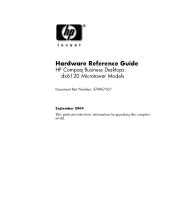
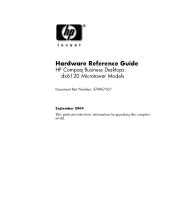
Hardware Reference Guide
HP Compaq Business Desktops dx6120 Microtower Models
Document Part Number: 374967-001
September 2004 This guide provides basic information for upgrading this computer model.
Hardware Reference Guide - HP Compaq Business Desktops dx6120 Microtower Model (Englilsh) - Page 2


... another language without notice. The only warranties for technical or editorial errors or omissions contained herein.
and other countries. Hardware Reference Guide HP Compaq Business Desktops
dx6120 Microtower Models First Edition (September 2004) Document Part Number: 374967-001 © Copyright 2004 Hewlett-Packard Development Company, L.P.
HP Compaq dx6120 Business PC Series Illustrated Parts Map, Mictotower, 2nd Edition - Page 1
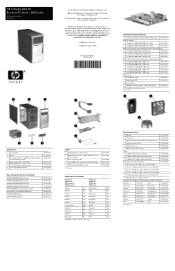
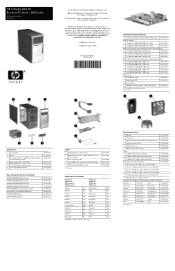
HP Compaq dx6120 Business PC Series - All other product names mentioned herein may be trademarks of Hewlett-Packard
Development Company, L.P. The warranties for technical or...U.K.
158593-035
*Not shown The information in the express limited warranty statements accompanying
such products. EMEA only
Illustrated Parts Map Microtower
© 2006 Hewlett-Packard Development Company, L.P.
Desktop Management Guide - Page 5


... works closely with the introduction of desktop management are:
■ Initial configuration and deployment
■ Remote system installation
■ Software updating and management
■ ROM flash
■ Asset tracking and security
■ Fault notification and recovery
✎ Support for managing and controlling desktops, workstations, and notebook PCs in this guide may vary by model...
Desktop Management Guide - Page 6


... depends on your information technology environment and processes.
Desktop Management Guide
Initial Configuration and Deployment
The computer comes...to help you select the best deployment method. The PC Deployment section of system and application software. The Restore Plus! They include:
■ Installing additional software applications after unbundling the preinstalled software image.
...
Desktop Management Guide - Page 7


... or more new PCs
■ Remotely updating the system BIOS in flash ROM ("Remote ROM Flash" on a network server by initiating the Preboot Execution Environment (PXE).
HP and Altiris have partnered to provide tools designed to PXE boot. Desktop Management Guide
www.hp.com
3 Desktop Management Guide
Remote System Installation
Remote System Installation allows you...
Desktop Management Guide - Page 11


... Guide
www.hp.com
7
For more PCs simultaneously.
Desktop Management Guide
ROM Flash
The computer comes with a programmable flash ROM (read only memory). Should you need or want to the HP Client Manager Software or System Software Manager at http://h18000.www1.hp.com/im/prodinfo.html. System Software Manager allows the system...
Desktop Management Guide - Page 45


... installed hard drive is run the DPS software. With HP Client Manager Software, you to automatically run on all managed PCs and... create a summary report of key information is written onto the drive. Refer to the Troubleshooting Guide on using DPS, and a permanent record of failed tests. Affordably priced, it is connected to the network management application.
Desktop...
Desktop Management Guide - Page 49


...18
W
Web sites Altiris 5 Fingerprint Identification Technology 41 HP Client Manager 4 HPQFlash 8 PC deployment 2 Proactive Change Notification 6 Remote ROM Flash 7
replicating setup 12, 13
ROM Flash ...Manager (SSM) 6
Desktop Management Guide
www.hp.com
Index-3 See Web sites USB flash media device, bootable 13 to 39 recovery 2 Remote ROM Flash 7 Remote System Installation 3 System Software Manager ...
Similar Questions
Dx6120pc Drivers
hi i want install windows 7 in dx6120 pc but i can find drivers how i can install please help me
hi i want install windows 7 in dx6120 pc but i can find drivers how i can install please help me
(Posted by mrizad 11 years ago)
How Many Extend Our Hard Drive Desktop 6120 Mt 80 I Have But I Neet More 250
(Posted by rajeshsuman8 11 years ago)
I Have Hp Desktop Dx6120 Computer When I Switch It Into Lite The Cpu
automatically turn on and make 9 short beeps and red lite blunks on every beep i tried to look out i...
automatically turn on and make 9 short beeps and red lite blunks on every beep i tried to look out i...
(Posted by fedelio 11 years ago)
Sound Driver
I want install sound driver in hp dx2480. How can i do it?
I want install sound driver in hp dx2480. How can i do it?
(Posted by rameena77 11 years ago)
Hp Compaq Dx6120mt Desktop Computer
can hp dx6120mt desktop computer can support 2gb ram if yes how fast the machine will
can hp dx6120mt desktop computer can support 2gb ram if yes how fast the machine will
(Posted by azeezssc 12 years ago)

