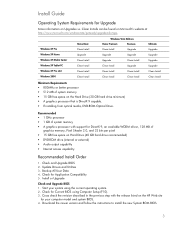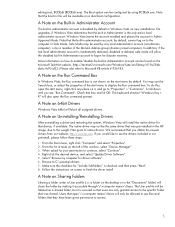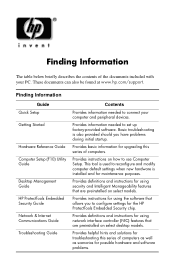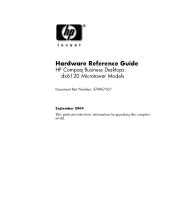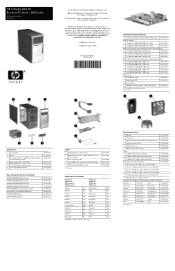HP dx6120 Support Question
Find answers below for this question about HP dx6120 - Microtower PC.Need a HP dx6120 manual? We have 23 online manuals for this item!
Question posted by mrizad on December 25th, 2012
Dx6120pc Drivers
Current Answers
Answer #1: Posted by tintinb on January 18th, 2013 4:57 PM
- Microsoft Windows Vista Business (32-bit)
- Microsoft Windows Vista Home Basic (32-bit)
- Microsoft Windows XP Home Edition
- Microsoft Windows XP Professional
If you have more questions, please don't hesitate to ask here at HelpOwl. Experts here are always willing to answer your questions to the best of our knowledge and expertise.
Regards,
Tintin
Related HP dx6120 Manual Pages
Similar Questions
I'm facing some problems in HP Compaq dx6120 no-one audio drivers working in my pc and my pc's graph...
automatically turn on and make 9 short beeps and red lite blunks on every beep i tried to look out i...
audio driver for my desk top HP compaq dx6120 ST i can't find it on the net