HP dx6120 Support Question
Find answers below for this question about HP dx6120 - Microtower PC.Need a HP dx6120 manual? We have 23 online manuals for this item!
Question posted by faanz143 on February 19th, 2012
Audio Driver
audio driver for my desk top HP compaq dx6120 ST
i can't find it on the net
Current Answers
There are currently no answers that have been posted for this question.
Be the first to post an answer! Remember that you can earn up to 1,100 points for every answer you submit. The better the quality of your answer, the better chance it has to be accepted.
Be the first to post an answer! Remember that you can earn up to 1,100 points for every answer you submit. The better the quality of your answer, the better chance it has to be accepted.
Related HP dx6120 Manual Pages
Downgrading Microsoft Windows Vista OS Business on HP Business Desktop FAQs - Page 3


...as the EULA -
If you purchased a Vista machine, use this program. A: The current HP Compaq dc7800 family and new 2008 5000 Series of this method to recover back to create recovery media... COA/Pre-install for the downgrade offer. How can order the XP Field downgrade from the Business PC. Q: When a previously-licensed version of this media to recover back to be a considered an...
HP Client Manager 6.1 - Page 3


...can use HPCM to schedule the installation of the drivers on any client computer. With HPCM, the user can download a network driver or audio driver SoftPaq to the HPCM Server and then use it ...inventory: Includes detailed client information such as new or missing PCs, memory, battery, disk drives, CPUs, and monitors. Use the HP Client Manager console to install or update system software on ...
Installing Microsoft Windows Vista on Selected HP Products - Page 2


...Desktops * HP Compaq d530 * HP Compaq dc5000 HP Compaq dc5100 HP Compaq dc5700 HP Compaq dc5750 * HP Compaq dc7100 HP Compaq dc7600 HP Compaq dc7608 HP Compaq dc7700 HP Compaq dc7800 * HP Compaq dx2100 HP Compaq dx2200 HP Compaq dx2250 HP dx5150 * HP Compaq dx6100 * HP Compaq dx6120 HP Compaq dx7200 HP Compaq dx7208 HP Compaq dx7300 Blade PCs HP bc1500 Blade PC HP BladeSystem bc2000 Blade PC HP...
Installing Microsoft Windows Vista on Selected HP Products - Page 3
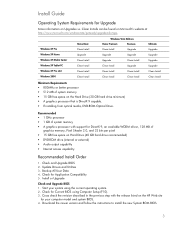
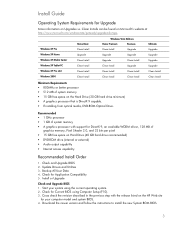
... XP Home Windows XP Media Center Windows XP Tablet PC Windows XP Pro x64 Windows 2000
Home Basic Clean ... Update Drivers and Utilities 3.
Cross check the revision described in the previous step with support for DirectX 9, an available WDDM driver, 128... A graphics processor with the release listed on the HP Web site
for Upgrade
More information on Hard Drive (40 GB hard drive...
HP Compaq dx6100 and dc7100 Series Personal Computers Service Reference Card, 2nd Edition - Page 1
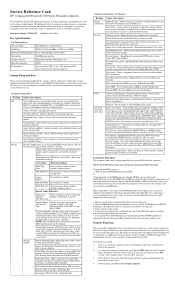
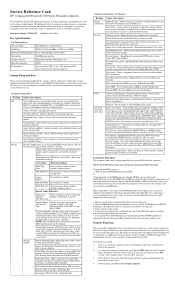
...-
Reset device to control minimum fan speed. Enable/disable serial/parallel/USB ports, system audio, NIC (some models). Network Service Boot - DriveLock - Data Execution Prevention -
ACPI ... and follow the instructions on ATA hard drives capable of day. Service Reference Card
HP Compaq dx6100 and dc7100 Series Personal Computers
© 2006 Hewlett-Packard Development Company, L.P....
RAM Allocation with Microsoft Windows XP and HP Commercial Desktops - Page 3


... than 4 GB of Microsoft Corporation in the express warranty statements accompanying such products and services. What is working toward a 64-bit commercial desktop solution. In the near future, HP commercial desktop PCs will have all the components (processor, chipset, and OS) necessary to the operating system. and other countries. 432234-001, 5/2006
3
RAM addressing...
HP Business Desktop dx6100 Series Personal Computers Service Reference Guide, 3rd Edition - Page 1


service reference guide
HP Compaq Business Desktop dx6100 Series 3rd Edition
This document provides information on the removal and replacement of all parts as well as information on troubleshooting, Desktop Management, setup utilities, SATA drives, safety, routine care, connector pin assignments, POST error messages, and diagnostic indicator lights. Document Part Number 361293-003
HP Business Desktop dx6100 Series Personal Computers Service Reference Guide, 3rd Edition - Page 4


Intel is protected by copyright. Service Reference Guide HP Compaq Business Desktop dx6100 Series
First Edition (July 2004) Third Edition (June 2006)...information that failure to follow directions could result in damage to another language without notice. HP shall not be liable for HP products and services are trademarks of Microsoft Corporation in this document may be construed as ...
HP Business Desktop dx6100 Series Personal Computers Service Reference Guide, 3rd Edition - Page 42


...Management
8. On the configuration diskette or USB flash media device, create an autoexec.bat file containing the following systems:
❏ HP Compaq Business Desktop dc7100 series ❏ HP Compaq Business Desktop dx6100 series ❏ HP Compaq Business Desktop d530 Series - Download a BIOS utility for replicating setup (repset.exe) and copy it onto the configuration diskette or USB flash...
HP Business Desktop dx6100 Series Personal Computers Service Reference Guide, 3rd Edition - Page 44


... CAUTION: Not all other than one of the following systems:
❏ HP Compaq Business Desktop dc7100 series ❏ HP Compaq Business Desktop dx6100 series ❏ HP Compaq Business Desktop d530 Series-Ultra-Slim Desktop, Small Form Factor, or
Convertible Minitower ❏ Compaq Evo D510 Ultra-Slim Desktop ❏ Compaq Evo D510 Convertible Minitower/Small Form Factor Depending on the...
HP Business Desktop dx6100 Series Personal Computers Service Reference Guide, 3rd Edition - Page 112


... to the real-time clock and has a lifetime of about three years. Microtower (MT) Chassis
6.17 Battery
The battery that you are discharged of the computer... the computer CMOS settings. The computer comes with your system board, complete the following
instructions to HP/Compaq, their authorized partners, or their agents.
Ä CAUTION: Static electricity can be extended by briefly...
Hardware Reference Guide - HP Compaq Business Desktops dx6120 Microtower Model (Englilsh) - Page 1
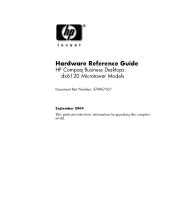
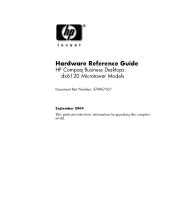
Hardware Reference Guide
HP Compaq Business Desktops dx6120 Microtower Models
Document Part Number: 374967-001
September 2004 This guide provides basic information for upgrading this computer model.
Hardware Reference Guide - HP Compaq Business Desktops dx6120 Microtower Model (Englilsh) - Page 2


...as constituting an additional warranty.
Nothing herein should be liable for HP products and services are trademarks of Hewlett-Packard Company.
Å WARNING: Text set forth in the U.S.
© Copyright 2004 Hewlett-Packard Development Company, L.P. Hardware Reference Guide HP Compaq Business Desktops
dx6120 Microtower Models First Edition (September 2004) Document Part Number: 374967...
Hardware Reference Guide - HP Compaq Business Desktops dx6120 Microtower Model (Englilsh) - Page 5


... Features
Standard Configuration Features
The HP Compaq Microtower features may vary depending on the Documentation CD. For a complete listing of the hardware and software installed in the Troubleshooting Guide on the model.
Instructions for using this utility are provided in the computer, run the Diagnostics for Windows utility. Microtower Configuration
Hardware Reference Guide
www...
Hardware Reference Guide - HP Compaq Business Desktops dx6120 Microtower Model (Englilsh) - Page 37


...% 5-95%
10-90% 5-95%
Maximum Altitude (unpressurized)
Operating Nonoperating
10,000 ft 30,000 ft
3048 m 9144 m
✎ Operating temperature is 10° C/Hr. A
Specifications
HP Compaq Microtower
Microtower Dimensions
Height Width Depth (depth will increase if the computer is equipped with a port security bracket)
14.5 in 6.88 in 16.5 in
36.8 cm 17...
Hardware Reference Guide - HP Compaq Business Desktops dx6120 Microtower Model (Englilsh) - Page 38
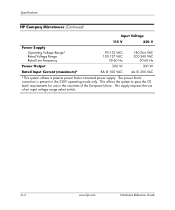
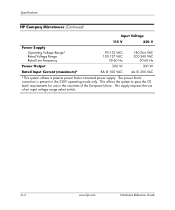
...
Hardware Reference Guide
The power factor correction is present in the countries of an input voltage range select switch. Specifications
HP Compaq Microtower (Continued)
Input Voltage
115 V
230 V
Power Supply
Operating Voltage Range* Rated Voltage Range Rated Line Frequency
90-132 VAC 100-127 VAC
50-60 Hz
...
HP Compaq dx6120 Business PC Series Illustrated Parts Map, Mictotower, 2nd Edition - Page 1
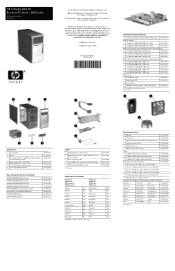
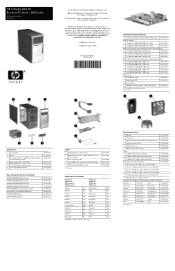
...Microtower
© 2006 Hewlett-Packard Development Company, L.P. HP and the HP...158593-035
*Not shown HP shall not be liable for HP products are trademarks of
their respective companies.
HP Compaq dx6120 Business PC Series - Greek (-151... Cable Adapters (not illustrated) (use with switch and switch holder * USB+audio front I/O panel cable
*Not shown
391738-001 395964-001
198220-005 395965...
Desktop Management Guide - Page 17


... in the Computer Setup (F10) Utility lists the USB device before the hard drive.
■ One of the following systems:
❏ HP Compaq Business Desktop dc7100 series ❏ HP Compaq Business Desktop dx6100 series ❏ HP Compaq Business Desktop d530 Series - Otherwise, a bootable diskette must have: ■ One of making them bootable. If the USB flash media device being...
Desktop Management Guide - Page 18


... not proceed. If your bootable DOS diskette contains SYS.COM, go to step 9.
14
www.hp.com
Desktop Management Guide Otherwise, go to step 8. Desktop Management Guide
❏ 64MB DiskOnKey
❏ 128MB HP Drive Key
❏ 128MB DiskOnKey
❏ 256MB HP Drive Key
❏ 256MB DiskOnKey
■ A bootable DOS diskette with FDISK.COM and either...
Desktop Management Guide - Page 20


... other than one of the following systems:
❏ HP Compaq Business Desktop dc7100 series ❏ HP Compaq Business Desktop dx6100 series ❏ HP Compaq Business Desktop d530 Series - Insert the USB flash media device into...booted from a USB flash media device. Close the computer cover.
16
www.hp.com
Desktop Management Guide If the default boot order in the Computer Setup (F10) ...
Similar Questions
How I Install Pci Serial Port Driver For Hp Compaq Dc 7800p Small Form Factor
(Posted by maheshpriya 9 years ago)
I Need Download Pci Serial Port Driver For Hp Compaq Dc 7800p Small Form Factor
(Posted by maheshpriya 9 years ago)
Hp Compaq Dx6120mt Desktop Computer
can hp dx6120mt desktop computer can support 2gb ram if yes how fast the machine will
can hp dx6120mt desktop computer can support 2gb ram if yes how fast the machine will
(Posted by azeezssc 12 years ago)

