HP dx2200 Support Question
Find answers below for this question about HP dx2200 - Microtower PC.Need a HP dx2200 manual? We have 14 online manuals for this item!
Question posted by Boogfl on September 26th, 2014
Will Hp Compaq Dx2200 Microtower Use Ata Hard Drive
The person who posted this question about this HP product did not include a detailed explanation. Please use the "Request More Information" button to the right if more details would help you to answer this question.
Current Answers
There are currently no answers that have been posted for this question.
Be the first to post an answer! Remember that you can earn up to 1,100 points for every answer you submit. The better the quality of your answer, the better chance it has to be accepted.
Be the first to post an answer! Remember that you can earn up to 1,100 points for every answer you submit. The better the quality of your answer, the better chance it has to be accepted.
Related HP dx2200 Manual Pages
Installing Microsoft Windows Vista on Selected HP Products - Page 2


.... Desktops * HP Compaq d530 * HP Compaq dc5000 HP Compaq dc5100 HP Compaq dc5700 HP Compaq dc5750 * HP Compaq dc7100 HP Compaq dc7600 HP Compaq dc7608 HP Compaq dc7700 HP Compaq dc7800 * HP Compaq dx2100 HP Compaq dx2200 HP Compaq dx2250 HP dx5150 * HP Compaq dx6100 * HP Compaq dx6120 HP Compaq dx7200 HP Compaq dx7208 HP Compaq dx7300 Blade PCs HP bc1500 Blade PC HP BladeSystem bc2000 Blade PC HP...
Hardware Reference Guide - dx 2200MT - Page 1
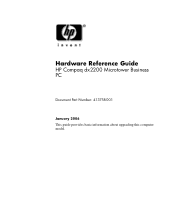
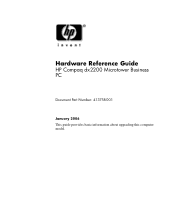
Hardware Reference Guide
HP Compaq dx2200 Microtower Business PC
Document Part Number: 413758-001
January 2006
This guide provides basic information about upgrading this computer model.
Hardware Reference Guide - dx 2200MT - Page 2


... notice. The only warranties for technical or editorial errors or omissions contained herein. No part of information. HP shall not be construed as constituting an additional warranty. Hardware Reference Guide HP Compaq dx2200 Microtower Business PC First Edition (January 2006) Document Part Number: 413758-001 © Copyright 2006 Hewlett-Packard Development Company, L.P.
Nothing...
Hardware Reference Guide - dx 2200MT - Page 5


Hardware Reference Guide
www.hp.com
1-1
1
Hardware Upgrades
HP Compaq dx2200 Microtower
✎ The drive configuration shown above may be different than your computer model.
Hardware Reference Guide - dx 2200MT - Page 19


Metric screws are used for hard drives and have a silver finish. Be sure to install the appropriate guide screws into the drive.
Hardware Reference Guide
www.hp.com
1-15 Four have 6-32 standard threads and four have a black finish. Standard screws are used for all other drives and have M3 metric threads. Hardware Upgrades
✎ If you are...
Hardware Reference Guide - dx 2200MT - Page 21
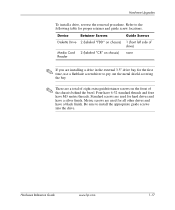
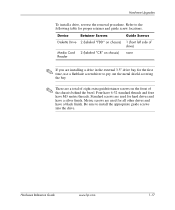
... metric threads.
Four have 6-32 standard threads and four have a black finish. Metric screws are used for hard drives and have a silver finish.
Hardware Reference Guide
www.hp.com
1-17 Be sure to the following table for the first time, use a flatblade screwdriver to pry out the metal shield covering the bay.
✎ There are...
HP Compaq Business Desktop dx2200 Microtower - Illustrated Parts Map (1st Edition) - Page 1
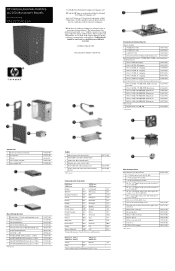
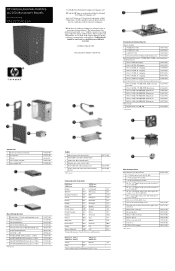
...40-GB\7200 RM SATA hard drive, 1.5 Gb/s * 80-GB\7200 RPM SATA hard drive, 3.0 Gb/s * 160-GB\7200 RPM SATA hard drive, 3.0 Gb/s * 250-GB\7200 RPM SATA hard drive, 3.0 Gb/s *Not...B31 Ukranian
Italian
-061 U.S. HP Compaq Business Desktop dx2200 Microtower Models
Illustrated Parts Map Celeron and Pentium Processors
© 2006 Hewlett-Packard Development Company, L.P. HP shall not be trademarks of ...
HP Compaq dx2200 MT Business PC, 1st Edition - Page 1
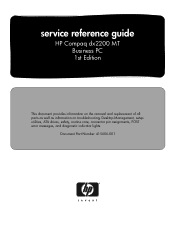
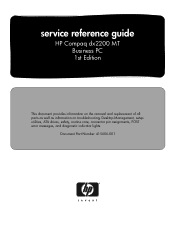
Document Part Number 415606-001 service reference guide
HP Compaq dx2200 MT Business PC 1st Edition
This document provides information on the removal and replacement of all parts as well as information on troubleshooting, Desktop Management, setup utilities, ATA drives, safety, routine care, connector pin assignments, POST error messages, and diagnostic indicator lights.
HP Compaq dx2200 MT Business PC, 1st Edition - Page 4


... in the express warranty statements accompanying such products and services. Service Reference Guide HP Compaq dx2200 MT Business PC
First Edition (March 2006)
Document Part Number: 415606-001
The information contained... or loss of Intel Corporation in the U.S. Intel is protected by copyright. HP shall not be construed as constituting an additional warranty. © Copyright 2006 Hewlett...
HP Compaq dx2200 MT Business PC, 1st Edition - Page 5


... Power Supply 3-5
4 Serial and Parallel ATA Drive Guidelines and Features
4.1 SATA Hard Drives 4-1 4.2 SATA Hard Drive Cables 4-2
4.2.1 SATA Data Cable 4-2 4.2.2 SATA Power Cable 4-2 4.3 PATA Device Information 4-3 4.4 PATA Cables 4-3 4.4.1 PATA Data Cable 4-3 4.4.2 PATA Power Cable 4-3 4.5 PATA Drive Installation Guidelines 4-3
Service Reference Guide, dx2200 MT
415606-001
iii
HP Compaq dx2200 MT Business PC, 1st Edition - Page 12
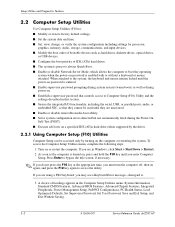
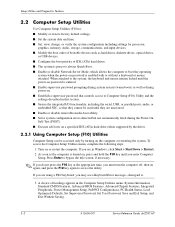
...Test (POST). ■ Execute self-tests on a specified IDE (ATA) hard drive (when supported by the drive).
2.2.1 Using Computer Setup (F10) Utilities
Computer Setup can be accessed only by ... Configurations, PC Health Status, Load Optimized Defaults, Set Supervisor Password, Set User Password, Save and Exit Setup, and Exit Without Saving.
2-2
415606-001
Service Reference Guide, dx2200 MT
HP Compaq dx2200 MT Business PC, 1st Edition - Page 29
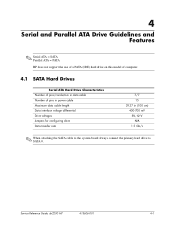
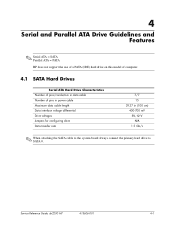
Service Reference Guide, dx2200 MT
415606-001
4-1
4
Serial and Parallel ATA Drive Guidelines and Features
✎ Serial ATA = SATA Parallel ATA = PATA HP does not support the use of a PATA (IDE) hard drive on this model of computer.
4.1 SATA Hard Drives
Serial ATA Hard Drive Characteristics Number of pins/conductors in data cable Number of pins in power cable Maximum data cable length ...
HP Compaq dx2200 MT Business PC, 1st Edition - Page 30
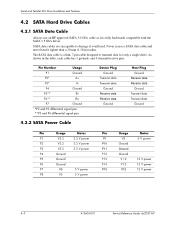
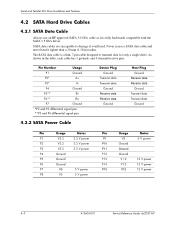
...
4-2
415606-001
Service Reference Guide, dx2200 MT
P4
Ground
P5**
B- The SATA data cable is fully backwards compatible with the SATA 1.5 Gb/s drives. Pin Number
Usage
P1
Ground
P2*... to transmit data for only a single drive. Serial and Parallel ATA Drive Guidelines and Features
4.2 SATA Hard Drive Cables
4.2.1 SATA Data Cable
Always use an HP approved SATA 3.0 Gb/s cable as it...
HP Compaq dx2200 MT Business PC, 1st Edition - Page 32
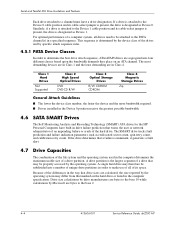
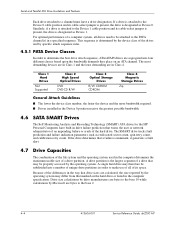
... the greatest possible bandwidth.
4.6 SATA SMART Drives
The Self Monitoring Analysis and Recording Technology (SMART) ATA drives for the HP Personal Computers have a drive designation. Because of its space. For optimal performance of the hard drive. Class 1 Hard Drives
Not Supported
Class 2 High Speed Optical Drives
DVD DVD-CD R/W
Class 3 Optical Storage
Drives
R/W CD-ROM CD-ROM
Class...
HP Compaq dx2200 MT Business PC, 1st Edition - Page 40


...unit. HP strongly...; Torx T-15 screwdriver (Compaq screwdriver with bits, PN 161946...
Service Reference Guide, dx2200 MT Identifying the Chassis...used in the computer are only used during the disassembly and assembly of the computer.
5.4.1 Power Supply Fan
The power supply fan is a variable-speed fan based on the temperature in the power supply.
Ä CAUTION: The cooling fan is on hard drives...
HP Compaq dx2200 MT Business PC, 1st Edition - Page 55


... standard threads and four have a black finish. Microtower (MT) Chassis
6.8.2 5.25" Drive
1.
Removal and Replacement Procedures- It is not necessary to remove the drive from bay 1 when performing this operation.
✎ There are installing a 5.25" drive for all other drives and have M3 metric threads. Service Reference Guide, dx2200 MT
415606-001
6-13 Disconnect the power...
HP Compaq dx2200 MT Business PC, 1st Edition - Page 57


.... Removal and Replacement Procedures- Microtower (MT) Chassis
Device
Retainer Screws
Diskette Drive 2 (labeled "FDD" on chassis)
Media Card 2 (labeled "CR" on chassis) Reader
Guide Screws
1 (front left side of the chassis behind the bezel. Service Reference Guide, dx2200 MT
415606-001
6-15 screws are installing a drive in the external 3.5" drive bay for hard drives and have a silver...
HP Compaq dx2200 MT Service Reference Card, 1st Edition - Page 1
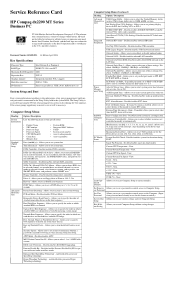
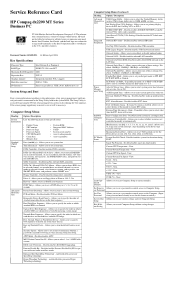
... devices are booted. Onboard Parallel Port - ECP Mode use DMA -
Resources Controlled By - Disables/enables system fan detection during the boot sequence. Smart Fan Function - Disables/enables smart fan functionality. Current System Temperature - View. View. Setup
Exit With- Service Reference Card
HP Compaq dx2200 MT Series Business PC
© 2006 Hewlett-Packard Development Company...
Troubleshooting Guide - Page 1


Troubleshooting Guide
HP Compaq dx2200 Microtower Business PC
Document Part Number: 413757-001
January 2006
This guide provides helpful hints and solutions for troubleshooting the above products as well as scenarios for possible hardware and software problems.
Troubleshooting Guide - Page 2


... document contains proprietary information that is subject to change without the prior written consent of information.
Troubleshooting Guide HP Compaq dx2200 Microtower Business PC First Edition (January 2006) Document Part Number: 413757-001 Nothing herein should be liable for HP products and services are trademarks of life.
Ä CAUTION: Text set forth in the express warranty...
Similar Questions
How Much Ram Can A Hewlett-packard Hp Compaq Dx2200 Mt Hold
(Posted by apapma 10 years ago)
Where Can I Get Recovery Disk For A Hp Compaq Dx2200 Microtower
(Posted by jutnj0 10 years ago)
Hp Compaq Dc7700 How To Rotate Hard Drive Cage To Upright Position
(Posted by Tonyvl 10 years ago)
I How Can I Reset Bios Password On Hp Compaq Dx7300 Microtower
(Posted by 74125jabu 10 years ago)

