HP Dc7700 Support Question
Find answers below for this question about HP Dc7700 - Compaq Business Desktop.Need a HP Dc7700 manual? We have 31 online manuals for this item!
Question posted by Tonyvl on October 10th, 2013
Hp Compaq Dc7700 How To Rotate Hard Drive Cage To Upright Position
The person who posted this question about this HP product did not include a detailed explanation. Please use the "Request More Information" button to the right if more details would help you to answer this question.
Current Answers
There are currently no answers that have been posted for this question.
Be the first to post an answer! Remember that you can earn up to 1,100 points for every answer you submit. The better the quality of your answer, the better chance it has to be accepted.
Be the first to post an answer! Remember that you can earn up to 1,100 points for every answer you submit. The better the quality of your answer, the better chance it has to be accepted.
Related HP Dc7700 Manual Pages
HP Disk Sanitizer, External Edition - Page 3


... depending on 2005 and later HP Compaq business desktop dc series systems. The software will validate the HP system, and will prompt you to Main Menu
3 Figure 3: Selections offered for Write Sequence for HP Disk Sanitizer, External Edition
Choose a drive to erase from the following list: 1: Erase Hard Drive 2: Quick Verify Hard Drive 3: Full Verify Hard Drive 4: DiskSan Help Q: Exit DiskSan
If...
ASF 2.0 Support, Enablement, and Configuration on HP Compaq Business Desktop Platforms - Page 1


ASF 2.0 Support, Enablement, and Configuration on HP Compaq Business Desktop Platforms
Introduction 2 Supported features 2 Enablement and configuration 3 ASF 2.0 example and use case 6 Summary 7
1
ASF 2.0 Support, Enablement, and Configuration on HP Compaq Business Desktop Platforms - Page 2


... for all HP Compaq Business Desktops that support ASF.
This white paper supports the following products:
• HP Compaq dc5100 Business PC Series • HP dx5150 Series • HP Compaq dc5500 Business PC Series • HP Compaq dc7100 Business PC Series • HP Compaq dc7600 Business PC Series • HP Compaq dc7700 Business PC Series • HP Compaq dc7800 Business PC...
ASF 2.0 Support, Enablement, and Configuration on HP Compaq Business Desktop Platforms - Page 7


... services. The information in this technology useful to change without notice. Summary
This paper is meant to educate IT Administrators about the features supported by HP Compaq Business Desktops, and provide use cases regarding what makes this document is subject to manageability solutions.
HP Compaq Business Desktop dc7700 Software Overview September 2006 - Page 1


HP Compaq Business Desktop dc7700 Software Overview September 2006
Abstract ...2 Definition of Terms ...2 Operating System Support ...3
Microsoft Windows XP...3 Microsoft Windows 2000 ...7 Microsoft Windows NT ...8 ROM BIOS Information...8 Additional BIOS Highlighted Features 9 Common Image Considerations...9 Software Image Development on dc7700 Stable Products 9 Software delivery...10 HP ...
HP Compaq Business Desktop dc7700 Software Overview September 2006 - Page 2


..., located in a partition on the hard drive. Restore Plus! System recovery media provided by HP that makes it can burn these files onto a set of CD's that are grouped together to provide a significant update to HP Compaq Business Desktop dc7600 and the HP Compaq Business Desktop dc7100. This white paper covers the new HP Compaq Business Desktop dc7700 models, along with a comparison to...
HP Compaq Business Desktop dc7700 Software Overview September 2006 - Page 8


... Microsoft or Intel. series for Windows 2000 are available for download from www.hp.com usually within 30 days of the launch of the dc7700 product line:
Table 4 Windows 2000 Software Drivers available for dc7700
Windows 2000 dc7700 Softpaqs Name
ROM BIOS HP Compaq Business Desktop System BIOS (786E1) Audio Drivers Realtek High Definition Audio Driver Communications Drivers...
HP Compaq Business Desktop dc7700 Software Overview September 2006 - Page 12


... devices included with the dc7700 desktop:
• Quick Setup - The image consists of a number of separate software components including the operating system (such as problems that are preinstalled on select desktop models. • Troubleshooting - Provides basic information for the product
General Software Image Contents
HP Compaq Business Desktops come standard with U.S., Canadian...
HP Compaq Business Desktop dc7700 Software Overview September 2006 - Page 14


... image on an HP Compaq Business Desktop contains a file called INFO.BOM located in the c:\system.sav folder (hidden folder) on the hard drive. CD. This is installed. If the preinstalled image has already been removed from the hard drive, you may restore... VER 4.2, REV C, PASS 1 (15) 307374-B2B, 100, EXTEND NTFS MSC, VER 1.00, REV A, PASS 5
HP Compaq dc7700 Software Overview Whitepaper
14
HP Compaq Business Desktop dc7700 Software Overview September 2006 - Page 18


... Chip available on select desktop and notebook computers from accessing business or personal data on the hardware configuration ordered. Designed to the Trusted Computing Group (TCG) standard, HP ProtectTools Embedded Security is a comprehensive set of tools that integrates the core elements of industry standards like CAPI and PKCS#11
HP Compaq dc7700 Software Overview Whitepaper
18...
HP Compaq dc7700 Business Desktop PC Service Reference Guide, 1st Edition - Page 136


Rotate the drive cage back down to use proper cable handling and placement precautions.
Ä CAUTION: Cables are backed up to run Computer Setup.
7-22
433612-001
Service Reference Guide, dc7700 Failure to do so will need to an external storage device before removing the hard drive. Overbending, creasing, or pinching can damage cables.
24.
Removal and...
HP Compaq dc7700 Business Desktop PC Service Reference Guide, 1st Edition - Page 137


..., dc7700
433612-001
7-23 Small Form Factor (SFF) Chassis
7.11.2 Optical Drive
Ä CAUTION: All removable media should be taken out of the optical drive. Rotate the drive cage to unlock the lock (Section 7.2).
2. Remove the computer cover (Section 7.5). 4. Removal and Replacement Procedures-
If you have locked the Smart Cover Lock, use Computer Setup to its upright position...
HP Compaq dc7700 Business Desktop PC Service Reference Guide, 1st Edition - Page 138


... as guide screws. Rotate the drive cage down to its normal position before trying to the new one. The screws take the place of the drive.
7-24
433612-001
Service Reference Guide, dc7700 Press the green drive retainer latch and slide the drive forward and lift it from the old drive to remove the drive. 7. When replacing the drive, transfer the...
HP Compaq dc7700 Business Desktop PC Service Reference Guide, 1st Edition - Page 139


... Procedures- Prepare the computer for disassembly (Section 7.1). 3. Rotate the drive cage to its normal position before trying to its upright position by pulling on the green-tabbed lip. 6.
Disconnect the signal 1 and power 2 cables from the drive. Remove the optical drive (Section 7.11.2). 5. Service Reference Guide, dc7700
433612-001
7-25 Remove the computer cover (Section...
HP Compaq dc7700 Business Desktop PC Service Reference Guide, 1st Edition - Page 141
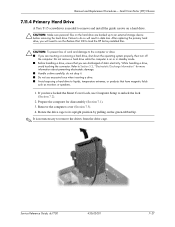
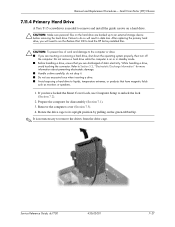
... have magnetic fields such as monitors or speakers.
1. CD to its upright position by pulling on the hard drive are inserting or removing a hard drive, shut down the operating system properly, then turn off the computer. Remove the computer cover (Section 7.5). 4. Rotate the drive cage to load the HP factory-installed files.
Ä CAUTION: To prevent loss of static electricity...
HP Compaq dc7700 Business Desktop PC Service Reference Guide, 1st Edition - Page 145
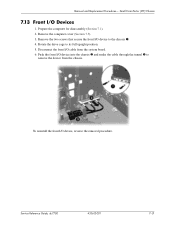
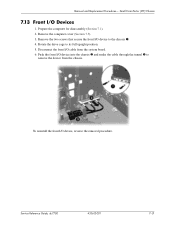
... chassis 2 and snake the cable through the tunnel 3 to the chassis 1. 4. Remove the two screws that secure the front I /O cable from the chassis. Rotate the drive cage to its full upright position. 5. To reinstall the front I /O Devices
1.
Prepare the computer for disassembly (Section 7.1). 2. Removal and Replacement Procedures- Remove the computer cover (Section 7.5). 3.
Small Form...
HP Compaq dc7700 Business Desktop PC Service Reference Guide, 1st Edition - Page 150


... the drive cage.
7. Release the power supply cable from the cable retaining clips on the system board when the computer is always present on the bottom of the drives.
5. Removal and Replacement Procedures- Rotate the drive cage up and disconnect the power cables from the power supply if required (Section 7.3).
7-36
433612-001
Service Reference Guide, dc7700
HP Compaq dc7700 Business Desktop PC Service Reference Guide, 1st Edition - Page 153


... PCI and PCI Express expansion boards (Section 7.9). 4. Remove the chassis fan from the chassis (Section 7.11). 5. Remove the security clip (Section 7.4.1) and rotate the power supply to its full upright
position. 8.
Rotate the drive cage to its full upright position. 7. Prepare the computer for disassembly (Section 7.1). 2. Service Reference Guide, dc7700
433612-001
7-39
Redundant Array of Independent Disks (RAID) on HP Compaq dc7700 and dx7300 Business PCs - Page 12


... new mass storage controller. Other supported configurations
The HP Compaq dc7700 and dx7300 Business PC products support two other RAID configurations:
• Two hard drive configuration.
• Two equal size/type SATA hard drive RAID configurations in their defaults settings. Unsupported configurations
The HP Compaq dc7700 and dx7300 Business Desktop PC products only support the best user...
vPro Prerequisites and Trade-offs for the dc7700 Business PC with Intel vPro Technology - Page 4
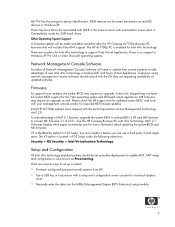
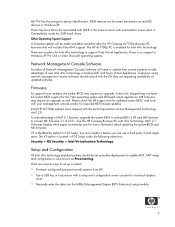
... about updating the system BIOS and ME firmware. See the HP Compaq Business PC with the second generation Active Management Technology: AMT 2.0. There may require an upgrade as Provisioning. There are several ways to support Vista Virtual Appliances. VT is no plans for SATA hard drives. There are no support or Windows XP Pro x64...
Similar Questions
How To Replace Hp Pavillion Elite M9150f Hard Drive
(Posted by binpcahi 9 years ago)
How To Enable Virtualization On Hp Compaq Dc7700 Core 2
(Posted by kobudtopge 10 years ago)
How To Remove Hp Pavilion P6000 Series Hard Drive
(Posted by manloi 10 years ago)
Will Any Hp Windows Xp Disk Work On My Hp Compaq Dc7700
(Posted by Jessetblac8 10 years ago)
How To Reinstall Recovery Disk F11 In Hp Compaq Dc7700
(Posted by pbrowlalitk 10 years ago)

