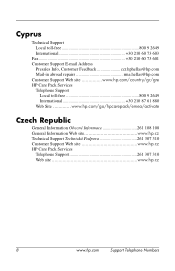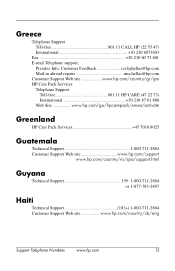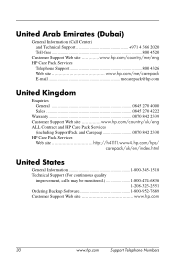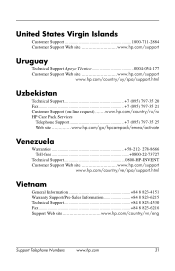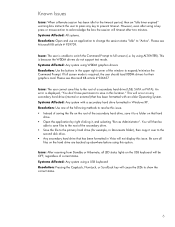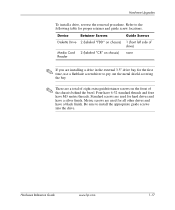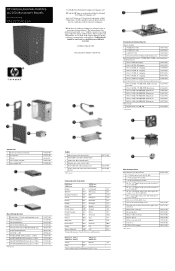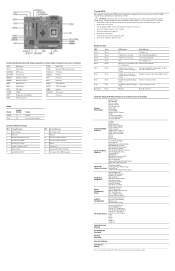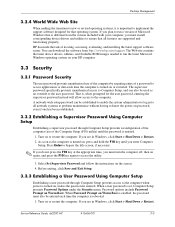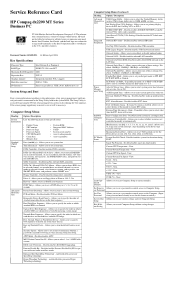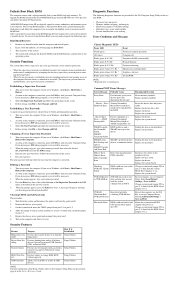HP dx2200 Support Question
Find answers below for this question about HP dx2200 - Microtower PC.Need a HP dx2200 manual? We have 14 online manuals for this item!
Question posted by trimorjrricardo on May 10th, 2012
Is Hp Dx 2200 Sata Ii Compatible ?
I been searching for a new hard disk drive to add in my HP DX 2200. I'm not really sure what to get if SATA or SATA II because I have been looking through HP DX 2200 specs on the web and it only says it ionly has a SATA hard drive ?
Current Answers
Related HP dx2200 Manual Pages
Similar Questions
New Hard Drive Installation Issues.
I bought computer without the hard drive that was originally installed now everytime I try to instal...
I bought computer without the hard drive that was originally installed now everytime I try to instal...
(Posted by shawnfritz86 7 years ago)
Will Hp Compaq Dx2200 Microtower Use Ata Hard Drive
(Posted by Boogfl 9 years ago)
Hp Dx 2200 Microtower. Computer Shuts Down After Only About 20-60 Seconds. ?
I do not know the exact specs as this compter was given to me. When I turn the compter on, the cpu f...
I do not know the exact specs as this compter was given to me. When I turn the compter on, the cpu f...
(Posted by MarkSGT 11 years ago)
Which Mother Board Used In Hp Dx 2080 Mt Microtower Pc
(Posted by wwwrajeevthomas123 13 years ago)