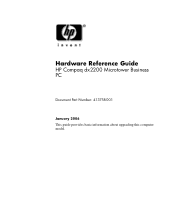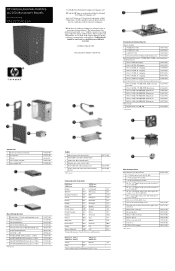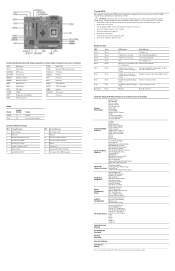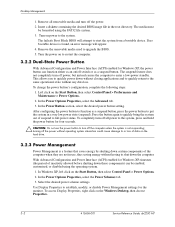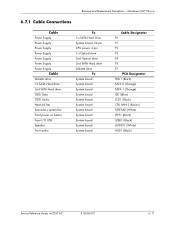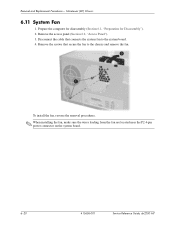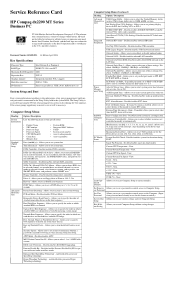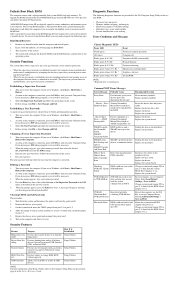HP dx2200 Support Question
Find answers below for this question about HP dx2200 - Microtower PC.Need a HP dx2200 manual? We have 14 online manuals for this item!
Question posted by MarkSGT on December 7th, 2012
Hp Dx 2200 Microtower. Computer Shuts Down After Only About 20-60 Seconds. ?
I do not know the exact specs as this compter was given to me. When I turn the compter on, the cpu fan starts up slowly and sometimes quickly gets to speed. Sometimes it may take a little longer to speed up. But it doesn't matter if the fan is at speed or seemingly having trouble getting to speed, after about 20-60 seconds, the computer shuts down. It did however, make it a couple of times to the log-in screen. But shut down before I could do anything. could a bad cpu fan really cause the computer to shut down so quickly?
Current Answers
Related HP dx2200 Manual Pages
Similar Questions
Where Can I Get Recovery Disk For A Hp Compaq Dx2200 Microtower
(Posted by jutnj0 10 years ago)
Hp Pro 3400 Microtower Pc Front Audio Jack Headphone Output Does Not Work
(Posted by dcbbmc 10 years ago)
Is Hp Dx 2200 Sata Ii Compatible ?
I been searching for a new hard disk drive to add in my HP DX 2200. I'm not really sure what to get ...
I been searching for a new hard disk drive to add in my HP DX 2200. I'm not really sure what to get ...
(Posted by trimorjrricardo 11 years ago)
Is Possible Drivers Of Hp Elite 7200 Microtower Pc For Windows Xp
(Posted by basuint 13 years ago)