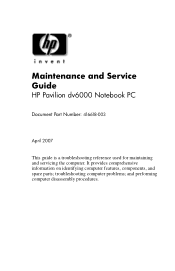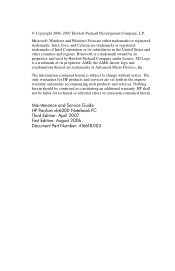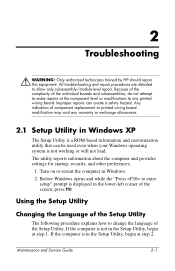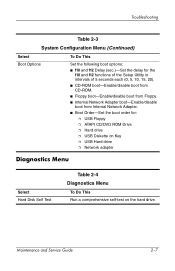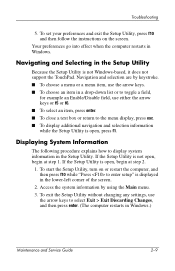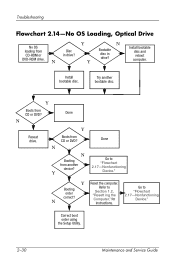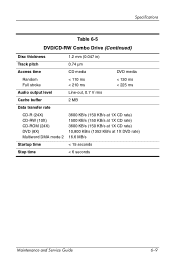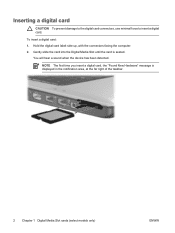HP dv6000z Support Question
Find answers below for this question about HP dv6000z - Pavilion RD167-3 15.4" Notebook.Need a HP dv6000z manual? We have 17 online manuals for this item!
Question posted by bmooney72 on December 29th, 2011
Hp Pavillion Dv6000 Cd Rom/dvd Troubleshooting. Part # 446501-001
Why does yellow light stay on, and will not detect media?
Geek Squad tried booting from CD Disk and it would not detect CD disc. They stated hardware failure. Put Windows device driver states CD Rom 'working properly'
Current Answers
Related HP dv6000z Manual Pages
Similar Questions
Hp Pavillion Ze5300 Drivers Window7 Vista
hp pavillion ze5300 drivers window vista 7
hp pavillion ze5300 drivers window vista 7
(Posted by nuxur 11 years ago)
Will This Motherboard Fit A Hp Pavillion Dv6000
s/n cnf7094k6n p/n rv009ua#aba
s/n cnf7094k6n p/n rv009ua#aba
(Posted by Lwit100295 11 years ago)
Hp Pavillion Dv6623cl Laptop Has Maestro Keylogger, Need To Wipe And Reset-how?
My HP Pavillion DV6623cl laptop has Maestro Keylogger and screen capture installed (found the disk, ...
My HP Pavillion DV6623cl laptop has Maestro Keylogger and screen capture installed (found the disk, ...
(Posted by deadon98 12 years ago)
Forgot My Password For My Hp Pavillion Dv5!
I forgot my password for my HP pavillion dv5 how do I reset it? I have tried everything it says to d...
I forgot my password for my HP pavillion dv5 how do I reset it? I have tried everything it says to d...
(Posted by tarober76 12 years ago)