HP dv6000z - Pavilion RD167-3 15.4" Notebook Support and Manuals
Most Recent HP dv6000z Questions
Hp Pavillion Dv6000 Cd Rom/dvd Troubleshooting. Part # 446501-001
Why does yellow light stay on, and will not detect media? Geek Squad tried booting from CD Disk and...
Why does yellow light stay on, and will not detect media? Geek Squad tried booting from CD Disk and...
(Posted by bmooney72 12 years ago)
Popular HP dv6000z Manual Pages
HP Pavilion Entertainment PC - Quick Reference Guide - Page 13


...), select Start > Help and Support > Troubleshooting Tools > Wireless Home Network Setup.
■ Dial-up-You can access the Internet by using a modem cable connected to use an existing account
Quick Reference
2-5
The Easy Internet Sign-up utility provides these tasks: ■ Signing up . To learn about setting up icon on the
Windows desktop. - Choosing an...
HP Pavilion Entertainment PC - Quick Reference Guide - Page 15


...Update the operating system and other software provided on -screen instructions.
3. When the installation wizard opens, follow the on the computer, follow the instructions provided by
clicking Start, clicking the arrow next to install the device and any required drivers. To install...
Save your work and close all open applications. 2. Updating the software installed on the manufacturer...
HP Pavilion Entertainment PC - Quick Reference Guide - Page 21


... home wireless network connection is not working
If a home wireless network connection is not working as instructed in the device user guide. If the light is amber, slide the wireless switch to turn the power off and then back on. For more information about updating drivers, select Start > Help and Support. For compatibility information, refer to its...
HP Pavilion Entertainment PC - Quick Reference Guide - Page 22


... of the computer. ❏ To display the service tag information on the computer
screen, select Start > Help and Support > System Information. ■ Date the computer was purchased. ■ Conditions under which the problem occurred. ■ Error messages that have been displayed. ■ The manufacturer and model of your problem, have the computer and the following information available...
HP Pavilion Entertainment PC - Quick Reference Guide - Page 28


... Manager.
Click either Software program re-installation or
Hardware driver re-installation, and then click Next. Restart the computer if prompted.
4-6
Quick Reference If the driver is still on -screen instructions. The Recovery Manager tool opens. b. d. Follow the on
your computer, the reinstallation process does not affect your personal settings. ■ In all cases, if...
HP Pavilion Entertainment PC - Quick Reference Guide - Page 43


... 4-2 turning off correctly 2-7 using safely 2-3
computer viruses 2-1, 3-3 cord, power 2-3, 3-2
customer support Help and Support 1-1 user guides 1-1
D
Device Manager 1-2
devices, external drivers 3-5 troubleshooting 3-4
display cleaning C-1 switching image 3-3
documentation 1-1 drivers
obtaining 3-5 reinstalling 4-5 drives, optical A-1 DVD inserting A-1 removing, with power A-2 removing, without...
HP Pavilion dv6000 Notebook PC Maintenance and Service Guide - Page 29
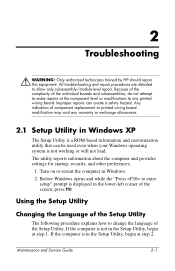
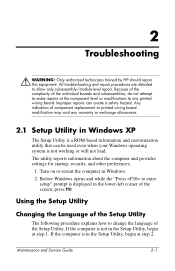
...Guide
2-1
The utility reports information about the computer and provides settings for startup, security, and other preferences.
1. If the computer is not working or will not load. Any indication of the individual boards and subassemblies, do not attempt to enter
setup" prompt is in Windows. 2. 2
Troubleshooting
Å WARNING: Only authorized technicians trained by HP should repair...
HP Pavilion dv6000 Notebook PC Maintenance and Service Guide - Page 32
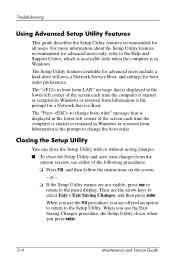
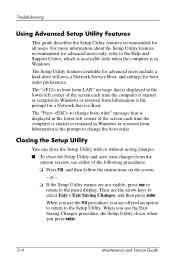
... Service Guide Closing the Setup Utility
You can close the Setup Utility with or without saving changes.
■ To close the Setup Utility and save your changes from hibernation is the prompt for boot order preferences. Troubleshooting
Using Advanced Setup Utility Features
This guide describes the Setup Utility features recommended for advanced users only, refer to the Help and Support...
HP Pavilion dv6000 Notebook PC Maintenance and Service Guide - Page 38
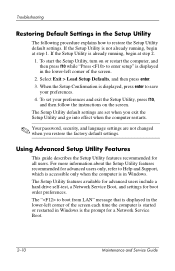
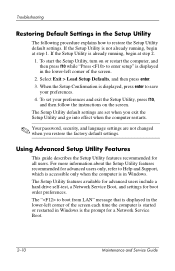
...the lower-left corner of the screen.
2. For more information about the Setup Utility features recommended for a Network Service Boot.
2-10
Maintenance and Service Guide If the Setup Utility is displayed in Windows. The Setup Utility default settings are set your preferences. 4. Using Advanced Setup Utility Features
This guide describes the Setup Utility features recommended for boot...
HP Pavilion dv6000 Notebook PC Maintenance and Service Guide - Page 57
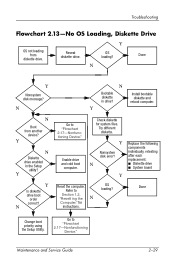
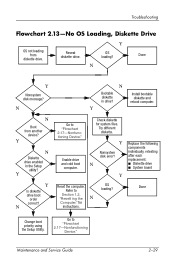
... drive and cold boot
computer. Y Replace the following
components
Nonsystem disk error? Troubleshooting
Flowchart 2.13-No OS Loading, Diskette Drive
OS not loading from another
device?
Y
N
Diskette drive enabled in drive?
Change boot priority using the Setup Utility.
Y
Reseat diskette drive. OS loading? Check diskette for
instructions.
individually, retesting after each...
HP Pavilion dv6000 Notebook PC Maintenance and Service Guide - Page 182


...models using AMD processors
434985-001 434986-001 431449-001 431448-001
✎ When replacing the fan/heat sink assembly, be sure the power button board is removed from the defective fan/heat sink assembly and installed on the replacement... 5.12) ❏ Display assembly (Section 5.14)
5-66
Maintenance and Service Guide Prepare the computer for power button board removal information.
1.
HP Pavilion dv6000 Notebook PC Maintenance and Service Guide - Page 243


...Click Advanced Options. d. Insert the disc into the optical drive. 2. C-6
Maintenance and Service Guide Backup and Recovery in the Programs and Features list. Recovery Manager opens. When the installation wizard opens, follow the installation
instructions on -screen instructions. Right-click the program or driver you want to be removed. Select Start > All Programs > Recovery Manager...
HP Pavilion dv6000 Notebook PC Maintenance and Service Guide - Page 276


... number 3-21, 3-38, 5-15
Rubber Feet Kit, spare part
number 3-11, 3-38
S
Screw Kit, spare part numbers
3-30, 3-38, 3-41
screw listing A-1 security cable slot 1-8
serial number 3-1, 5-2
service considerations 4-2 Setup Utility 2-1 speaker assembly
removal 5-30
spare part number 3-7, 3-39, 5-30
speakers 1-14 specifications
battery 6-7
computer 6-1
display 6-3
Index-6
Maintenance and Service Guide
Setup Instructions - Page 2
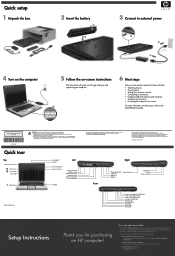
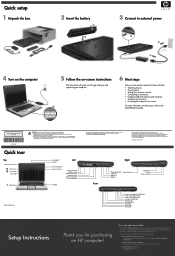
... jack Consumer infrared lens Wireless light Wireless switch Drive light Battery light Power light
Setup Instructions
Thank you for HP products and services are set forth in Help and Support.
Diagnostic tools (English only) •System Health Check •PC Tune Up Select Start > Help and Support > User Guides.
© Copyright 2007 Hewlett-Packard Development Company, L.P. The only...
Troubleshooting - Page 10
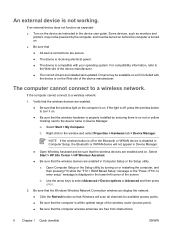
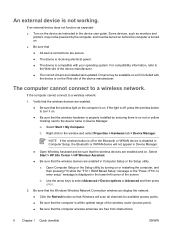
...screen. Select Start > My Computer. Select Start > HP Info Center > HP Wireless Assistant.
● Be sure that the wireless devices are enabled and on a CD included with your operating system. Open Computer Setup or the Setup utility by turning on . ● Be sure that the wireless hardware is properly installed...is not working.
Some devices, such as instructed in the window and select...
HP dv6000z Reviews
Do you have an experience with the HP dv6000z that you would like to share?
Earn 750 points for your review!
We have not received any reviews for HP yet.
Earn 750 points for your review!

