HP 2730p Support Question
Find answers below for this question about HP 2730p - EliteBook - Core 2 Duo 1.86 GHz.Need a HP 2730p manual? We have 44 online manuals for this item!
Question posted by tarober76 on September 4th, 2011
Forgot My Password For My Hp Pavillion Dv5!
I forgot my password for my HP pavillion dv5 how do I reset it? I have tried everything it says to do please help!
Current Answers
There are currently no answers that have been posted for this question.
Be the first to post an answer! Remember that you can earn up to 1,100 points for every answer you submit. The better the quality of your answer, the better chance it has to be accepted.
Be the first to post an answer! Remember that you can earn up to 1,100 points for every answer you submit. The better the quality of your answer, the better chance it has to be accepted.
Related HP 2730p Manual Pages
Backup and Recovery - Windows Vista - Page 9


...to improve the security of the Windows partition and the HP Recovery partition. Follow the on the computer are permanently...4. NOTE: For additional information on -screen instructions to Help and Support for these steps: 1. You may be prompted... DVD (purchased separately)" section in Help and Support. NOTE: If the Windows partition and the HP Recovery partition have created and any ...
2008 HP business notebook PC F10 Setup overview - Page 1


2008 HP Business
Notebook PC F10 Setup
Overview
Table of Contents:
Background ...2 Supported Models 2 EFI BIOS Features 3 F10 Setup 3
BIOS Users/Passwords, and One Step Log-On 10 Password Setup (with/with-out HP ProtectTools 11 HP Client Management Interface 11 Anomalies...13 Q & A...14 Resources ...16
2008 HP business notebook PC F10 Setup overview - Page 3


...that enable a computer to load the operating system and communicate with ProtectTools
• Password policy support • RAID and Native SATA support • Enhanced wireless button control ... passwords, integrated security device configuration, Disk Sanitizer and asset tag configuration. For a detail list of features support by HPs ROM BIOS (Read Only Memory Basic Input/Output System). HP...
2008 HP business notebook PC F10 Setup overview - Page 4


... required Allows administrator to require at Yes/No least one number, such as 1, 2, 3 or 4 for an F10 power on password. Administrator Tools
Setup BIOS Administrator Password
Establish an power on select 2008 HP business notebook PCs
Feature
Function
Options (Default in Bold where applicable)
FILE MENU
System Information
Set System Date and Time...
2008 HP business notebook PC F10 Setup overview - Page 5


... lost or forgotten.
Yes/No
Are spaces allowed in an F10 power on password. Fingerprint Reset on Reboot (If Present)
Enabled/Disabled
User Tools
Change Password
Change power on password
N/A
HP SpareKey Enrollment
Allows for HP SpareKey enrollment during POST. HP SpareKey
Allows users to require at Yes/No least one upper case character, such as a, b, c or...
2008 HP business notebook PC F10 Setup overview - Page 10


... authentication process; BIOS user privilege includes:
• Use of BIOS password to authenticate and boot the BIOS • Use of BIOS password to access F10 based on permission setup by the
BIOS administrator
HP ProtectTools Users ProtectTools users are created by the HP ProtectTools security solution from a device other BIOS users fail the preboot...
2008 HP business notebook PC F10 Setup overview - Page 11


... computers seamlessly integrate into F10 as smart card or fingerprint and enable the preboot domain. HP Client Management Interface is to use HP ProtectTools Security Manager. Setting up BIOS preboot authentication with -out HP ProtectTools)
Setting up :
• Password
• Fingerprint reader (integrated on most business notebooks)
• Smart card
For more information, visit...
2008 HP business notebook PC F10 Setup overview - Page 13


...: External mouse does not work while in F10 Setup.
Configuration through F10 Setup, which require this partition, refer to function. For instructions on HP.com. Resolution: HP supports DriveLock Master and User password configuration through a software utility or manageability console has been considered, but represents a high risk for Diagnostics and QuickLook 2 to the...
2008 HP business notebook PC F10 Setup overview - Page 14


...hibernation from Windows XP or Vista.
What is HP QuickLook? HP QuickLook is available from the QuickLook Preferences page...BIOS interfaces between the operating system and platform firmware. Online help is a Personal Information Manager (PIM) viewer for EFI ...can quickly recover his Windows password without launching Microsoft Outlook by desktop and laptop manufacturers for the business. ...
2008 HP business notebook PC F10 Setup overview - Page 15


... for details.
Will F10 Setup work with or without the HP_TOOLS partition?
F10 Settings can I get more in the HP Business Notebook Computer EFI Guidelines white paper on password feature be remotely managed using HP ProtectTools? QuickLook 2 and System Diagnostics will be remotely managed? Is F10 Setup graphical user interface localized? Yes, the...
HP Business Notebook Password Localization Guidelines - Page 1


...
Guidelines V1.0
November 2009
Table of Design 3 4. Supported Platforms 2 3. How Preboot BIOS Implements the Password Filter And Handles Dead Keys 7 7. Exceptions...8 8. Introduction...2 2. Overview of Contents:
1. HP ProtectTools Security Manager Filter Logic 6 6. Supported Keyboard Layouts in Preboot and Drive Encryption 3 5. What to do when a password is rejected 12
HP EliteBook 2730p Notebook PC - Maintenance and Service Guide - Page 7


...
Chipset Graphics Panel
Memory
1
Product description
Description HP EliteBook 2730p Notebook PC Intel® Core™2 Duo ultra low-voltage, non-socketed processors: ■ SL9400 1.86-GHz processor, 6-MB L2 cache, 1066-MHz front side bus (FSB) ■ SL9300 1.60-GHz processor, 6-MB L2 cache, 1066-MHz FSB ■ SU9300 1.20-GHz processor, 3-MB L2 cache, 800-MHz FSB...
HP EliteBook 2730p Notebook PC - Maintenance and Service Guide - Page 76
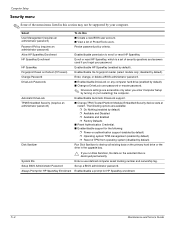
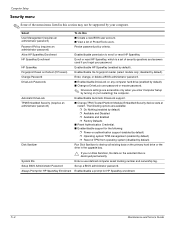
...) ❐ Available and Disabled ❐ Available and Enabled ❐ Factory Defaults
■ Reset Authentication Credential. ■ Enable/disable support for HP SpareKey enrollment.
5-4
Maintenance and Service Guide Setup BIOS Administrator Password
Set up a BIOS administrator password.
HP SpareKey Enrollment
Enroll or reset HP SpareKey, which is destroyed permanently.
HP EliteBook 2730p Notebook PC - Maintenance and Service Guide - Page 10


...
Chipset Graphics Panel
Memory
1
Product description
Description HP EliteBook 2730p Notebook PC Intel® Core™2 Duo ultra low-voltage, non-socketed processors: ■ SL9400 1.86-GHz processor, 6-MB L2 cache, 1066-MHz front side bus (FSB) ■ SL9300 1.60-GHz processor, 6-MB L2 cache, 1066-MHz FSB ■ SU9300 1.20-GHz processor, 3-MB L2 cache, 800-MHz FSB...
HP EliteBook 2730p Notebook PC - Maintenance and Service Guide - Page 79
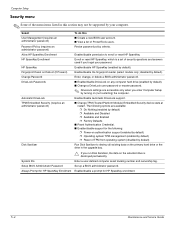
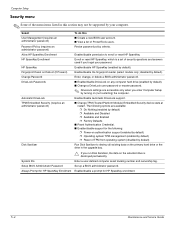
... on the primary hard drive or the drive in this
User Management (requires an administrator password)
■ Create a new BIOS user account. ■ View a list of ProtectTools users. HP SpareKey
Enable/disable HP SpareKey (enabled by default). Fingerprint Reset on (not restarting) the computer. System IDs
Enter a user-defined computer asset tracking number and...
Computer Setup - Windows Vista and Windows XP - Page 11


... may not be supported by default)
Run Disk Sanitizer to enroll or reset HP SpareKey. Security menu 7
Select User Management (requires an administrator password) Password Policy (requires an administrator password) Allow HP SpareKey Enrollment HP SpareKey Enrollment HP SpareKey Fingerprint Reset on authentication support (enabled by
default)
◦ Operating system TPM management (enabled...
Computer Setup - Windows Vista, Windows XP, and Windows 7 - Page 11


...HP SpareKey Enrollment
Enable/disable HP SpareKey enrollment (enabled by your password. ● Enable/disable DriveLock on Reboot (If Present)
Allow Reset of HP ProtectTools security keys Change Password HP SpareKey Enrollment
DriveLock Passwords
Reset... must have a setup password to the ProtectTools software Help. Enter a user-defined computer asset tracking number and ownership tag. Security menu...
HP ProtectTools - Windows Vista and Windows XP - Page 38


Privacy Manager leverages the security infrastructure provided by HP ProtectTools Security Manager, which includes the following security logon methods: ● Fingerprint authentication ● Windows® password ● HP ProtectTools Java™ Card You may use advanced security logon (authentication) methods to use any of communication when using e-mail, Microsoft® Office ...
HP ProtectTools - Windows Vista and Windows XP - Page 69


... or disable support for smart card power-on all options are available on authentication. Enable or disable. Administrator Tools
Option HP SpareKey Fingerprint Reset on computers with optional smart card readers. Password Policy
Option At least one symbol required At least one number required At least one upper case character required At least...
HP ProtectTools - Windows Vista and Windows XP - Page 79


...password
To change the owner password: 1. Click OK.
The Embedded Security features can help a user to reset a forgotten password. Type your owner password at the prompt, and then click OK.
Type your owner password at 2 different levels: ● Temporary disabling-With this option, the owner password... All Programs, and then click HP ProtectTools Security Manager. 2. Enabling ...
Similar Questions
Forgot Password And Can't Reset
Hit "reset password?" and got a message about a removable disk E (where's that?) Inserted a flash dr...
Hit "reset password?" and got a message about a removable disk E (where's that?) Inserted a flash dr...
(Posted by camorese 9 years ago)
How To Reset Password On Hp Pavilion Dv5
(Posted by adisecell 9 years ago)
Hp Elitebook Workstation 8560w And I Need To Reset The Bios Password How Can I D
(Posted by Zukile 10 years ago)
How To Factory Reset Password Protected Hp Elitebook
(Posted by wesmtma 10 years ago)
How To Reset Bios Password On Hp Elitebook
(Posted by Qwmay19 10 years ago)

