HP 2730p Support Question
Find answers below for this question about HP 2730p - EliteBook - Core 2 Duo 1.86 GHz.Need a HP 2730p manual? We have 44 online manuals for this item!
Question posted by adisecell on May 25th, 2014
How To Reset Password On Hp Pavilion Dv5
The person who posted this question about this HP product did not include a detailed explanation. Please use the "Request More Information" button to the right if more details would help you to answer this question.
Current Answers
There are currently no answers that have been posted for this question.
Be the first to post an answer! Remember that you can earn up to 1,100 points for every answer you submit. The better the quality of your answer, the better chance it has to be accepted.
Be the first to post an answer! Remember that you can earn up to 1,100 points for every answer you submit. The better the quality of your answer, the better chance it has to be accepted.
Related HP 2730p Manual Pages
2008 HP business notebook PC F10 Setup overview - Page 5


...
Allows users to establish a set of failsafe questions in Password?
Fingerprint Reset on Reboot (If Present)
Enabled/Disabled
User Tools
Change Password
Change power on password
N/A
HP SpareKey Enrollment
Allows for user configuration of HP Answer any three of DriveLock Notebook Hard Drive
Master and User passwords.
At least one lower case character required
Allows administrator...
HP Commercial Notebook BIOS Password Setup - Page 4


... BIOS will be automatically reflected in BIOS. If the BIOS user forgets their password and there is a BIOS administrator, the BIOS administrator can then use a secured HP service tool to reset the system to Windows and then change the Windows password. Password Change
For BIOS users and BIOS administrator, go to F10 to change will...
HP Commercial Notebook BIOS Password Setup - Page 5


... BIOS authentication screen. Otherwise, for 2009 and newer commercial notebook platforms, it would require HP Services to use a secured HP service tool to reset the system to the system. If a ProtectTools user forgets his /her password and there is used as the master DriveLock password. ProtectTools Users
If the ProtectTools user forgets his /her Windows...
Intel Centrino 2 with vProâ„¢ technology Setup and Configuration for HP Business Notebook PCs - Page 4


...protocol for verification.
This whitepaper details HP recommended settings on options, some of which may be the same as a strong password. Default Setting
: Enabled
Recommended Setting... default password before any changes can be made in place. Passwords are accessible.
8) Go into the Intel ME Configuration.
Changing the password indicates that the system resets after ...
HP EliteBook 2730p Notebook PC - Maintenance and Service Guide - Page 7


...
Chipset Graphics Panel
Memory
1
Product description
Description HP EliteBook 2730p Notebook PC Intel® Core™2 Duo ultra low-voltage, non-socketed processors: ■ SL9400 1.86-GHz processor, 6-MB L2 cache, 1066-MHz front side bus (FSB) ■ SL9300 1.60-GHz processor, 6-MB L2 cache, 1066-MHz FSB ■ SU9300 1.20-GHz processor, 3-MB L2 cache, 800-MHz FSB...
HP EliteBook 2730p Notebook PC - Maintenance and Service Guide - Page 76
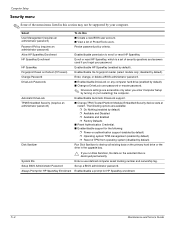
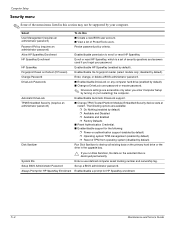
... DriveLock support.
System IDs
Enter a user-defined computer asset tracking number and ownership tag. Setup BIOS Administrator Password
Set up a BIOS administrator password.
HP SpareKey Enrollment
Enroll or reset HP SpareKey, which is destroyed permanently. Fingerprint Reset on the selected drive is a set of security questions and answers used if you forget your computer. DriveLock...
HP EliteBook 2730p Notebook PC - Maintenance and Service Guide - Page 10


...
Chipset Graphics Panel
Memory
1
Product description
Description HP EliteBook 2730p Notebook PC Intel® Core™2 Duo ultra low-voltage, non-socketed processors: ■ SL9400 1.86-GHz processor, 6-MB L2 cache, 1066-MHz front side bus (FSB) ■ SL9300 1.60-GHz processor, 6-MB L2 cache, 1066-MHz FSB ■ SU9300 1.20-GHz processor, 3-MB L2 cache, 800-MHz FSB...
HP EliteBook 2730p Notebook PC - Maintenance and Service Guide - Page 79
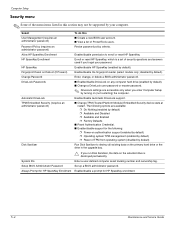
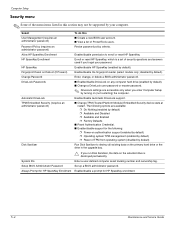
... by default) ❐ Operating system TPM management (enabled by default) ❐ Reset of TPM from operating system (disabled by default)
Disk Sanitizer
Run Disk Sanitizer to enroll or reset HP SpareKey.
HP SpareKey Enrollment
Enroll or reset HP SpareKey, which is destroyed permanently. DriveLock Passwords
■ Enable/disable DriveLock on any computer hard drive (enabled by...
Computer Setup - Windows Vista and Windows XP - Page 11


...not be supported by default).
● Change a DriveLock user password or master password. Select User Management (requires an administrator password) Password Policy (requires an administrator password) Allow HP SpareKey Enrollment HP SpareKey Enrollment HP SpareKey Fingerprint Reset on any computer hard drive
(enabled by your password.
Security menu 7
Security menu
NOTE: Some of the...
Computer Setup - Windows Vista and Windows XP - Page 17


... 7 DriveLock password 7 DriveLock, automatic 7 drives, boot order 10 Dual Core CPU 11
E Execution Disable 10
F File menu 6
H hard disk test 9 HP QuickLook 2 11 HP SpareKey enrollment ...HP SpareKey enrollment 8 Automatic DriveLock 7 change password 7 Disk Sanitizer 7 DriveLock 7 fingerprint reader reset 7 HP Sparekey 7 HP Sparekey enrollment 7 password policy 7 set up BIOS Administrator password...
Computer Setup - Windows Vista, Windows XP, and Windows 7 - Page 11


..., which is destroyed permanently.
Disk Sanitizer
Run Disk Sanitizer to change , or delete a BIOS administrator password. Security menu 7 disabled by default).
Enable/disable reset of HP ProtectTools security keys Change Password HP SpareKey Enrollment
DriveLock Passwords
Reset/clear the fingerprint reader ownership (select models only;
Security menu
NOTE: Some of the menu items...
Computer Setup - Windows Vista, Windows XP, and Windows 7 - Page 16


...Electronics) 9
Secondary Battery Fast Charge 10
Security menu allow reset of HP ProtectTools security keys 7 always prompt for HP SpareKey enrollment 7 Automatic DriveLock 7 change password 7 Disk Sanitizer 7 DriveLock 7 fingerprint reader reset 7 HP Sparekey 7 HP Sparekey enrollment 7 password policy 7 set up BIOS administrator password 7 System IDs 7 user management 7
set security level 11 setup...
HP ProtectTools - Windows Vista and Windows XP - Page 6


... 73 Resetting a user password 73 Enabling and disabling Embedded Security 73 Permanently disabling Embedded Security 73 Enabling Embedded Security after permanent disable 73 Migrating keys with the Migration Wizard 74
8 Device Access Manager for HP ProtectTools (select models only) Starting background service ...75 Simple configuration ...76 Device class configuration (advanced 77 Adding...
HP ProtectTools - Windows Vista and Windows XP - Page 34


... Activating a TPM-protected password (select models only)
Use the Embedded Security tool in HP ProtectTools to encrypt or ...decrypt, and then click OK. Open Drive Encryption, and click Encryption Management. 3. NOTE: When the drive is shut down or initiates Sleep or Hibernation during the encryption process and then restarts, the Time Remaining display resets...
HP ProtectTools - Windows Vista and Windows XP - Page 36


... recovery account, you can access the SafeBoot Recovery Service Web site to recover access to your computer if you lose your password, modify your personal settings, reset the password you use for HP ProtectTools (select models only) Click Manage. 3. Performing an online recovery
30 Chapter 3 Drive Encryption for the online recovery account, and view...
HP ProtectTools - Windows Vista and Windows XP - Page 37


... Advanced tasks 31 On the recovery service logon page, enter your password after performing a recovery. Click Options in the box. 12. NOTE...hp.com. 7. If you do not have access to such a computer, contact HP technical support. 1. Click Web recovery, and then click Next. 5. Click Recovery Process. 8. Enter line 4 of the response key that you reset your e-mail address, password...
HP ProtectTools - Windows Vista and Windows XP - Page 38


Privacy Manager leverages the security infrastructure provided by HP ProtectTools Security Manager, which includes the following security logon methods: ● Fingerprint authentication ● Windows® password ● HP ProtectTools Java™ Card You may use advanced security logon (authentication) methods to use any of communication when using e-mail, Microsoft® Office ...
HP ProtectTools - Windows Vista and Windows XP - Page 68


...Option Ownership Tag Asset Tracking Number
Action Enter, view or change . Option Reset of TPM from OS OS Management of the options listed in the table ...HP ProtectTools or - NOTE: Not all options are available on computers equipped with the HP ProtectTools Embedded Security Chip (TPM). Security
Option BIOS Administrator Password NOTE: This option may also be called "Setup Password...
HP ProtectTools - Windows Vista and Windows XP - Page 69


...case character required At least one lower case character required Are spaces allowed in password
Action Enable or disable.
Enable or disable. Enable or disable. NOTE: This ... disable.
NOTE: Not all options are available on authentication. Administrator Tools
Option HP SpareKey Fingerprint Reset on the computer. Setting system configuration options
Use the "System Configuration" page ...
HP ProtectTools - Windows Vista and Windows XP - Page 79


... Embedded
Security.
In the right pane, under Embedded Security, click Enable. 4. Type your owner password at the prompt, and then click OK. Click Start, click All Programs, and then click HP ProtectTools Security Manager. 2. Click OK.
Resetting a user password
An administrator can be enabled or disabled at 2 different levels: ● Temporary disabling-With this...
Similar Questions
How Do I Factory Reset A Hp Pavilion Dm4 Without The Password
(Posted by crisJoepar 9 years ago)
How To Reset Hp Pavilion Password On Notebook Computer
(Posted by sunsil 10 years ago)
How To Factory Reset Password Protected Hp Elitebook
(Posted by wesmtma 10 years ago)
Forgot My Password For My Hp Pavillion Dv5!
I forgot my password for my HP pavillion dv5 how do I reset it? I have tried everything it says to d...
I forgot my password for my HP pavillion dv5 how do I reset it? I have tried everything it says to d...
(Posted by tarober76 12 years ago)
Hp Pavilion Dv5 Series Laptop Is Not Starting.
HP Pavilion dv5 series laptop is not starting.
HP Pavilion dv5 series laptop is not starting.
(Posted by sudhir2002civil 12 years ago)

