HP Pavilion dm4-1000 Support Question
Find answers below for this question about HP Pavilion dm4-1000 - Entertainment Notebook PC.Need a HP Pavilion dm4-1000 manual? We have 4 online manuals for this item!
Question posted by crisJoepar on June 16th, 2014
How Do I Factory Reset A Hp Pavilion Dm4 Without The Password
The person who posted this question about this HP product did not include a detailed explanation. Please use the "Request More Information" button to the right if more details would help you to answer this question.
Current Answers
There are currently no answers that have been posted for this question.
Be the first to post an answer! Remember that you can earn up to 1,100 points for every answer you submit. The better the quality of your answer, the better chance it has to be accepted.
Be the first to post an answer! Remember that you can earn up to 1,100 points for every answer you submit. The better the quality of your answer, the better chance it has to be accepted.
Related HP Pavilion dm4-1000 Manual Pages
Resolving Start Up and No Boot Problems Checklist - Page 1


...to blink or glow, and listen for the LEDs to the notebook.
Reconnect the AC power adapter (do hard reset If memory or hard drive components were replaced, reinstall original ...this checklist as a guide when trying to the notebook. Symptom: LEDs blink or computer beeps but computer fails to original condition. HP Notebook PCs - Check AC adapter wiring and power connection to...
HP Pavilion dm4 Entertainment PC - Maintenance and Service Guide - Page 11


...Product description
Category Product Name Processors
Chipset Graphics
Panel Memory
Description
Discrete
HP Pavilion dm4 Entertainment PC
√
Intel® Core™ i7 processor
620M, 2....ATI Mobility Radeon™ HD5450 with 512MB of dedicated video memory [64-MB×16 DDR3, 4 pcs, 800-MHz])
Intel HD Graphics with shared video memory (memory size is dynamic change)
Unified Memory ...
HP Pavilion dm4 Entertainment PC - Maintenance and Service Guide - Page 17
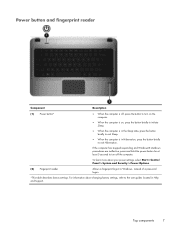
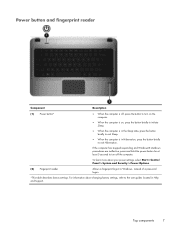
...Options.
(2) Fingerprint reader
Allows a fingerprint logon to Windows, instead of a password logon.
*This table describes factory settings. If the computer has stopped responding and Windows® shutdown procedures are...button to turn off the computer.
Top components
7
To learn more about changing factory settings, refer to the user guides located in Help and Support. Power button ...
HP Pavilion dm4 Entertainment PC - Maintenance and Service Guide - Page 100
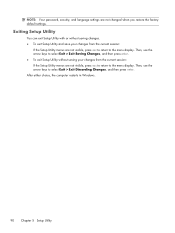
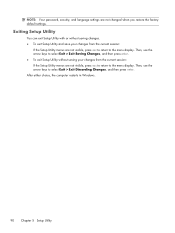
... changes from the current session:
If the Setup Utility menus are not changed when you restore the factory default settings. After either choice, the computer restarts in Windows.
90 Chapter 5 Setup Utility
NOTE: Your password, security, and language settings are not visible, press esc to return to the menu display. Then, use...
HP Pavilion dm4 Entertainment PC - Maintenance and Service Guide - Page 107
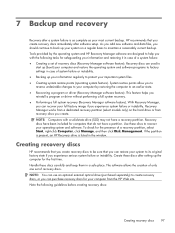
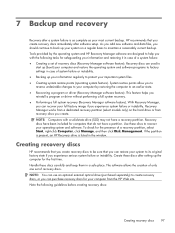
...can purchase recovery discs for the first time. Recovery discs have been included for safeguarding your full factory image if you reinstall a program or driver without performing a full system recovery. ● ...are designed to its original factory state if you can recover your information and restoring it in the window. If the partition is present, an HP Recovery drive is as complete ...
HP Pavilion dm4 Entertainment PC - Maintenance and Service Guide - Page 111


Click System Restore. 5. HP recommends that you use HP Recovery Manager to repair or restore the system if you set up...to recover using Recovery Manager. 3. Click the System Protection tab. 4. If that was preinstalled at the factory. NOTE: Windows has its factory condition. Recovering from the recovery discs
To restore the system from a dedicated recovery partition (select models only...
User Guide - Windows 7 - Page 7


...it stops before completion ... 47 A device driver must be reinstalled 47
Obtaining the latest HP device drivers 48 Obtaining the latest Windows device drivers 48 Webcam ...48 Adjusting webcam properties 49...current power plan 51 Selecting a different power plan 52 Customizing power plans 52 Setting password protection on wakeup 52 Using external AC power ...52 Connecting the AC adapter 53 ...
User Guide - Windows 7 - Page 9


...-on password 86 Entering a power-on password 86 Using antivirus software ...86 Using firewall software ...87 Installing critical security updates ...87 Installing an optional security cable ...87 Using the fingerprint reader ...88 Locating the fingerprint reader 88 Registering fingerprints ...89 Using your registered fingerprint to log on to Windows 90
11 HP QuickWeb...
User Guide - Windows 7 - Page 13
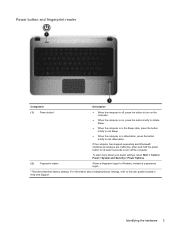
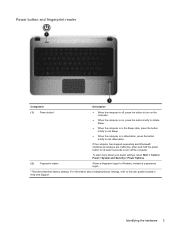
... settings, refer to the user guides located in Hibernation, press the button briefly to Windows, instead of a password logon.
*This table describes factory settings.
For information about your power settings, select Start > Control Panel > System and Security > Power Options.
(2)
Fingerprint reader
Allows a fingerprint logon to exit Hibernation. Identifying ...
User Guide - Windows 7 - Page 23
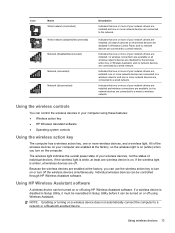
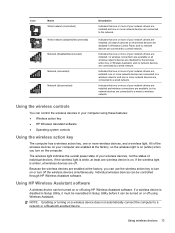
... are connected to a wireless network, and one or more network devices are enabled at the factory, so the wireless light is amber, all wireless devices are off using these features: ● Wireless action key ● HP Wireless Assistant software ● Operating system controls
Using the wireless action key
The computer has a wireless...
User Guide - Windows 7 - Page 30
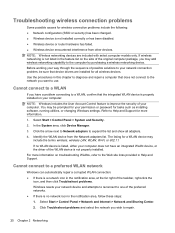
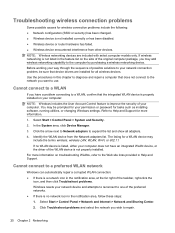
... far right of the taskbar, right-click the
icon, and then click Troubleshoot problems. Windows resets your network device and attempts to reconnect to one of the preferred networks. ● If... there is no WLAN device is listed, either your permission or password for all adapters. 4. For more information.
1. Click Troubleshoot problems and select the network you...
User Guide - Windows 7 - Page 60


.... With the computer on external power. When Hibernation is initiated, your work is set a password to be changed using Power Options in the Sleep state, the computer initiates Hibernation. NOTE:... power options
Using power-saving states
The computer has two power-saving states enabled at the factory to the Shut down button, and then click Sleep. Power settings and timeouts can exit ...
User Guide - Windows 7 - Page 61


... hide or display the battery meter icon: 1.
Power plans can help you have set at the factory to the Shut down button, and then click Hibernate. Viewing the current power plan
▲ Click... icon. ● To access Power Options, or to the screen where you must enter your Windows password before your own power plan. Under Behaviors, select Show icons and notifications for the Power icon. 4....
User Guide - Windows 7 - Page 62


... a compatible AC adapter purchased from HP. ● Approved AC adapter ● Optional docking device or expansion product Connect the computer to create or change additional settings, click Change advanced power settings and make your user account password, and then follow these steps: 1. Customizing power plans
1. Click Require a password (recommended). Click Save changes. Selecting...
User Guide - Windows 7 - Page 74
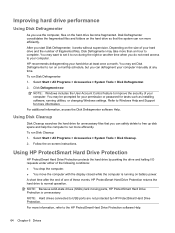
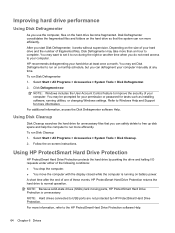
...may want to set Disk Defragmenter to USB ports are not protected by HP ProtectSmart Hard Drive Protection. To run during the night or another time when...64 Chapter 6 Drives You may set it works without supervision. HP recommends defragmenting your computer. You may be prompted for your permission or password for unnecessary files that the system can defragment your computer. ...
User Guide - Windows 7 - Page 103


...Startup Menu" message is open , begin at step 1. The Setup Utility default settings go into effect when the computer restarts. NOTE: Your password, security, and language settings are by keystroke. ● To choose a menu or a menu item, use the arrow keys. ● ... Setup Defaults, and then press enter. 3. Navigation and selection are not changed when you restore the factory default settings.
User Guide - Windows 7 - Page 106
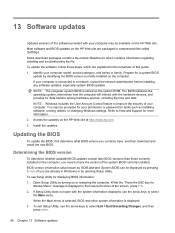
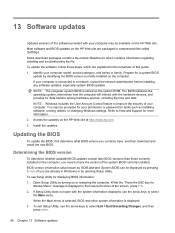
...the time and date. Open Setup Utility by identifying the BIOS version currently installed on the HP Web site. If Setup Utility does not open with the system information displayed, use the ... SoftPaqs. Prepare for
Startup Menu" message is connected to improve the security of your permission or password for tasks such as ROM date and System BIOS) can be prompted for more information. 2. ...
User Guide - Windows 7 - Page 109


... included for the presence of recovery discs (Recovery Manager software feature). With Recovery Manager, you can restore your full factory image if you experience serious system failure or instability. Creating recovery discs
HP recommends that you create recovery discs to an earlier state. ● Recovering a program or driver (Recovery Manager software feature...
User Guide - Windows 7 - Page 112


...works from recovery discs or from the recovery discs: 1. NOTE: Windows has its factory condition.
102 Chapter 14 Backup and Recovery Use these discs to recover your computer. HP recommends that you use HP Recovery Manager to create a set up all personal files. 2. If that do ... or instability.
Restore to a previous date and time
To revert to a restore point (created at the factory.
User Guide - Windows 7 - Page 116
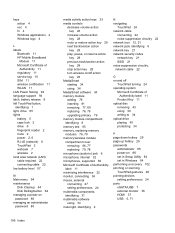
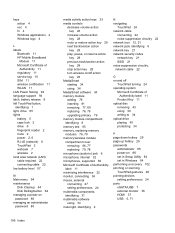
... 4 fn 4 Windows applications 4 Windows logo 4
L labels
Bluetooth 11 HP Mobile Broadband
Module 11 Microsoft Certificate of
Authenticity 11 regulatory 11 service tag... 57
M Main menu 94 maintenance
Disk Cleanup 64 Disk Defragmenter 64 managing a power-on password 86 managing an administrator password 85
106 Index
media activity action keys 33 media controls
decrease volume action key 28
increase ...
Similar Questions
What Is Default Password For Hp Pavilion Dm4
(Posted by kokontony19 9 years ago)
How To Factory Restore Hp Pavilion Dm4
(Posted by nakjonhpo 10 years ago)
How To Hard Reset Hp Pavilion Dm4
(Posted by feemg1 10 years ago)
How To Factory Reset Hp Pavilion Dv1000
(Posted by meejani 10 years ago)
How To Factory Reset Hp Pavilion Ze4900
(Posted by anXP75 10 years ago)

