HP Pavilion dm4-1000 Support Question
Find answers below for this question about HP Pavilion dm4-1000 - Entertainment Notebook PC.Need a HP Pavilion dm4-1000 manual? We have 4 online manuals for this item!
Question posted by feemg1 on February 9th, 2014
How To Hard Reset Hp Pavilion Dm4
The person who posted this question about this HP product did not include a detailed explanation. Please use the "Request More Information" button to the right if more details would help you to answer this question.
Current Answers
There are currently no answers that have been posted for this question.
Be the first to post an answer! Remember that you can earn up to 1,100 points for every answer you submit. The better the quality of your answer, the better chance it has to be accepted.
Be the first to post an answer! Remember that you can earn up to 1,100 points for every answer you submit. The better the quality of your answer, the better chance it has to be accepted.
Related HP Pavilion dm4-1000 Manual Pages
End User License Agreement - Page 2


The transfer may not be used for restoring the hard disk of Authenticity. Restrictions. You may no longer use of any ... basis for in any product identification, copyright notices or proprietary restrictions from the Software Product.
6. entirely by HP unless HP provides other terms along with the update or supplement. This EULA applies to updates or supplements to the original...
Resolving Start Up and No Boot Problems Checklist - Page 1


HP Notebook PCs -
Symptom: LEDs blink or computer beeps but computer fails to the notebook... and take the recommended actions.
Perform a Hard Reset
1. Symptom: LED lights do hard reset If memory or hard drive components were replaced, reinstall original components ... at the notebook, contact HP for at -a-time If possible, boot to BIOS mode (f10) and run Memory Test and Hard Drive Test ...
Resolving Start Up and No Boot Problems Checklist - Page 2


...restart the PC after an error message can usually bypass the error and the PC can run in Safe mode to start -up problems. Go to http://www.hp.com/go/helpandsupport
Run HP Support Assistant www.hp.com/...to prevent other start in BIOS mode and run memory and hard drive tests.
Search www.microsoft.com for terms in error message Search www.hp.com for terms in error message Boot to BIOS Diagnostics (...
HP Pavilion dm4 Entertainment PC - Maintenance and Service Guide - Page 11


...Product description
Category Product Name Processors
Chipset Graphics
Panel Memory
Description
Discrete
HP Pavilion dm4 Entertainment PC
√
Intel® Core™ i7 processor
620M, 2....ATI Mobility Radeon™ HD5450 with 512MB of dedicated video memory [64-MB×16 DDR3, 4 pcs, 800-MHz])
Intel HD Graphics with shared video memory (memory size is dynamic change)
Unified Memory ...
HP Pavilion dm4 Entertainment PC - Maintenance and Service Guide - Page 12
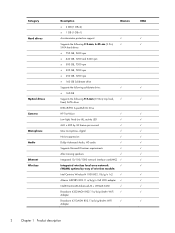
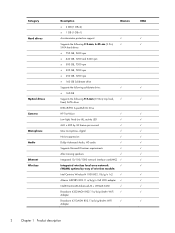
...
√
Supports the following 9.5-mm, 6.35-cm (2.5-in)
√
SATA hard drives
● 750 GB, 5400 rpm
● 640 GB, 7200 and 5400...
√
fixed, SATA drive:
DVD±R/RW SuperMulti DL Drive
HP TrueVision
√
Low light, fixed (no tilt), activity LED
&#...Lansing speakers
√
Integrated 10/100/1000 network interface card (NIC) √
Integrated wireless local area ...
HP Pavilion dm4 Entertainment PC - Maintenance and Service Guide - Page 20
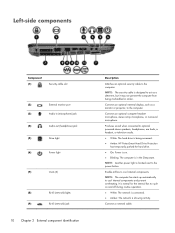
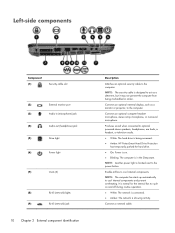
...stereo speakers, headphones, ear buds, a headset, or television audio.
● White: The hard drive is being mishandled or stolen. Connects a network cable.
NOTE: Another power light is ...it may not prevent the computer from being accessed. ● Amber: HP ProtectSmart Hard Drive Protection
has temporarily parked the hard drive.
● On: Power is on and off during routine operation....
HP Pavilion dm4 Entertainment PC - Maintenance and Service Guide - Page 107
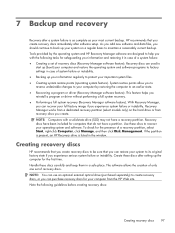
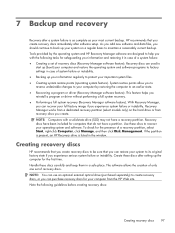
... create recovery discs to help you experience system failure or instability. Creating recovery discs
HP recommends that do not have a recovery partition. Recovery discs are designed to be sure...system and software programs to its original factory state if you can recover your system on the hard drive or from a dedicated recovery partition (select models only) on a regular basis to ...
HP Pavilion dm4 Entertainment PC - Maintenance and Service Guide - Page 108
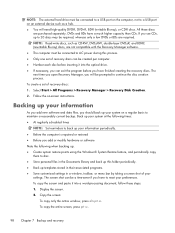
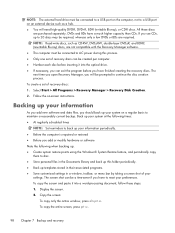
... copy the screen and paste it into a word-processing document, follow these discs
are purchased separately. NOTE: The external hard drive must be connected to a USB port on the computer, not to a USB port on an external device such ... restore points using the Windows® System Restore feature, and periodically copy
them to reset your system on -screen instructions. Display the screen. 2.
HP Pavilion dm4 Entertainment PC - Maintenance and Service Guide - Page 111


... recovery partition (select models only)
NOTE: Computers with your computer.
HP recommends that you use HP Recovery Manager to recover using Recovery Manager. If the computer does not...that you have a recovery partition, you can perform a recovery from the partition on the hard drive. NOTE: Windows has its factory condition. NOTE: Recovery Manager recovers only software that...
User Guide - Windows 7 - Page 8


...63 Identifying installed drives ...63 Handling drives ...63 Improving hard drive performance ...64 Using Disk Defragmenter 64 Using Disk Cleanup ...64 Using HP ProtectSmart Hard Drive Protection 64 Identifying HP ProtectSmart Hard Drive Protection status 65 Using HP ProtectSmart Hard Drive Protection software 65 Replacing the hard drive ...66
7 External devices ...71 Using a USB device ...71...
User Guide - Windows 7 - Page 16
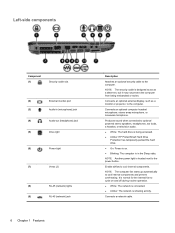
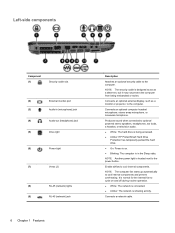
...stereo speakers, headphones, ear buds, a headset, or television audio.
● White: The hard drive is being mishandled or stolen.
Produces sound when connected to the computer.
NOTE: The ...it may not prevent the computer from being accessed. ● Amber: HP ProtectSmart Hard Drive
Protection has temporarily parked the hard drive.
● On: Power is on and off during routine operation...
User Guide - Windows 7 - Page 44
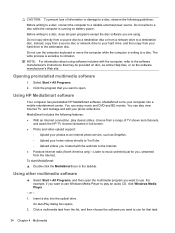
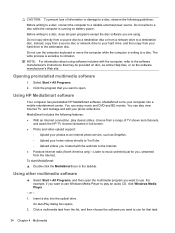
... example, if you want to use Windows Media Player to use for you, streamed from your hard drive, and then copy from the Internet. or - 1. Do not copy directly from a ...not use . CAUTION: To prevent loss of TV shows and channels,
and watch the HP-TV channel streamed in the taskbar. Do not write to a destination disc. The write... . Insert a disc into a mobile entertainment center.
User Guide - Windows 7 - Page 58
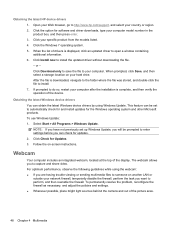
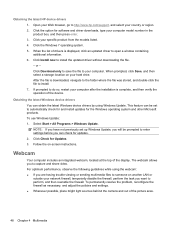
... drivers 1. Click Download only to save the file to http://www.hp.com/support, and select your country or region. 2.
Click the Windows 7 operating ..., and then press enter. 3. Click the option for the Windows operating system and other Microsoft products. Click your hard drive. Click Install now to install. 7. After the file is displayed, click an updated driver to open a ...
User Guide - Windows 7 - Page 74
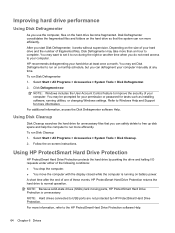
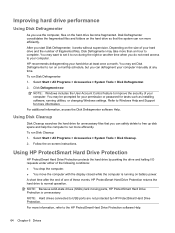
... the computer is unnecessary. You may want to set Disk Defragmenter to your hard drive at any time. Using HP ProtectSmart Hard Drive Protection
HP ProtectSmart Hard Drive Protection protects the hard drive by HP ProtectSmart Hard Drive Protection.
Using Disk Cleanup
Disk Cleanup searches the hard drive for more information, refer to USB ports are not protected by...
User Guide - Windows 7 - Page 75
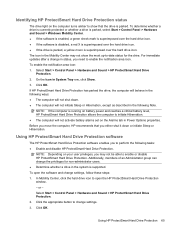
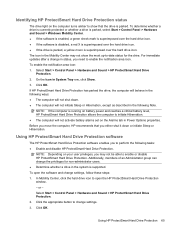
... Alarms tab in Power Options properties. To enable the notification area icon: 1. Select Start > Control Panel > Hardware and Sound > HP ProtectSmart Hard Drive
Protection. 2.
Using HP ProtectSmart Hard Drive Protection software
The HP ProtectSmart Hard Drive Protection software enables you may not show that you need to initiate Hibernation. ● The computer will not initiate...
User Guide - Windows 7 - Page 107


... > Help and Support, and then click the link for example, filename.exe).
The hard drive designation is connected to reliable external power using the AC adapter. Downloading a BIOS ...If you are displayed, follow these steps: 1. Open Windows Explorer by following the on the HP Web site that provides software for your computer to a network, consult the network administrator before ...
User Guide - Windows 7 - Page 108
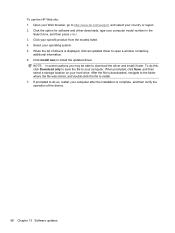
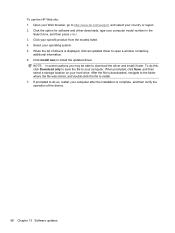
... your specific product from the models listed. 4. If prompted to http://www.hp.com/support, and select your hard drive. Click your computer after the installation is complete, and then verify the... the updated driver. When the list of the device.
98 Chapter 13 Software updates
To use the HP Web site: 1. When prompted, click Save, and then select a storage location on your country or...
User Guide - Windows 7 - Page 109


... select Start, right-click Computer, click Manage, and then click Disk Management. Creating recovery discs
HP recommends that you create recovery discs to be sure that you can use an optional external optical ... set of system failure or instability. ● Backing up your system on the hard drive or from recovery discs you create recovery discs immediately after software setup.
Tools ...
User Guide - Windows 7 - Page 110


...instructions. Select Start > All Programs > Recovery Manager > Recovery Disc Creation. 2. Follow the on a regular basis to an optional external hard drive, a network drive, or discs.
100 Chapter 14 Backup and Recovery Backing up your information
As you add new software and data ...-ray), or CD-R discs. Save the document. ● You can exit the program before you have to reset your
settings.
User Guide - Windows 7 - Page 115
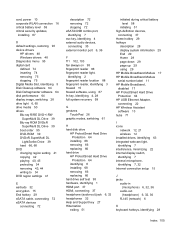
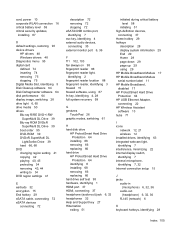
..., identifying 4, 28 full system recovery 99
G gestures
TouchPad 26 graphic modes, switching 61
H hard disk drive
HP ProtectSmart Hard Drive Protection 64
installing 68 removing 66 replacing 66 hard drive HP ProtectSmart Hard Drive
Protection 64 identifying 8 installing 68 removing 66 replacing 66 hard drive self test 95 hardware, identifying 1 HDMI port 37 HDMI, connecting 37 headphone...
Similar Questions
How Do I Recover My Password On Hp Pavilion Dm4 Laptop Pc
(Posted by prijwpel 9 years ago)
How To Take A Screenshot On A Hp Pavilion Dm4
(Posted by Jo33Ram 9 years ago)
How Do I Factory Reset A Hp Pavilion Dm4 Without The Password
(Posted by crisJoepar 9 years ago)
How To Reset Hp Pavilion Password On Notebook Computer
(Posted by sunsil 10 years ago)
How To Factory Reset Hp Pavilion Ze4900
(Posted by anXP75 10 years ago)

