HP Z6100 Support Question
Find answers below for this question about HP Z6100 - DesignJet Color Inkjet Printer.Need a HP Z6100 manual? We have 41 online manuals for this item!
Question posted by craigchildress on January 3rd, 2012
Printer Cartridge Expired
Machine says printer cartridge is expired, I replace with new one and still get the same message as well as it telling me all are expired. Will not clear even with new print carteidges.
Current Answers
There are currently no answers that have been posted for this question.
Be the first to post an answer! Remember that you can earn up to 1,100 points for every answer you submit. The better the quality of your answer, the better chance it has to be accepted.
Be the first to post an answer! Remember that you can earn up to 1,100 points for every answer you submit. The better the quality of your answer, the better chance it has to be accepted.
Related HP Z6100 Manual Pages
HP Printers - Supported Citrix Presentation Server environments - Page 24


... privileges
HP does not recommend the use the Citrix Universal Print Driver or Universal Printing System to print to the user's profile when the user logs out. Answer: Check the LaserJet, Business Inkjet, Designjet, Deskjet, and ink-based All-in Citrix? Inability to client printers. Host-based printers rely upon the bulk of the driver are designed...
HP Printers - Supported Citrix Presentation Server environments - Page 28


... printers attached locally to a server running Citrix XenApp™ Server or to a shared printer that the client could print successfully to the shared farm printers.
28 Each type of printer setting... with the HP printers and drivers and to ensure that was imported from the HP Driver Support website. Test methodology An HP LaserJet/Business Inkjet/Designjet/Deskjet printer was attached to...
HP Designjet Printers - Mac OS X v10.5 "Leopard" support - Page 2


... or editorial errors or omissions contained herein. HP Designjet setup instructions for HP products and services are set forth in the express warranty statements accompanying such products and services. Network connection: If your printer and create a new HP printer queue. If multiple printer queues exist, please refer to a new Mac OS X v10.5
Leopard: A. HP shall not...
HP Designjet Z6100 Printer Series - Setup Poster (42 inch) - Page 9


... blue handle and then slide out the ink cartridge drawer. This task requires 1 person. Use the Up and Down buttons to highlight the language you through the hook at the rear of the printer. Page 9
58
Gently pull down on the printer.
56
Wait until this message appears on the front panel (~1 minute). The...
HP Designjet Z6100 Printer Series - Setup Poster (60 inch) - Page 12


... on the blue handle, and then slide out the ink cartridge drawer.
81
Shake the ink cartridge vigorously for about 15 seconds. Use the Up and Down buttons to switch on the printer.
78
Wait until this message appears.
The front panel guides you want, and then press the OK button.
1'
79
Wait until...
HP Designjet Z6100 Printer Series - Setup Poster (60 inch) - Page 22


... can : • See matching colors on your paper types,in the HP Color Center.
Printed in Germany Imprimé en Allemagne Stampato in Germania www.hp.com
HP Color Center
HP Color Center provides in your printer is on the dock.
Together, X-Rite and HP provide a new experience to -end calibrated ICC color workflow. Key Features
The HP...
HP Designjet Z6100 Printer Series - User's Guide - Page 20
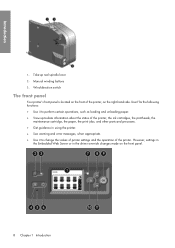
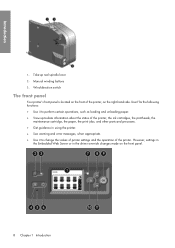
... warning and error messages, when appropriate. ● Use it to -date information about the status of the printer, on the front panel.
8 Chapter 1 Introduction Wind-direction switch
The front panel
Your printer's front panel is located on the front of the printer, the ink cartridges, the printheads, the
maintenance cartridge, the paper, the print jobs, and other...
HP Designjet Z6100 Printer Series - User's Guide - Page 33
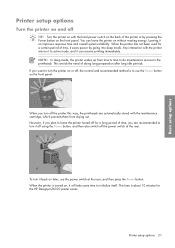
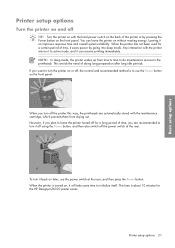
... printer on improves response time and overall system reliability. When you are automatically stored with the maintenance cartridge,...printer or by going into sleep mode. Any interaction with the printer returns it to active mode, and it saves power by pressing the Power button on the front panel. Printer setup options 21 When the printer has not been used for the HP Designjet Z6100 printer...
HP Designjet Z6100 Printer Series - User's Guide - Page 69


... draws and jets ink from the magenta and yellow cartridges. When a cartridge is transferred to electrostatic discharge. When each printhead accommodates two ink cartridges. The front panel warns you replace the empty cartridge with a new HP cartridge. Ink system components
Ink cartridges
The printer's eight ink cartridges provide magenta, light magenta, photo black, matte black, yellow...
HP Designjet Z6100 Printer Series - User's Guide - Page 70


...print quality, and seal the printheads when they are not in use to prevent them . The expiration for you comply with all applicable laws and regulations when disposing of the ink cartridges and printheads. ● The ink cartridges should never be removed while the printer is replaced... printhead eventually needs to be replaced every time an ink cartridge is printing. Ink system tips
For best...
HP Designjet Z6100 Printer Series - User's Guide - Page 112
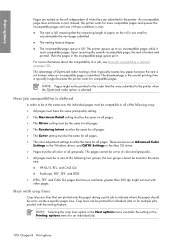
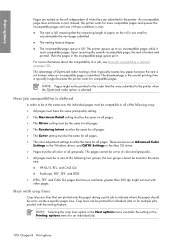
... seventh incompatible page, the nest is typically longer because the printer waits for all grayscale.
The disadvantage is the overall printing time is broken and printed. How job compatibility is defined
In order to create a specific paper size. These are known as Advanced Color
Settings in the Windows driver, and CMYK Settings in the...
HP Designjet Z6100 Printer Series - User's Guide - Page 144
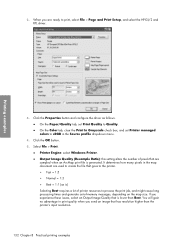
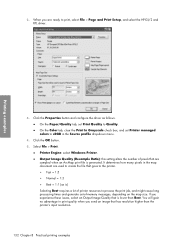
.../Quality tab, set Print Quality to Quality. ● On the Color tab, clear the Print In Grayscale check box, and set Printer managed colors to create the file that has resolution higher than Best. Select File > Print.
● Printer Engine: select Windows Printer. ● Output Image Quality (Resample Ratio): this setting alters the number of -memory messages, depending on the...
HP Designjet Z6100 Printer Series - User's Guide - Page 161
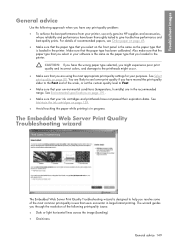
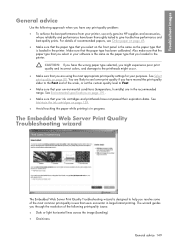
...the most appropriate print-quality settings for your ink cartridges and printheads have not passed their expiration dates. Make sure that users encounter in the printer. The wizard ...experience poor print quality and incorrect colors, and damage to Fast. ● Make sure that you loaded in large-format printing. Troubleshoot images
General advice
Use the following print-quality issues...
HP Designjet Z6100 Printer Series - User's Guide - Page 177


...applies to the HP Designjet Z6100 42-in Printer only.
● Paper often tends to cause an obstruction within the printer, it will continue to the printer window, and then ...new roll, or remove prints manually as possible to print.
Yes
Possible cause
Possible solution
The sensor beam was blocked for some paper continues to curl near the end of a roll, which can often be cleared...
HP Designjet Z6100 Printer Series - User's Guide - Page 185


...nesting setting might be On and the printer is waiting for the nest timeout to expire. Under this condition, the preview ...print job
Large quantities of data might be printed, while another print job is held in the
printer. ● There is not a sufficient amount of traffic from other The printer is not printing
Possible reasons why a file you have sent from the printer and load a new...
HP Designjet Z6100 Printer Series - User's Guide - Page 216


... levels, you can 't access the Embedded Web Server See Cannot access the Embedded Web Server on page 174
NOTE: To improve color consistency between prints or from one printer to another, consider performing a color calibration. On the screen preview, make adjustments for a job on page 101 See Cancel a job on page 96
Manage the...
HP Designjet Z6100 Printer Series - User's Guide - Page 223


... view information on the Z6100 series printers.
Appendix C
Printer software
● Printer drivers for Windows and Mac OS ● The Embedded Web Server (called the HP Designjet WebAccess in the 5000 series) enables you to
manage your print jobs, check consumables levels and check printer status ● The HP Easy Printer Care (Windows) and HP Printer Utility (Mac OS...
HP Designjet Z6100 Printer Series - User's Guide - Page 224


... the amount of the printheads has changed. The inks are some of the maintenance cartridge (which has replaced the printhead cleaners) you enable the Print paper info feature, a barcode containing all
212 Appendix C Replace your HP Designjet 5000 series printer with an HP Designjet Z6100 printer scenario Subsequently, when you load a roll with the ink system components?
● Ink...
HP Designjet Z6100 Printer Series - User's Guide - Page 226


... the printer and troubleshooting issues: ● Maintain the printer on page 135 ● Troubleshoot print-quality issues on using paper and inks economically See the following sections for more detailed information: ● Nest jobs to help ensure consistent and accurate color ● Variety of light
reflected from your HP Designjet 5000 series printer with an HP Designjet Z6100 printer...
HP Designjet Z6100 Printer Series - User's Guide - Page 229
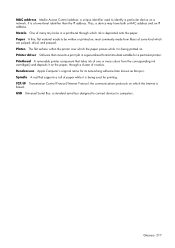
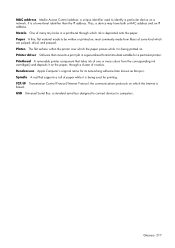
... the corresponding ink cartridge(s) and deposits it on the paper, through which the paper passes while it is being printed on which are pulped, dried, and pressed. Spindle A rod that takes ink of one or more colors from fibers of paper while it is deposited onto the paper. Printhead A removable printer component that supports...
Similar Questions
What Types Of Paper Can I Use For Hp Designjet Z6100 Printer?
(Posted by Shabykag 10 years ago)
How Do I Override My Cyan Cartridge Hp Z6100 Printer
(Posted by olMWATTS 10 years ago)
Hp Deskjet Color Inkjet Printer Driver
(Posted by kkljeyamurugan1995 11 years ago)
Hp Dj4620
after printing it bllue screens the computer. Dell optiplex 7010 running windows 7 pro 64 it This ...
after printing it bllue screens the computer. Dell optiplex 7010 running windows 7 pro 64 it This ...
(Posted by reggiekeene 11 years ago)
Hp 6540 Printer & A Window 7 64 Bit Os. I Need To Print Banners But Can't. Hel
I can print everything from my HP 6540 color inkjet printer from my windows 7 - 64 bit os.... EXCEPT...
I can print everything from my HP 6540 color inkjet printer from my windows 7 - 64 bit os.... EXCEPT...
(Posted by codyin 12 years ago)

