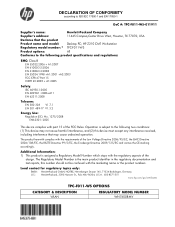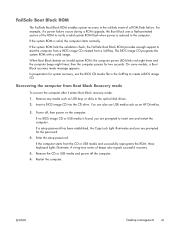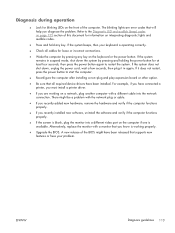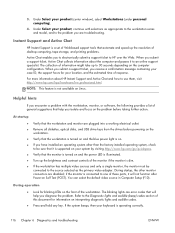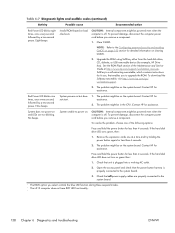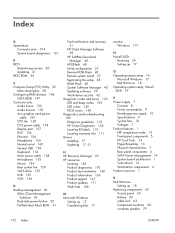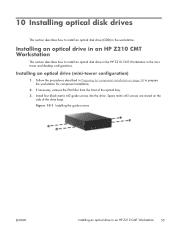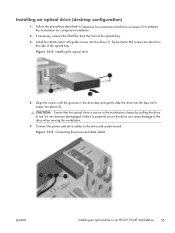HP Z210 Support Question
Find answers below for this question about HP Z210.Need a HP Z210 manual? We have 12 online manuals for this item!
Question posted by Arnljot on November 18th, 2021
What Does Beep Code 8 Mean?
Current Answers
Answer #1: Posted by SonuKumar on November 18th, 2021 7:33 AM
corrupt BIOS / invalid ROM image
I looked up the beep error codes on HP and saw that 8 beeps means corrupt BIOS / invalid ROM image.
https://support.hp.com/in-en/document/c02222922
Please respond to my effort to provide you with the best possible solution by using the "Acceptable Solution" and/or the "Helpful" buttons when the answer has proven to be helpful.
Regards,
Sonu
Your search handyman for all e-support needs!!
Related HP Z210 Manual Pages
Similar Questions
I have a hp 6005 sff computer and it beeps 5 times in groups of 2 when I press the power button some...
This only occurs when the PC's power button is held in for 5 seconds and forced to shut down. The Be...