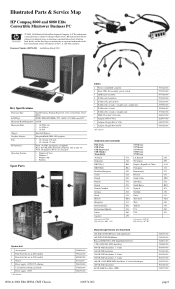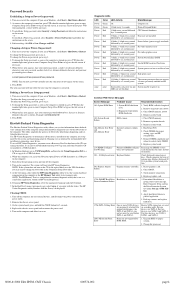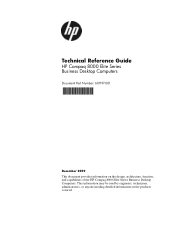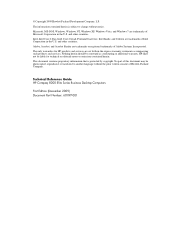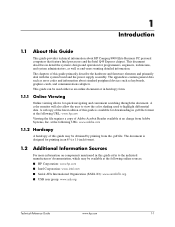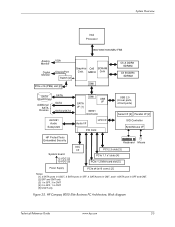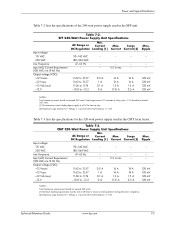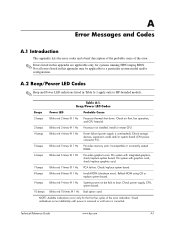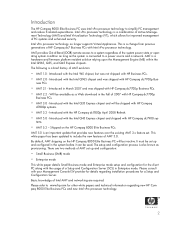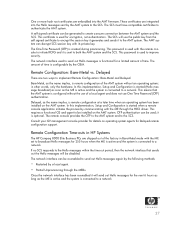HP 8000 Support Question
Find answers below for this question about HP 8000 - Elite Convertible Minitower PC.Need a HP 8000 manual? We have 17 online manuals for this item!
Question posted by colpeisley on September 25th, 2011
Hp 8000 Elite Beeps 4 Times On Startup.
Current Answers
Answer #1: Posted by kcmjr on September 26th, 2011 2:30 PM
http://h20565.www2.hp.com/hpsc/doc/public/display?docId=emr_na-c01960471
The beeps codes are accompanied by error codes. The codes are listed in the guide.
If you're forcing Windows to shutdown I would suggest a corrupted copy of Windows rather than a hardware issue. Try a reinstall.
Licenses & Certifications: Microsoft, Cisco, VMware, Novell, FCC RF & Amateur Radio licensed.