HP W1907 Support Question
Find answers below for this question about HP W1907 - 19" LCD Monitor.Need a HP W1907 manual? We have 13 online manuals for this item!
Question posted by Ro2000 on June 21st, 2014
How To Adjust The Volumn On Osd Hewlett Packard Hp W1907
The person who posted this question about this HP product did not include a detailed explanation. Please use the "Request More Information" button to the right if more details would help you to answer this question.
Current Answers
There are currently no answers that have been posted for this question.
Be the first to post an answer! Remember that you can earn up to 1,100 points for every answer you submit. The better the quality of your answer, the better chance it has to be accepted.
Be the first to post an answer! Remember that you can earn up to 1,100 points for every answer you submit. The better the quality of your answer, the better chance it has to be accepted.
Related HP W1907 Manual Pages
HP Pavilion Multimedia Display - (English) Hewlett Packard Limited Warranty Statement 5990-5779 - Page 1
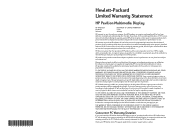
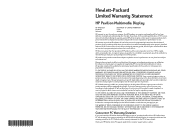
... LAW, THE REMEDIES IN THIS WARRANTY STATEMENT ARE YOUR SOLE AND EXCLUSIVE REMEDIES. Hewlett-Packard Limited Warranty Statement
HP Pavilion Multimedia Display
HP PRODUCT Hardware Software
DURATION OF LIMITED WARRANTY 1 year 30 days
HP warrants to you, the end-user customer, that HP hardware, accessories, and supplies will be free from defects in materials and workmanship...
HP Pavilion Multimedia Display - (English) Hewlett Packard Limited Warranty Statement 5990-5779 - Page 2
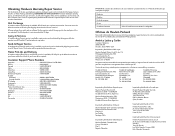
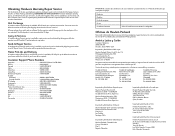
... ).
de C.V. Prolongación Reforma No. 700 Col. León CP 64900 Tel. (81) 8155 0500
Tel. (81) 8365 7600
Importado y distribuido en Argentina por:
Hewlett-Packard Heerlen B.V. Av. HP may ask you a replacement monitor. The monitor will pick up and Delivery, DEPENDING ON YOUR LOCATION.
Montañeses 2150 - (C1428AQH) Ciudad de Buenos Aires, Argentina...
User's Guide HP vs17, vs19, f1905 LCD Monitors - Page 2


... another language without notice.
This document contains proprietary information that is a trademark owned by its products for technical or editorial errors or omissions contained herein. Hewlett-Packard Company P.O.
HP assumes no responsibility for the use of Adobe Systems Incorporated.
Adobe and Acrobat are U.S. Box 4010 Cupertino, CA 95015-4010 USA
Copyright © 2004...
User's Guide HP vs17, vs19, f1905 LCD Monitors - Page 5


...
1 Product Features
HP LCD Monitor 1-1
2 Safety and Maintenance Guidelines
Important Safety Information 2-1 Safety Precautions 2-2
Maintenance Guidelines 2-3 Cleaning the Monitor 2-4 Shipping the Monitor 2-5
Removing the vs Monitor Base 2-5 Preparing the f Monitor for Shipping 2-6
3 Setting Up the Monitor
Before You Begin 3-1 Installing the Monitor 3-2
Placing the vs Monitor on a Desktop...
User's Guide HP vs17, vs19, f1905 LCD Monitors - Page 9


...; HP vs17 LCD Monitor, a 17-inch (43.2 cm) display ❏ HP vs19 LCD Monitor, a 19-inch (48.3 cm) display ❏ HP f1705 LCD Monitor, a 17-inch (43.2 cm) display ❏ HP f1905 LCD Monitor, a 19-inch (48.3 cm) display
The vs monitor with internal speakers and the f monitor (f monitor satellite speakers not shown)
User's Guide
1-1 1
Product Features
HP LCD Monitor
The HP LCD (liquid...
User's Guide HP vs17, vs19, f1905 LCD Monitors - Page 10
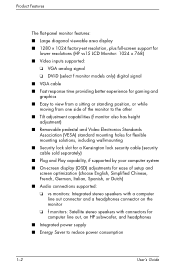
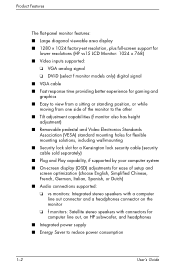
...full-screen support for lower resolutions (HP vs15 LCD Monitor: 1024 x 768)
■ Video inputs supported:
❏ VGA analog signal
❏ DVI-D (select f monitor models only) digital signal
■ ... Play capability, if supported by your computer system
■ On-screen display (OSD) adjustments for ease of setup and screen optimization (choose English, Simplified Chinese, French, German, Italian...
User's Guide HP vs17, vs19, f1905 LCD Monitors - Page 44


... the Auto/Select button on the monitor front panel to warm up for 20 minutes before adjusting. 2. See "Adjusting Monitor Settings" in your computer's CD-drive.
Press the Auto/Select button on the monitor front panel. ❏ You can also press the Menu button, then select Auto-Adjustment from the OSD Main Menu. The CD menu launches...
User's Guide HP vs17, vs19, f1905 LCD Monitors - Page 47
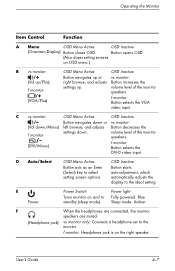
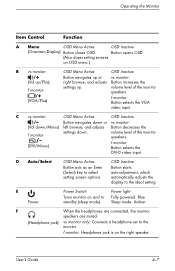
...the VGA video input.
f monitor: Headphone jack is on OSD menu.)
B vs monitor:
/+
(Vol up/Plus)
f monitor:
/+
(VGA/Plus)
OSD Menu Active
Button navigates up or right browse, and adjusts settings up.
C vs monitor:
OSD Menu Active
OSD Inactive
/- Button navigates down or vs monitor:
(Vol down/Minus) left browse, and adjusts Button decreases the
f monitor:
/-
(DVI/Minus)
settings down...
HP w19 LCD Monitor User's Guide - Page 1


... Cupertino, CA 95015-4010 USA
Copyright © 2006 Hewlett-Packard Development Company, L.P.
HP w19 LCD Monitor User's Guide
• Preface • Safety and Maintenance Guidelines • Setup • Using the Monitor • Drivers and Auto-Adjustment • Technical Support FAQ • Specifications • LCD Monitor Quality and Pixel Policy • Agency Regulatory Notices
The...
HP w19 LCD Monitor User's Guide - Page 12


... through the sub-menu functions. If the function selected has a sub-menu, press or again to turn the monitor on . Back to Contents Page
Controls: HP w19 LCD Monitor
Operating Instructions • External Controls • OSD Lock Function • How to Adjust a Setting • Adjusting the Picture • LED Indicators
Operating Instructions
Press the power button (E) to...
HP w19 LCD Monitor User's Guide - Page 19
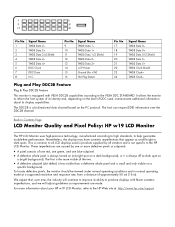
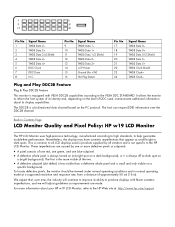
...time, the industry will adjust guidelines as small bright or dark spots. Back to Contents Page
LCD Monitor Quality and Pixel Policy: HP w19 LCD Monitor
The HP LCD Monitor uses high-precision technology... LCD displays used , communicate additional information about your HP w19 LCD Monitor, refer to the HP LCD Monitor. TMDS Data 3+ +5V Power Ground (for +5V) Hot Plug Detect
Pin No. 17 18 19 ...
HP w19 LCD Monitor User's Guide - Page 20
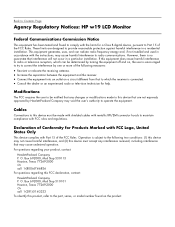
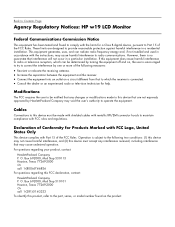
...Notices: HP w19 LCD Monitor
Federal Communications Commission Notice
This equipment has been tested and found on the product. Operation is encouraged to try to correct the interference by Hewlett-Packard Company...by one or more of the FCC Rules. If this FCC declaration, contact:
Hewlett-Packard Company P. This equipment generates, uses, and can be notified that any interference received...
User’s Guide f1903 LCD Monitor - Page 2


... P.O.
No part of this document may be liable for errors contained herein or for the use of merchantability and fitness for a particular purpose. Hewlett-Packard is protected by HP. The information in this document is not furnished by copyright. THE WARRANTY TERMS CONTAINED IN THIS STATEMENT, EXCEPT TO THE EXTENT LAWFULLY PERMITTED, DO...
User’s Guide f1903 LCD Monitor - Page 5


...
The f1903 LCD Monitor has an active matrix, thin-film transistor (TFT), liquid crystal display (LCD). User's Guide
1-1 The monitor features include: ■ Large 19-inch (48...OSD) adjustments in English, French, German, Italian, Spanish, and Dutch for ease of setup and screen optimization. ■ This CD includes an information file (INF), Image Color Matching file (ICM), auto-adjustment...
User's Guide - HP vs15, vs17, vs19, f1705, f1905 LCD Monitor - Page 2
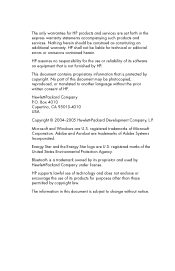
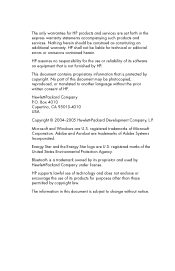
... copyright law. This document contains proprietary information that is subject to change without the prior written consent of this document is not furnished by Hewlett-Packard Company under license.
HP assumes no responsibility for the use of its software on equipment that is a trademark owned by its products for purposes other than those...
User's Guide - HP vs15, vs17, vs19, f1705, f1905 LCD Monitor - Page 10
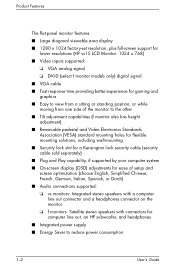
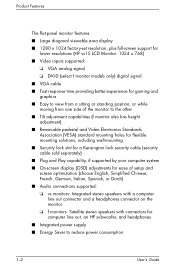
...full-screen support for lower resolutions (HP vs15 LCD Monitor: 1024 x 768)
■ Video inputs supported:
❏ VGA analog signal
❏ DVI-D (select f monitor models only) digital signal
■ ... Play capability, if supported by your computer system
■ On-screen display (OSD) adjustments for ease of setup and screen optimization (choose English, Simplified Chinese, French, German, Italian...
User's Guide f1904 LCD Monitor - Page 2


...assumes no warranty of any kind with the furnishing, performance, or use or reliability of HP.
This document contains proprietary information that is protected by HP.
All rights are reserved. Hewlett-Packard Company P.O. Hewlett-Packard® Company makes no responsibility for a particular purpose. The information in connection with regard to this document is subject to change...
User's Guide f1904 LCD Monitor - Page 5
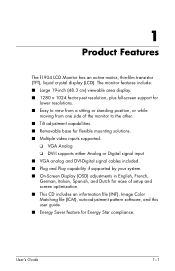
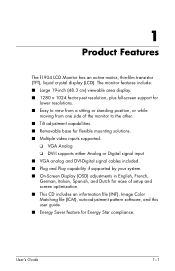
... Display (OSD) adjustments in English, French, German, Italian, Spanish, and Dutch for ease of setup and screen optimization. ■ This CD includes an information file (INF), Image Color Matching file (ICM), auto-adjustment pattern software, and this user guide. ■ Energy Saver feature for Energy Star compliance. 1
Product Features
The f1904 LCD Monitor has an...
w19b, w19e, w19ev, W19q LCD Monitor - User's Guide - Page 1


...Adjustment Feature • Technical Support FAQs • Specifications • LCD Monitor Quality and Pixel Policy • Agency Regulatory Notices
The only warranties for technical or editorial errors or omissions contained herein.
HP shall not be liable for HP...Cupertino, CA 95015-4010 USA
Copyright © 2006 Hewlett-Packard Development Company, L.P. Part number: 433010-002 Adobe...
w19b, w19e, w19ev, W19q LCD Monitor - User's Guide - Page 4


...Cleaning the Monitor
The monitor is not operating
properly or has been dropped or damaged, contact your Hewlett-Packard authorized dealer, reseller, or service provider.
• Adjust only those ...monitor. You can substantially increase the life expectancy of any volatile substances to clean an LCD screen.
3 Wipe the screen with isopropyl alcohol.
5 Plug in the monitor. 6 Turn on the monitor...
Similar Questions
How Do I Get Hp W1907 Wide Screen To Set Resolution
(Posted by Tojorgep 10 years ago)
Where Is The Hp W1907 Monitor Bulb Located At
(Posted by krgee 10 years ago)
Hp W1907 Lcd Monitor Audio Cable Part Number
Can you provide the part number for an audio cable to suit the HP w1907 LCD Monitor and where I can ...
Can you provide the part number for an audio cable to suit the HP w1907 LCD Monitor and where I can ...
(Posted by noelandwilma 11 years ago)
Hp W2207h Replace Lcd Monitor
Hello HP Team, I have HP w2207h It's been more than 3yrs since I bought this but in the first year,...
Hello HP Team, I have HP w2207h It's been more than 3yrs since I bought this but in the first year,...
(Posted by rjreyes05 11 years ago)
Does Hp V185e Widescreen Lcd Monitor Have In Built Speaker
does HP v185e Widescreen LCD Monitor have in built speaker
does HP v185e Widescreen LCD Monitor have in built speaker
(Posted by vinodnair7 11 years ago)

