HP W1907 Support Question
Find answers below for this question about HP W1907 - 19" LCD Monitor.Need a HP W1907 manual? We have 13 online manuals for this item!
Question posted by Tojorgep on December 25th, 2013
How Do I Get Hp W1907 Wide Screen To Set Resolution
The person who posted this question about this HP product did not include a detailed explanation. Please use the "Request More Information" button to the right if more details would help you to answer this question.
Current Answers
There are currently no answers that have been posted for this question.
Be the first to post an answer! Remember that you can earn up to 1,100 points for every answer you submit. The better the quality of your answer, the better chance it has to be accepted.
Be the first to post an answer! Remember that you can earn up to 1,100 points for every answer you submit. The better the quality of your answer, the better chance it has to be accepted.
Related HP W1907 Manual Pages
User's Guide HP vs17, vs19, f1905 LCD Monitors - Page 5


...
1 Product Features
HP LCD Monitor 1-1
2 Safety and Maintenance Guidelines
Important Safety Information 2-1 Safety Precautions 2-2
Maintenance Guidelines 2-3 Cleaning the Monitor 2-4 Shipping the Monitor 2-5
Removing the vs Monitor Base 2-5 Preparing the f Monitor for Shipping 2-6
3 Setting Up the Monitor
Before You Begin 3-1 Installing the Monitor 3-2
Placing the vs Monitor on a Desktop...
User's Guide HP vs17, vs19, f1905 LCD Monitors - Page 9


...a 19-inch (48.3 cm) display ❏ HP f1705 LCD Monitor, a 17-inch (43.2 cm) display ❏ HP f1905 LCD Monitor, a 19-inch (48.3 cm) display
The vs monitor with internal speakers and the f monitor (f monitor satellite speakers not shown)
User's Guide
1-1 1
Product Features
HP LCD Monitor
The HP LCD (liquid crystal display) Monitor has an active matrix, thin-film transistor (TFT) screen.
User's Guide HP vs17, vs19, f1905 LCD Monitors - Page 10
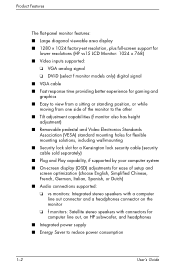
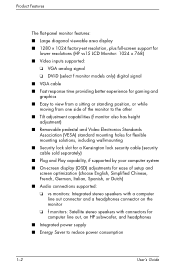
...:
■ Large diagonal viewable area display
■ 1280 × 1024 factory-set resolution, plus full-screen support for lower resolutions (HP vs15 LCD Monitor: 1024 x 768)
■ Video inputs supported:
❏ VGA analog signal
❏ DVI-D (select f monitor models only) digital signal
■ VGA cable
■ Fast response time providing better experience for gaming and graphics...
User's Guide HP vs17, vs19, f1905 LCD Monitors - Page 66


...: 18.5 x 16.7 x 10.5 in. 471 x 425 x 257 mm
(minimum height) (13.7 in . HP f1905: 19.0 in.
43.2 cm 48.3 cm
Viewable Image Size HP f1705: 17.0-in . Technical Specifications
HP f LCD Monitors
HP f LCD Monitor
Display Type
TFT LCD Active Matrix HP f1705: 17.0 in .)
(348 mm)
Maximum Graphics Resolution 1280 x 1024 (75 Hz) analog and digital modes
Text Mode
720 x 400...
User's Guide HP vs17, vs19, f1905 LCD Monitors - Page 68


... the most commonly used display resolutions:
■ HP vs15 supports pre-set modes 1 through 11
■ HP vs17 supports pre-set modes 1 through 15
■ HP vs19 supports pre-set modes 1 through 15
■ HP f1705 supports pre-set modes 1 through 15
■ HP f1905 supports pre-set modes 1 through 15
Factory Pre-set Video Input Modes
Pre-set video input modes that...
HP w19 LCD Monitor User's Guide - Page 3
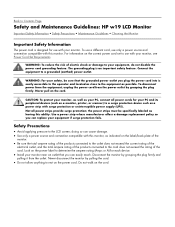
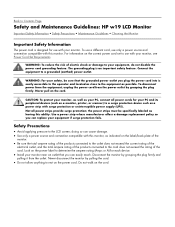
... Guidelines: HP w19 LCD Monitor
Important Safety Information • Safety Precautions • Maintenance Guidelines • Cleaning the Monitor
Important Safety Information
The power cord is designed for use only a power source and connection compatible with this monitor. Never pull on the power cord.
Connect the equipment to the LCD screen; Disconnect the monitor by grasping...
HP w19 LCD Monitor User's Guide - Page 9
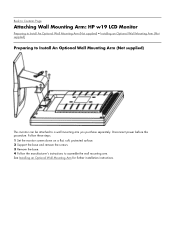
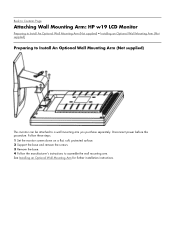
... Wall Mounting Arm: HP w19 LCD Monitor
Preparing to Install An Optional Wall Mounting Arm (Not supplied) • Installing an Optional Wall Mounting Arm (Not supplied)
Preparing to Install An Optional Wall Mounting Arm (Not supplied)
This monitor can be attached to assemble the wall mounting arm. Follow these steps: 1 Set the monitor screen down on a flat...
HP w19 LCD Monitor User's Guide - Page 11
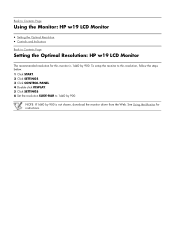
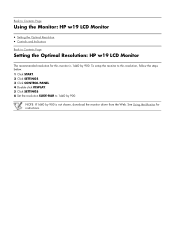
... DISPLAY. 5 Click SETTINGS. 6 Set the resolution SLIDE-BAR to Contents Page
Setting the Optimal Resolution: HP w19 LCD Monitor
The recommended resolution for instructions. NOTE: If 1440 by 900 is 1440 by 900. See Using the Monitor for this monitor is not shown, download the monitor driver from the Web.
Back to Contents Page
Using the Monitor: HP w19 LCD Monitor
• Setting the Optimal...
HP w19 LCD Monitor User's Guide - Page 14


...Adjustment Feature: HP w19 LCD Monitor
Downloading from the World Wide Web
To download the latest version of INF and ICM files from the HP Support Web site: 1 Refer to: http://www.hp.com/support ... easily optimize the screen performance for your monitor is using the instructions in the download pages. If your monitor is using a VGA (analog) input, this procedure if your monitor. 5 Download and...
HP w19 LCD Monitor User's Guide - Page 15
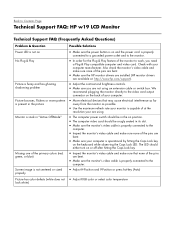
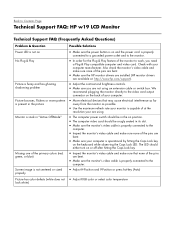
...• Make sure the HP monitor drivers are installed (HP monitor drivers
are available at the
resolution your are using an extension...computer manufacturer. Back to Contents Page
Technical Support FAQ: HP w19 LCD Monitor
Technical Support FAQ (Frequently Asked Questions)
Problem & Question...
Monitor is stuck in "Active Off-Mode"
Missing one of the primary colors (red, green, or blue)
Screen ...
HP w19 LCD Monitor User's Guide - Page 16
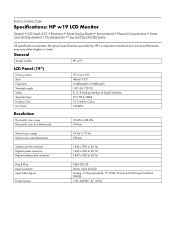
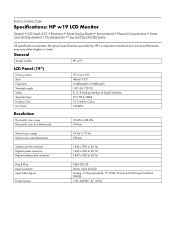
... to 83 kHz 410mm
Vertical scan range Vertical scan size (Maximum)
55 Hz to Contents Page
Specifications: HP w19 LCD Monitor
General • LCD Panel (19") • Resolution • Preset Display Modes • Environmental • Physical Characteristics • Power Cord Set Requirements • Pin Assignments • Plug and Play DDC2B Feature
All specifications represent the typical...
HP w19 LCD Monitor User's Guide - Page 19
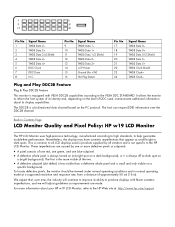
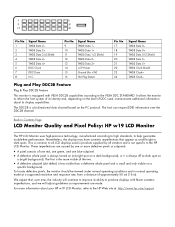
...all vendors and is not specific to the HP LCD Monitor. TMDS Data 3+ +5V Power Ground (for +5V) Hot Plug Detect
Pin No. 17 18 19 20 21 22 23 24
Signal Name TMDS...DDC2B Feature
Plug & Play DDC2B Feature
This monitor is a bi-directional data channel based on
a bright background).
It allows the monitor to the HP Web site at a supported resolution and response rate, from a distance of...
User’s Guide f1903 LCD Monitor - Page 4


... Wide Web A-3 Preparing to Call Technical Support A-3
B Technical Specifications
Recognizing Preset Display Resolutions B-3 LCD Monitor ...Quality and Pixel Policy for Products Marked with FCC Logo, United States Only C-2
Canadian Notice C-3 Avis Canadien C-3 European Notice C-3 Japanese Notice C-3 Korean Notice C-4 EPA Energy Star Compliance C-4 Power Cord Set...
User’s Guide f1903 LCD Monitor - Page 5


User's Guide
1-1 The monitor features include: ■ Large 19-inch (48.3 cm) viewable area display. ■ 1280 × 1024 factory-set resolution, plus full-screen support for
lower resolutions. ■ Wide viewing angle to allow viewing from a sitting or
standing position, or for moving from one side of the monitor to the other side of the monitor. ■ Tilt adjustment...
User's Guide - HP vs15, vs17, vs19, f1705, f1905 LCD Monitor - Page 5
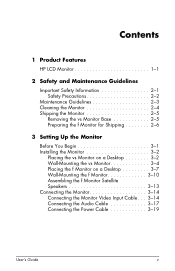
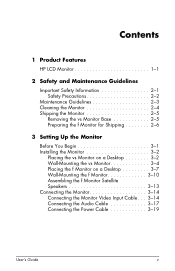
...
1 Product Features
HP LCD Monitor 1-1
2 Safety and Maintenance Guidelines
Important Safety Information 2-1 Safety Precautions 2-2
Maintenance Guidelines 2-3 Cleaning the Monitor 2-4 Shipping the Monitor 2-5
Removing the vs Monitor Base 2-5 Preparing the f Monitor for Shipping 2-6
3 Setting Up the Monitor
Before You Begin 3-1 Installing the Monitor 3-2
Placing the vs Monitor on a Desktop...
User's Guide - HP vs15, vs17, vs19, f1705, f1905 LCD Monitor - Page 9
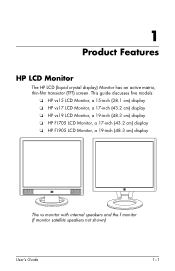
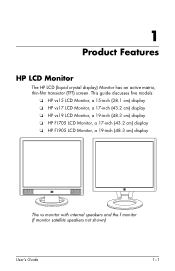
..., a 19-inch (48.3 cm) display ❏ HP f1705 LCD Monitor, a 17-inch (43.2 cm) display ❏ HP f1905 LCD Monitor, a 19-inch (48.3 cm) display
The vs monitor with internal speakers and the f monitor (f monitor satellite speakers not shown)
User's Guide
1-1 1
Product Features
HP LCD Monitor
The HP LCD (liquid crystal display) Monitor has an active matrix, thin-film transistor (TFT) screen.
User's Guide - HP vs15, vs17, vs19, f1705, f1905 LCD Monitor - Page 10
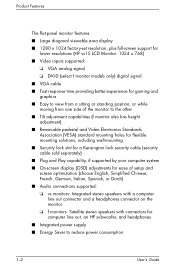
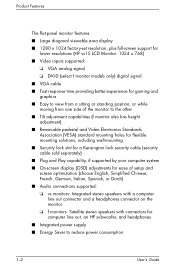
...:
■ Large diagonal viewable area display
■ 1280 × 1024 factory-set resolution, plus full-screen support for lower resolutions (HP vs15 LCD Monitor: 1024 x 768)
■ Video inputs supported:
❏ VGA analog signal
❏ DVI-D (select f monitor models only) digital signal
■ VGA cable
■ Fast response time providing better experience for gaming and graphics...
User's Guide - HP vs15, vs17, vs19, f1705, f1905 LCD Monitor - Page 66
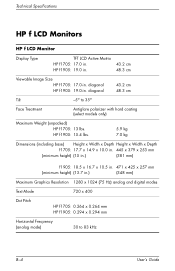
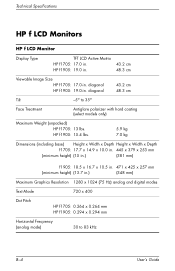
....5 x 16.7 x 10.5 in. 471 x 425 x 257 mm
(minimum height) (13.7 in . diagonal
Tilt
-5o to 83 kHz
B-4
User's Guide diagonal HP f1905: 19.0-in . Technical Specifications
HP f LCD Monitors
HP f LCD Monitor
Display Type
TFT LCD Active Matrix HP f1705: 17.0 in .)
(348 mm)
Maximum Graphics Resolution 1280 x 1024 (75 Hz) analog and digital modes
Text Mode
720 x 400
Dot Pitch...
User's Guide - HP vs15, vs17, vs19, f1705, f1905 LCD Monitor - Page 68


...
■ HP vs19 supports pre-set modes 1 through 15
■ HP f1705 supports pre-set modes 1 through 15
■ HP f1905 supports pre-set modes 1 through 15
Factory Pre-set Video Input Modes
Pre-set video input modes that will appear properly sized and centered on the screen. Technical Specifications
Pre-set Video Modes
This monitor automatically recognizes many pre-set
Pixel...
User's Guide f1904 LCD Monitor - Page 5
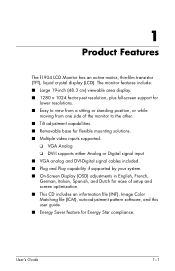
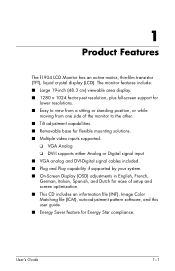
... include: ■ Large 19-inch (48.3 cm) viewable area display. ■ 1280 × 1024 factory-set resolution, plus full-screen support for
lower resolutions. ■ Easy to view from a sitting or standing position, or while
moving from one side of the monitor to the other. ■ Tilt adjustment capabilities. ■ Removable base for flexible mounting solutions...
Similar Questions
How To Fix My Hp W1907 Screen It Keeps Saying Going To Sleep
(Posted by keistar 9 years ago)
Hp W1907 Monitor Can't Set Resolution In Safe Mode
(Posted by wobsperr 9 years ago)
When I Attempt To Set My Hp L1908w To The Native Resolution, A Black Bar Appears
It's on the right side of my screen, and it cuts off a good part of it. I just really want to be abl...
It's on the right side of my screen, and it cuts off a good part of it. I just really want to be abl...
(Posted by Jakobm59 11 years ago)
Hp W1907 Lcd Monitor Audio Cable Part Number
Can you provide the part number for an audio cable to suit the HP w1907 LCD Monitor and where I can ...
Can you provide the part number for an audio cable to suit the HP w1907 LCD Monitor and where I can ...
(Posted by noelandwilma 11 years ago)

