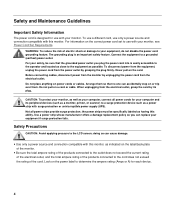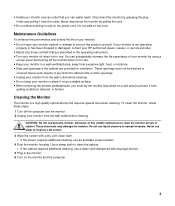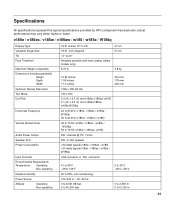HP v185e - Widescreen LCD Monitor Support and Manuals
Get Help and Manuals for this Hewlett-Packard item

Most Recent HP v185e Questions
Display Is Broken How Much Price Display Change New In India
(Posted by vermav16 3 years ago)
Monitor Purchage
M/s I want to a monitor HP V185W LCD Monitor pl sent me dealer name delhithank
M/s I want to a monitor HP V185W LCD Monitor pl sent me dealer name delhithank
(Posted by neerajpanchal2010 6 years ago)
Can I Buy Laptops From Online Shopping?whether It Is Safe Or Not?
(Posted by dharanish2728 9 years ago)
In Build Speaker In Hpv185e
how to on the in build speaker in hp v185e
how to on the in build speaker in hp v185e
(Posted by vinodnair7 11 years ago)
Popular HP v185e Manual Pages
HP v185e Reviews
We have not received any reviews for HP yet.