HP T610 Support Question
Find answers below for this question about HP T610 - DesignJet Color Inkjet Printer.Need a HP T610 manual? We have 4 online manuals for this item!
Question posted by janekiran on June 30th, 2014
How To Update Plotter T610 Firmware
The person who posted this question about this HP product did not include a detailed explanation. Please use the "Request More Information" button to the right if more details would help you to answer this question.
Current Answers
There are currently no answers that have been posted for this question.
Be the first to post an answer! Remember that you can earn up to 1,100 points for every answer you submit. The better the quality of your answer, the better chance it has to be accepted.
Be the first to post an answer! Remember that you can earn up to 1,100 points for every answer you submit. The better the quality of your answer, the better chance it has to be accepted.
Related HP T610 Manual Pages
HP Printers - Supported Citrix Presentation Server environments - Page 1


... environments 12 The difference between the Citrix and HP UPDs 13 Business Inkjet printers and supported driver versions 14 HP Deskjet printers and supported driver versions 15 LIDIL HP Deskjet printers...18 Using HP ink-based All-in-One and Photosmart printers 19 HP Designjets and supported driver versions 22 Resolved issues...22 Unresolved issues ...24...
HP Printers - Supported Citrix Presentation Server environments - Page 26


... L7680 All-in-One
HP Deskjet 5440
HP Business Inkjet 1100
HP Officejet 720
HP LaserJet 3200
HP LaserJet 4000
HP Designjet 4000 PostScript
HP Color LaserJet 3000
Testing methodology for each test case. This is a base description of this document. Note on description - Printers were connected to both client and server systems, and...
HP Printers - Supported Citrix Presentation Server environments - Page 27


...-wide at the server level or on test methodology -
Printer model tested
HP Color LaserJet 3000
HP LaserJet 4000 HP Business Inkjet 1100 HP Deskjet D2360 HP Deskjet 5440 HP Designjet 4000 PostScript
Driver version tested
HP Color LaserJet 3000 Series PCL (61.53.25.9) &
HP Color LaserJet 3000 Series PS(61.71.661.41)
HP...
HP Printers - Supported Citrix Presentation Server environments - Page 29


...Color LaserJet 3000 Series PS(61.71.661.41)
HP LaserJet 4000 Series PCL6 (4.27.4000.0)
HP Business Inkjet 1100 HP Deskjet D2360
HP Business Inkjet 1100 Series (2.236.2.0)
HP Deskjet D2300 Series (60.61.243.0)
HP Deskjet 5440 HP Designjet...the HP LaserJet/Business Inkjet/Designjet/Deskjet printers and drivers listed above. Client printer properties
Description Client printer properties are the ...
HP Printers - Supported Citrix Presentation Server environments - Page 34


... HP drivers replicated to the printer using the HP LaserJet/Business Inkjet/Designjet/Deskjet printers and drivers listed above. Printer model tested
HP Color LaserJet 3800
Driver version tested
HP Color LaserJet 3800 PS (61.071.661.41) &
HP Color LaserJet 3800 PCL6 (61.071.661.41)
34 Printer driver replication
Description To install printer drivers on all drivers are...
HP Printers - Supported Citrix Presentation Server environments - Page 35


...-in -One devices were connected to client using the HP LaserJet/Business Inkjet/Designjet/Deskjet printers and drivers listed above. Newer driver versions may be available. Although these...Printer model tested
HP Color LaserJet 4600
HP Business Inkjet 2300 HP Deskjet 5440
Driver version tested
HP Color LaserJet 4600 PS (61.53.25.9) &
HP Color LaserJet 4600 PCL5 (61.53.25.9)
HP Business Inkjet...
HP Designjet Printers & Mac OS X 10.6 - Page 6


... Nov 1st in www.hp.com
6 It is important to have the Macintosh connected to the internet during upgrade and installation to access Apple Software Updates. HP Designjet Printers & Mac OS X 10.6 Snow Leopard Note: The new drivers for these models are not included on the Apple Mac OS X Snow Leopard DVD...
HP Designjet T610 Series - User's Guide - Page 7


... Check the printhead status ...90 Remove a printhead ...90 Insert a printhead ...93
10 Maintaining the printer Check printer status ...98 Clean the exterior of the printer ...98 Replace the cutter ...98 Maintain the ink cartridges ...103 Move or store the printer ...103 Update the firmware ...104 Update the software ...104 Printer maintenance kits ...104 Secure Disk Erase ...105
ENWW
v
HP Designjet T610 Series - User's Guide - Page 14


... shown below:
● Print resolution of the printer illustrate the main components.
4 Chapter 1 Introduction
ENWW Introduction
The printer's main features
Your printer is a color inkjet printer designed for printing high-quality images on paper up to 2400 × 1200 optimized dpi, from a 1200 × 1200 dpi input, using the Best print-...
HP Designjet T610 Series - User's Guide - Page 18


... main menu, select the Internal Prints
menu icon , then select the internal print you to : ◦ Manage the printer including color with the HP Color Center ◦ Access the HP Knowledge Center ◦ Update the printer's firmware, see Access the Embedded Web Server on page 104 ◦ Perform calibrations and troubleshooting ● The Embedded Web Server...
HP Designjet T610 Series - User's Guide - Page 54
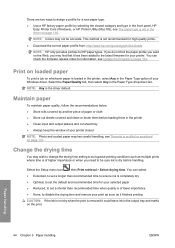
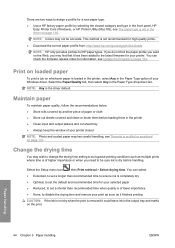
...HP
Easy Printer Care (Windows), or HP Printer Utility (Mac OS), see Update the firmware on whichever paper is loaded in the printer, select ...9679; Download the correct paper profile from: http://www.hp.com/go/designjet/downloads NOTE: HP only provides profiles for a new paper type. ...added to assign a profile for HP paper types. NOTE: Colors may find the paper profile you want on page 131. ...
HP Designjet T610 Series - User's Guide - Page 66


... of the particular device, using . When printing, select the correct color profile for the paper type you use the CMYK (Cyan-Magenta-YellowblacK) color model.
How colors are using a color profile of the device, in general the conversion is vital.
2. Color management
Introduction
HP Designjet T610 printers have been engineered with advanced hardware and software features to ensure...
HP Designjet T610 Series - User's Guide - Page 67
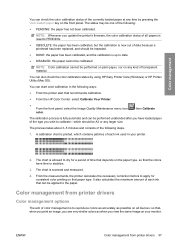
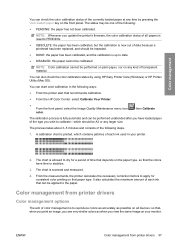
... (Mac OS). NOTE: Whenever you wish to dry for consistent color printing on the front panel. You can be calibrated. It also calculates the maximum amount of the type you update the printer's firmware, the color calibration status of all devices: so that the colors have loaded paper of each ink used in the following steps...
HP Designjet T610 Series - User's Guide - Page 68


... the image and the ICC profile of your printer and paper type.
● Printer-Managed Colors: in this choice in the application.
It will work correctly only when printing on a different HP Designjet printer, you want colors that is performing the color management, and it is the built-in Color Management System; NOTE: This option is not working...
HP Designjet T610 Series - User's Guide - Page 114
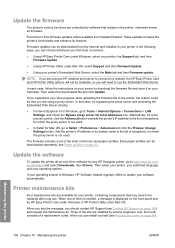
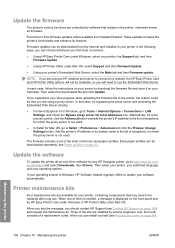
..., select your printer, the Support tab, and then Firmware Update.
● Using HP Printer Utility under Mac OS.
you can choose whichever you will not be replaced after long use the Embedded Web Server.
Then select the downloaded file and click Update.
Update the software
To update the printer driver and other software for any HP Designjet printer, go to...
HP Designjet T610 Series - User's Guide - Page 149


....
● Check that you can be downloaded from http://www.hp.com/go/designjet/.
● If you are using a non-HP RIP, its settings may be incorrect. You could also try using a higher print-quality option. See Update the firmware on page 47.
● Check the driver you are using to date. See...
HP Designjet T610 Series - User's Guide - Page 166
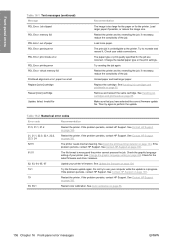
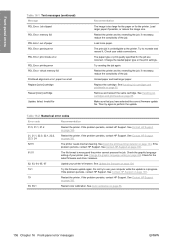
....
156 Chapter 16 Front-panel error messages
ENWW If the problem persists, contact HP Support. See Color calibration on page 104.
74.1
Try the firmware update again.
See Contact HP Support on page 160.
52:01
The printer needs internal cleaning. Load larger paper if possible, or reduce the image size.
Then try resending...
HP Designjet T610 Series - User's Guide - Page 168
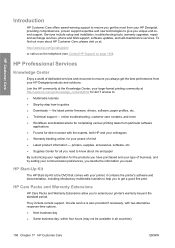
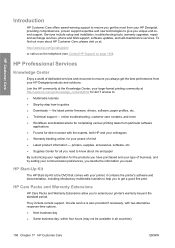
...the latest printer firmware, drivers, ... upgrades, repair and exchange services, phone and Web support, software updates, and self-maintenance services. printers, supplies, accessories, software, etc. ● Supplies Center for 24... award-winning support to ensure you get the most from your HP Designjet, providing comprehensive, proven support expertise and new technologies to ensure you always...
HP Designjet T610 Series - User's Guide - Page 177
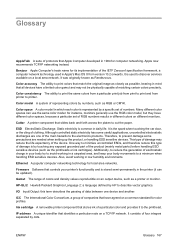
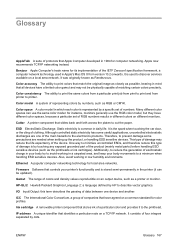
... is represented by dots.
Color space A color model in which each color is common in daily life. Cutter A printer component that stores ink of a particular color and provides it can use the RGB color model, but they have different color spaces, because a particular set of numbers. This type of damage may not be updated). Additionally, to reduce the...
HP Designjet T610 Series - User's Guide - Page 178


...the HP Designjet T610 series, each printhead prints two different colors.
Thus, a device may have both a MAC address and an IP address.
Rendezvous Apple Computer's original name for a particular printer.
most commonly...which the paper passes while it is being used to a local area network. Printer driver Software that converts a print job in a printhead through a cluster of some...
Similar Questions
Hp Designjet 2100 Photo Printer 24 Inch Will Not Print Black
I have a HP designjet 2100 photo printer that will print black in a test page only. When printing bl...
I have a HP designjet 2100 photo printer that will print black in a test page only. When printing bl...
(Posted by mstjohn35 9 years ago)
How Do Update Update Firmware Hp T610
(Posted by kirAbel 10 years ago)
How Can Clean Print Head Plotter T610
(Posted by Quintcyb 10 years ago)
How To Upgrade Firmware On Hp Designjet T610
(Posted by MRRO5e 10 years ago)
Hp Deskjet Color Inkjet Printer Driver
(Posted by kkljeyamurugan1995 11 years ago)

