HP T610 Support Question
Find answers below for this question about HP T610 - DesignJet Color Inkjet Printer.Need a HP T610 manual? We have 4 online manuals for this item!
Question posted by kirAbel on March 27th, 2014
How Do Update Update Firmware Hp T610
The person who posted this question about this HP product did not include a detailed explanation. Please use the "Request More Information" button to the right if more details would help you to answer this question.
Current Answers
There are currently no answers that have been posted for this question.
Be the first to post an answer! Remember that you can earn up to 1,100 points for every answer you submit. The better the quality of your answer, the better chance it has to be accepted.
Be the first to post an answer! Remember that you can earn up to 1,100 points for every answer you submit. The better the quality of your answer, the better chance it has to be accepted.
Related HP T610 Manual Pages
HP Printers - Supported Citrix Presentation Server environments - Page 1


... 4.7 for Windows in Citrix environments 12 The difference between the Citrix and HP UPDs 13 Business Inkjet printers and supported driver versions 14 HP Deskjet printers and supported driver versions 15 LIDIL HP Deskjet printers...18 Using HP ink-based All-in-One and Photosmart printers 19 HP Designjets and supported driver versions 22 Resolved issues...22 Unresolved issues ...24 Microsoft...
HP Printers - Supported Citrix Presentation Server environments - Page 23


.... If Feature Release 1/Service Pack 1 or later is strongly recommended to upgrade to the latest driver available on hp.com
Autocreation of HP printer fails with the 1.0.2.30 (or older) dll will likely cause a spooler crash when the server has a heavy...
The memory leaks and memory corruption possible with at autocreation. To resolve this situation, update the HP driver on the server.
HP Printers - Supported Citrix Presentation Server environments - Page 26


...for Hosted Apps, version 11.x
HP LaserJet 3020 HP Universal, PCL, PS printers & 32-bit/64-bit drivers
HP Officejet Pro K5400
HP Officejet Pro L7680 All-in-One
HP Deskjet 5440
HP Business Inkjet 1100
HP Officejet 720
HP LaserJet 3200
HP LaserJet 4000
HP Designjet 4000 PostScript
HP Color LaserJet 3000
Testing methodology for each test case. Printers were connected to client and server...
HP Printers - Supported Citrix Presentation Server environments - Page 29


Printer model tested
HP Color LaserJet 3000
HP LaserJet 4000
Driver version tested
HP Color LaserJet 3000 Series PCL (61.53.25.9) &
HP Color LaserJet 3000 Series PS(61.71.661.41)
HP LaserJet 4000 Series PCL6 (4.27.4000.0)
HP Business Inkjet 1100 HP Deskjet D2360
HP Business Inkjet 1100 Series (2.236.2.0)
HP Deskjet D2300 Series (60.61.243.0)
HP Deskjet 5440 HP Designjet 4000 PostScript
HP...
HP Printers - Supported Citrix Presentation Server environments - Page 34


..., USB cables or were installed by creating a TCP/IP port and connecting to the printer using the HP LaserJet/Business Inkjet/Designjet/Deskjet printers and drivers listed above. Printer model tested
HP LaserJet 3200
Driver version tested
HP LaserJet 3200 Series PCL 5e Printer Driver (4.3.2.209)
HP Designjet 4000 PostScript
HP Designjet 4000ps PS3 (61.71.362.31)
Known issues with client...
HP Printers - Supported Citrix Presentation Server environments - Page 35


... testing. Note on description - Printer model tested
HP Color LaserJet 4600
HP Business Inkjet 2300 HP Deskjet 5440
Driver version tested
HP Color LaserJet 4600 PS (61.53.25.9) &
HP Color LaserJet 4600 PCL5 (61.53.25.9)
HP Business Inkjet 2300 PCL5 (61.53.25.9)
HP Deskjet 5400 Series (61.53.25.9)
Known issues with printer driver replication and HP printers and drivers No issues were...
HP Designjet Printers - Mac OS X v10.5 "Leopard" support - Page 2


... the web for further updates. If you 're updating from Mac OS X v10.2, v10.3, or v10.4 to step B above. 2. C. If multiple printer queues exist, please refer to a new Mac OS X v10.5
Leopard: A. USB connection: Make sure your printer and create a new HP printer queue.
© 2007 Hewlett-Packard Development Company, L.P. HP Designjet setup instructions for HP products and services...
HP Designjet Printers & Mac OS X 10.6 - Page 6


... Updates. HP Designjet 30 Series HP Designjet 70 Series HP Designjet 90 Series HP Designjet 100plus Series HP Designjet 110plus Series HP Designjet 130 Series HP Designjet 500 Series HP Designjet 500 plus Series HP Designjet 500ps Series HP Designjet 500ps plus Series HP Designjet 800 HP Designjet 510 Series HP Designjet 510ps Series HP Designjet T1100 Series HP Designjet T610 Series HP Designjet...
HP Designjet T610 Series - User's Guide - Page 7


... Check the printhead status ...90 Remove a printhead ...90 Insert a printhead ...93
10 Maintaining the printer Check printer status ...98 Clean the exterior of the printer ...98 Replace the cutter ...98 Maintain the ink cartridges ...103 Move or store the printer ...103 Update the firmware ...104 Update the software ...104 Printer maintenance kits ...104 Secure Disk Erase ...105
ENWW
v
HP Designjet T610 Series - User's Guide - Page 14


Introduction
The printer's main features
Your printer is a color inkjet printer designed for printing high-quality images on paper up to 2400 × 1200 optimized dpi, from the front panel, HP Easy Printer Care (Windows), and HP Printer Utility (Mac OS)
The printer's main components
The following front and rear views of the printer illustrate the main components.
4 Chapter 1 Introduction
...
HP Designjet T610 Series - User's Guide - Page 18


... print, make sure that paper is provided with the HP Color Center ◦ Access the HP Knowledge Center ◦ Update the printer's firmware, see Access the Embedded Web Server on page 104 ◦ Perform calibrations and troubleshooting ● The Embedded Web Server, runs in the currently selected color palette ● Service information: provides information needed by service...
HP Designjet T610 Series - User's Guide - Page 54
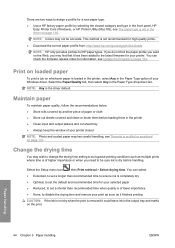
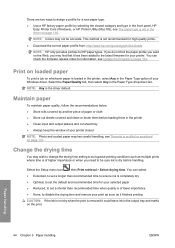
... and recommended time for your selected paper ● Reduced, to assign a profile for your printer.
Select the Setup menu icon , then Print retrieval > Select drying time.
This method is...9679; Download the correct paper profile from: http://www.hp.com/go/designjet/downloads NOTE: HP only provides profiles for information, see Update the firmware on page 104. NOTE: Any is removed it ...
HP Designjet T610 Series - User's Guide - Page 67
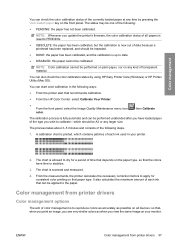
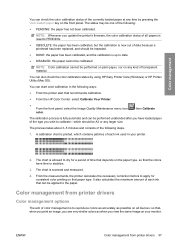
...NOTE: Whenever you update the printer's firmware, the color calibration status of all devices: so that, when you print an image, you see very similar colors as when you view...color calibration in your monitor. Color management
You can check the color calibration status of the currently loaded paper at any time by using HP Easy Printer Care (Windows) or HP Printer Utility (Mac OS). NOTE: Color...
HP Designjet T610 Series - User's Guide - Page 68


... be useful in the following situations:
● If your color management is done based on a different HP Designjet printer, you are not used. If you would get from the Emulated Printer list.
● In the Mac OS Print dialog: select the Paper Type/Quality panel, then Color > Printer Managed Colors > Emulated Printer. ColorSync is the Mac OS built-in...
HP Designjet T610 Series - User's Guide - Page 114
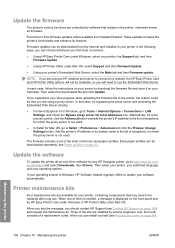
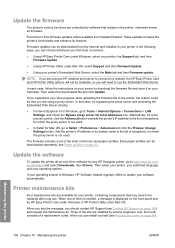
... one of exceptions, for Windows, go /designjet/ and select Downloads, then Drivers. When you see Contact HP Support on the front panel and by HP Easy Printer Care under Windows or HP Printer Utility under Mac OS, select Support and then Firmware Update.
● Using your screen to update your operating system.
Maintaining the printer
104 Chapter 10 Maintaining the...
HP Designjet T610 Series - User's Guide - Page 149


... may be downloaded from http://www.hp.com/go/designjet/.
● If you still have a problem 139 If you still have a problem
If you still experience print-quality problems after applying the advice in your printer's firmware is a non-HP driver, consult the driver vendor about the problem. See Update the firmware on page 47.
● Check...
HP Designjet T610 Series - User's Guide - Page 166
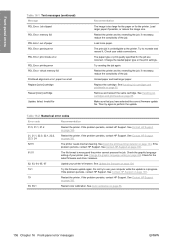
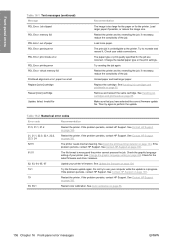
.... If the problem persists, contact HP Support. Check for the latest firmware and driver releases.
62, 63, 64, 65, 67
Update your cable connections. See Contact HP Support on page 56.
156 Chapter 16 Front-panel error messages
ENWW See Color calibration on page 160.
79
Restart the printer. Check your printer's firmware. if necessary, reduce the complexity...
HP Designjet T610 Series - User's Guide - Page 168
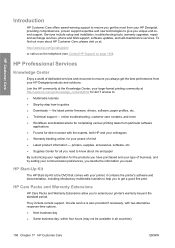
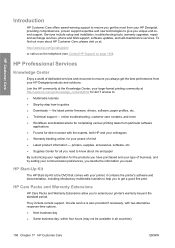
...HP Designjet products and solutions. HP Care Packs and Warranty Extensions
HP Care Packs and Warranty Extensions allow you unique end-toend support. the latest printer firmware, drivers, software, paper profiles, etc. ● Technical support - Services include setup and installation, troubleshooting tools, warranty upgrades, repair and exchange services, phone and Web support, software updates...
HP Designjet T610 Series - User's Guide - Page 169


... become problems for more information, please visit http://www.hp.com/go/ lookuptool/. HP Instant Support is designed to resolve problems as quickly as possible. HP's Proactive Support tool is currently available in HP Easy Printer Care for Windows or HP Printer Monitor for software and firmware updates. A component of the HP Imaging and Printing suite of services, Proactive Support...
HP Designjet T610 Series - User's Guide - Page 177
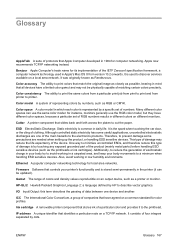
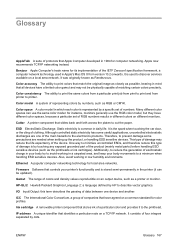
....
Firmware Software that stores ink of a particular color and provides it can use the RGB color model, but they have a limited color gamut and may reduce the life expectancy of the device. I/O Input/Output: this type of damage is represented by dots.
Color model A system of representing colors by HP to describe vector graphics. Ink cartridge A removable printer...
Similar Questions
How To Update Firmware Hp Z3100
(Posted by lacandyge 9 years ago)
How To Firmware Upgrade Hp T610
(Posted by badark 9 years ago)
How To Align Hp Deskjet 5650 Color Inkjet Printer Using Vista
(Posted by DUskb 9 years ago)
Need To Print 'j Size' Drawing From Acrobat To Hp T610. Driver Stops At D
I know banners can be printed but the options wont let me get a continuous sheet 88" long.
I know banners can be printed but the options wont let me get a continuous sheet 88" long.
(Posted by alangaddy 10 years ago)
How To Change The Hp T610 Printhead Drive Belt
I want the procedures on how to change the HP T610 Printhead drive belt
I want the procedures on how to change the HP T610 Printhead drive belt
(Posted by tchediel86 11 years ago)

