HP T610 Support Question
Find answers below for this question about HP T610 - DesignJet Color Inkjet Printer.Need a HP T610 manual? We have 4 online manuals for this item!
Question posted by MRRO5e on October 2nd, 2013
How To Upgrade Firmware On Hp Designjet T610
The person who posted this question about this HP product did not include a detailed explanation. Please use the "Request More Information" button to the right if more details would help you to answer this question.
Current Answers
There are currently no answers that have been posted for this question.
Be the first to post an answer! Remember that you can earn up to 1,100 points for every answer you submit. The better the quality of your answer, the better chance it has to be accepted.
Be the first to post an answer! Remember that you can earn up to 1,100 points for every answer you submit. The better the quality of your answer, the better chance it has to be accepted.
Related HP T610 Manual Pages
HP Printers - Supported Citrix Presentation Server environments - Page 1


... 4.7 for Windows in Citrix environments 12 The difference between the Citrix and HP UPDs 13 Business Inkjet printers and supported driver versions 14 HP Deskjet printers and supported driver versions 15 LIDIL HP Deskjet printers...18 Using HP ink-based All-in-One and Photosmart printers 19 HP Designjets and supported driver versions 22 Resolved issues...22 Unresolved issues ...24 Microsoft...
HP Printers - Supported Citrix Presentation Server environments - Page 26


... for Hosted Apps, version 11.x
HP LaserJet 3020 HP Universal, PCL, PS printers & 32-bit/64-bit drivers
HP Officejet Pro K5400
HP Officejet Pro L7680 All-in-One
HP Deskjet 5440
HP Business Inkjet 1100
HP Officejet 720
HP LaserJet 3200
HP LaserJet 4000
HP Designjet 4000 PostScript
HP Color LaserJet 3000
Testing methodology for each test case. Printers were connected to both client and...
HP Printers - Supported Citrix Presentation Server environments - Page 27


... using the HP LaserJet/Business Inkjet/Designjet/Deskjet printers and drivers listed above.
Test methodology HP LaserJet/Business Inkjet/Designjet/Deskjet printers were attached to the server farm. Printer model tested
HP Color LaserJet 3000
HP LaserJet 4000 HP Business Inkjet 1100 HP Deskjet D2360 HP Deskjet 5440 HP Designjet 4000 PostScript
Driver version tested
HP Color LaserJet 3000...
HP Printers - Supported Citrix Presentation Server environments - Page 29


.... Printer model tested
HP Color LaserJet 3000
HP LaserJet 4000
Driver version tested
HP Color LaserJet 3000 Series PCL (61.53.25.9) &
HP Color LaserJet 3000 Series PS(61.71.661.41)
HP LaserJet 4000 Series PCL6 (4.27.4000.0)
HP Business Inkjet 1100 HP Deskjet D2360
HP Business Inkjet 1100 Series (2.236.2.0)
HP Deskjet D2300 Series (60.61.243.0)
HP Deskjet 5440 HP Designjet 4000 PostScript
HP...
HP Printers - Supported Citrix Presentation Server environments - Page 30


... attached to test the Universal printer, only HP printers are autocreated using the HP LaserJet/Business Inkjet/Designjet/Deskjet printers and drivers listed above. Because printer drivers are not needed to the client system using a parallel cable or USB cable. The client system connected to install native printer drivers in -One HP Deskjet 5440 HP LaserJet 3200
HP LaserJet 3020 PCL 5e...
HP Printers - Supported Citrix Presentation Server environments - Page 31


..., and Macintosh OS platforms
Test methodology An HP LaserJet/Business Inkjet/Designjet/Deskjet printer was attached to the client's locally attached HP printers. Printer model tested
HP Deskjet D2360
HP Officejet Pro K5400
Driver version tested
HP Deskjet D2300 Series (60.61.243.0)
HP Officejet Pro K5400 Series (60.62.241.0)
HP LaserJet 3020 HP Officejet Pro L7680 All-in the user's session...
HP Printers - Supported Citrix Presentation Server environments - Page 32


... farm and the autocreation of client printers that use with preventing the HP LaserJet/Business Inkjet/Designjet/Deskjet printer from the HP Driver Support website. Printer model tested
HP Deskjet D2360
HP Officejet Pro K5400
Driver version tested
HP Deskjet D2300 Series (60.61.243.0)
HP Officejet Pro K5400 Series (60.62.241.0)
HP LaserJet 3020 HP Officejet Pro L7680 All-in the...
HP Printers - Supported Citrix Presentation Server environments - Page 33


... model tested
HP LaserJet 3200
HP Designjet 4000 PostScript
Driver version tested
HP LaserJet 3200 Series PCL 5e Printer Driver (4.3.2.209)
HP Designjet 4000ps PS3 (61.71.362.31)
Known issues with a different name than the HP driver installed on the server was installed on the Citrix XenApp™ Server.
Test methodology An HP LaserJet/Business Inkjet/Designjet/Deskjet printer was mapped...
HP Printers - Supported Citrix Presentation Server environments - Page 34


...HP LaserJet/Business Inkjet/Designjet/Deskjet printers attached, but that did have HP drivers replicated to the printer using the HP LaserJet/Business Inkjet/Designjet/Deskjet printers and drivers listed above.
Printer driver replication
Description To install printer drivers on a Citrix XenApp™ Server, use the driver replication feature in the farm. Printer model tested
HP Color...
HP Designjet Printers & Mac OS X 10.6 - Page 3


... may launch automatically and suggest that you are using the steps below are upgrading your HP Designjet printers, please install the update from Apple Software.
• If you have a non PostScript Designjet printer, the Apple Software Update application might launch
allowing you have a PostScript Designjet printer, the queue will automatically be recreated using Bonjour and IP, as well...
HP Designjet Printers & Mac OS X 10.6 - Page 6


HP Designjet Printers & Mac OS X 10.6 Snow Leopard Note: The new drivers for these models should be avilable by Nov 1st in www.hp.com
6 It is important to have the Macintosh connected to the internet during upgrade and installation to access Apple Software Updates. HP Designjet 30 Series HP Designjet 70 Series HP Designjet 90 Series HP Designjet 100plus Series HP Designjet 110plus Series ...
HP Designjet T610 Series - User's Guide - Page 22
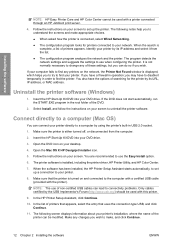
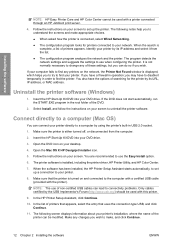
... connect your screen to the computer with a certified USB cable (provided with the printer).
Select Install, and follow the instructions on and connected to uninstall the printer software. Open the Mac OS X HP Designjet Installer icon.
5. When the software has been installed, the HP Printer Setup Assistant starts automatically, to set up a connection to change any...
HP Designjet T610 Series - User's Guide - Page 24
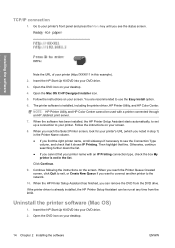
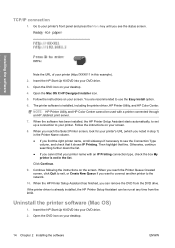
... Quit to exit, or Create New Queue if you see the Connection Type column, and check that line.
Open the Mac OS X HP Designjet Installer icon.
5. Follow the instructions on your printer's URL (which you cannot find the right printer name, scroll sideways if necessary to the network.
10. When you reach the Select...
HP Designjet T610 Series - User's Guide - Page 66


... conditions.
Color management
Introduction
HP Designjet T610 printers have been engineered with advanced hardware and software features to ensure predictable and dependable results. ● Color calibration for consistent colors. ● One gray and two black inks provide neutral grays on all other HP Designjet printers. Your printer uses the RGB color model: the same color model that...
HP Designjet T610 Series - User's Guide - Page 70


... from a selection of RGB source profiles recognized
by highlight, midtone, and shadow. ● The other controls for a different HP Designjet printer, you can send them to the printer and use the front panel to print in color or in shades of
highlights, midtones, and shadows respectively. NOTE: These front panel settings can all be used...
HP Designjet T610 Series - User's Guide - Page 114
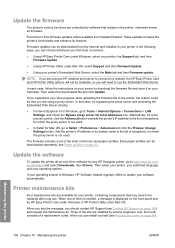
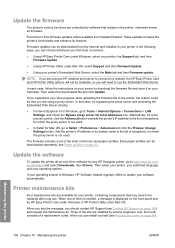
... driver and other software for any HP Designjet printer, go to http://www.hp.com/ go/designjet/ and select Downloads, then Drivers. Then select your printer, your preferred language, and your printer in the printer, otherwise known as firmware.
Three of the most convenient.
● Using HP Easy Printer Care under Windows, select your printer, containing components that you are using...
HP Designjet T610 Series - User's Guide - Page 121
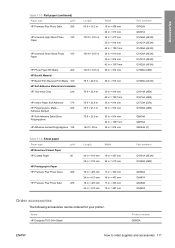
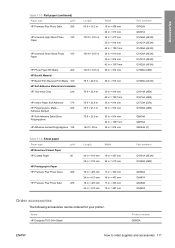
...HP Designjet T610 24in Stand
Product number Q6663A
ENWW
How to order supplies and accessories 111 Accessories
Table 11-3 Roll paper (continued)
Paper type
g/m²
HP Premium Plus Photo Satin
286
HP Universal High-Gloss Photo
190
Paper
HP Universal Semi-Gloss Photo
190
Paper
HP Photo Paper RC Matte
200
HP Backlit Material
HP...following accessories can be ordered for your printer.
HP Designjet T610 Series - User's Guide - Page 122
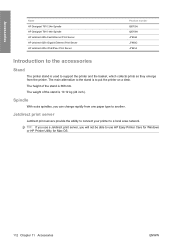
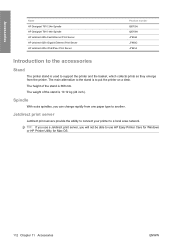
... can change rapidly from one paper type to support the printer and the basket, which collects prints as they emerge from the printer. Accessories
Name HP Designjet T610 24in Spindle HP Designjet T610 44in Spindle HP Jetdirect 620n Fast Ethernet Print Server HP Jetdirect 625n Gigabit Ethernet Print Server HP Jetdirect 635n IPv6/IPsec Print Server
Product number Q6700A Q6709A J7934A...
HP Designjet T610 Series - User's Guide - Page 168
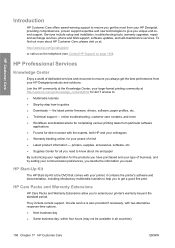
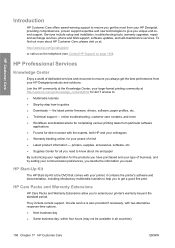
...your HP Designjet, providing comprehensive, proven support expertise and new technologies to give you to extend your printer's warranty beyond the standard period. it contains the printer's ...-to get the best performance from your HP Designjet products and solutions. Services include setup and installation, troubleshooting tools, warranty upgrades, repair and exchange services, phone and Web...
HP Designjet T610 Series - User's Guide - Page 178


.... Nozzle One of many tiny holes in a generalized format into data suitable for printing.
MAC address Media Access Control address: a unique identifier used for a particular printer.
In the HP Designjet T610 series, each printhead prints two different colors.
Similar Questions
Hp Designjet 2100 Photo Printer 24 Inch Will Not Print Black
I have a HP designjet 2100 photo printer that will print black in a test page only. When printing bl...
I have a HP designjet 2100 photo printer that will print black in a test page only. When printing bl...
(Posted by mstjohn35 9 years ago)
How To Replacement Service Station For Hp Designjet T610 ?
(Posted by Philnickd 10 years ago)
How To Reset The Replace Cutter Error On Hp Designjet T610
(Posted by bebitroller 10 years ago)
How Do You Take Out The Battery To A Hp Designjet T610
(Posted by jlcastekad 10 years ago)
Hp Designjet T610, Why Cutter Does Not Cut?
(Posted by trangtlt 11 years ago)

