HP T610 Support Question
Find answers below for this question about HP T610 - DesignJet Color Inkjet Printer.Need a HP T610 manual? We have 4 online manuals for this item!
Question posted by Quintcyb on January 13th, 2014
How Can Clean Print Head Plotter T610
The person who posted this question about this HP product did not include a detailed explanation. Please use the "Request More Information" button to the right if more details would help you to answer this question.
Current Answers
There are currently no answers that have been posted for this question.
Be the first to post an answer! Remember that you can earn up to 1,100 points for every answer you submit. The better the quality of your answer, the better chance it has to be accepted.
Be the first to post an answer! Remember that you can earn up to 1,100 points for every answer you submit. The better the quality of your answer, the better chance it has to be accepted.
Related HP T610 Manual Pages
HP Printers - Supported Citrix Presentation Server environments - Page 1


... HP UPDs 13 Business Inkjet printers and supported driver versions 14 HP Deskjet printers and supported driver versions 15 LIDIL HP Deskjet printers...18 Using HP ink-based All-in-One and Photosmart printers 19 HP Designjets and supported driver versions 22 Resolved issues...22 Unresolved issues ...24 Microsoft issues ...24 Supported printing features ...24 Frequently asked...
HP Printers - Supported Citrix Presentation Server environments - Page 12


...
Win2k/XP/2003/2003x64: 61.073.43.00
Using the HP Universal Print Driver version 4.7 for and use Add Printer Wizard or Add Printer Driver Wizard.
PS
Win2k/XP/2003: 4.0 Win2003-x64: Use driver included in the Windows OS
HP Color printers with Edgeline Technology and supported driver versions
Table 2: Minimum levels of the HP...
HP Printers - Supported Citrix Presentation Server environments - Page 26


... document.
Varied client and server systems from numerous manufacturers were used - Note on description - Printers were connected to client and server systems using HP Jetdirect print server devices. Citrix-tested HP printers
Citrix tested the following HP LaserJet, Business Inkjet, Designjet and Deskjet printers and their associated 32-bit and 64-bit drivers with the HP...
HP Printers - Supported Citrix Presentation Server environments - Page 27


... used to apply Citrix XenApp™ Server settings for client device mapping, for example, to the print server using the HP LaserJet/Business Inkjet/Designjet/Deskjet printers and drivers listed above. Note on the client.
Network print servers
Description Network print servers (not running Citrix XenApp™ Server) are used for domain users, allowing domain users...
HP Printers - Supported Citrix Presentation Server environments - Page 29


... connected to print successfully.
29 These settings are propagated to the client device using the HP LaserJet/Business Inkjet/Designjet/Deskjet printers and drivers listed above. Test methodology An HP LaserJet/Business Inkjet/Designjet/Deskjet printer was attached to the autocreated client printer in the user's session. Client printer properties
Description Client printer properties are...
HP Printers - Supported Citrix Presentation Server environments - Page 34


... XenApp™ Server using the HP LaserJet/Business Inkjet/Designjet/Deskjet printers and drivers listed above. The client system connected to a Citrix XenApp™ Server that did not have HP LaserJet/Business Inkjet/Designjet/Deskjet printers attached, but that the XenApp™ Server client users can print to the printer using the wizard to install drivers on all...
HP Designjet T610 Series - User's Guide - Page 14


Some major features of the printer are shown below:
● Print resolution of the printer illustrate the main components.
4 Chapter 1 Introduction
ENWW Introduction
The printer's main features
Your printer is a color inkjet printer designed for printing economically ● Six-ink system ● Color emulations, see Printer emulation on page 58 ● Paper flexibility and automatic ...
HP Designjet T610 Series - User's Guide - Page 24
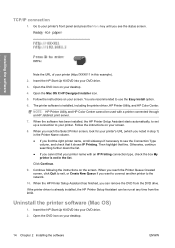
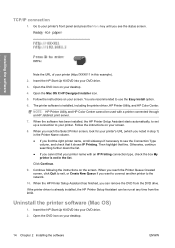
... press the Menu key until you can be used with an IP Printing connection type, check the box My printer is not in the list. Open the Mac OS X HP Designjet Installer icon.
5. When the software has been installed, the HP Printer Setup Assistant starts automatically, to set up a connection to see the status...
HP Designjet T610 Series - User's Guide - Page 54
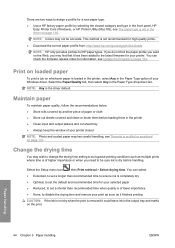
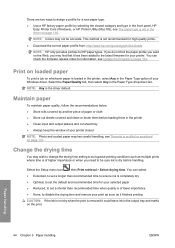
..., see The paper type is loaded in the printer, select Any in the Paper Type drop-down list.
NOTE: Colors may wish to change the drying time setting to suit special printing conditions such as it finishes printing CAUTION: If the ink is not dry when the print is the driver default. Select the Setup...
HP Designjet T610 Series - User's Guide - Page 68


..., and it is done based on a different HP Designjet printer, you would get from printing the same job on the ICC profiles of any color conversion, and the printer converts the colors to its own color space using the stored color tables: Adobe RGB and sRGB if you are printing in color or in grayscale. You can then select from...
HP Designjet T610 Series - User's Guide - Page 69


... Settings button beside it . ● In the Mac OS Print dialog: select the Paper Type/Quality panel, then Lightness and Hue. Under either operating system, you will then be able to its default central position.
ENWW
Color management from printer drivers 59 The
primary colors may be used in the image. depending on the...
HP Designjet T610 Series - User's Guide - Page 90
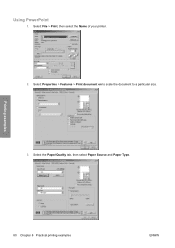
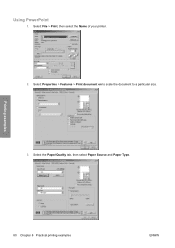
Printing examples
80 Chapter 8 Practical printing examples
ENWW Select Properties > Features > Print document on to scale the document to a particular size.
3.
Select the Paper/Quality tab, then select Paper Source and Paper Type. Select File > Print, then select the Name of your printer.
2. Using PowerPoint
1.
HP Designjet T610 Series - User's Guide - Page 130


...; Paper often tends to its core, it will not feed correctly and the printer will not load the paper.
on page 45.
Prints do not fall nicely into the basket
● Ensure the basket is correctly... installed. ● Ensure the basket is cut when the print has been completed
By default the printer cuts the paper after the drying time has been completed.
120 Chapter 12 ...
HP Designjet T610 Series - User's Guide - Page 131
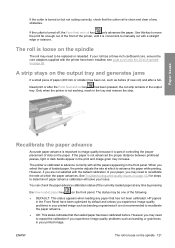
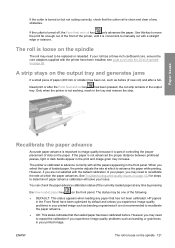
... image quality because it is convenient to recalibrate the rate at any paper that the cutter rail is clean and clear of loaded paper, the printer adjusts the rate at which the paper advances.
bleed print or after a full-
The status may need to manually cut , such as banding or graininess in the...
HP Designjet T610 Series - User's Guide - Page 133


...too thin, or missing ● Lines appear stepped or jagged ● Lines print double or in the wrong colors ● Lines are discontinuous ● Lines are blurred ● Line lengths ... lines at the end of a cut sheet print ● Vertical lines of different colors ● White spots on the print ● Colors are inaccurate ● Colors are fading ● The image is incomplete ...
HP Designjet T610 Series - User's Guide - Page 144


... further support. If the problem persists despite all the above actions, contact your monitor" section of the paper.
3. Color accuracy using appropriate print-quality settings (see Color calibration on page 47). Print the Image Diagnostics Print. At this point in your job at this point, you are already in Adobe InDesign or QuarkXPress. At the...
HP Designjet T610 Series - User's Guide - Page 147
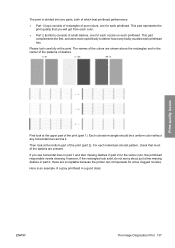
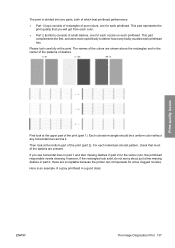
...colors are acceptable because the printer can compensate for each individual colored pattern, check that you see horizontal lines in part 1 and also missing dashes in part 2 for each nozzle on each printhead has. Print...top) consists of rectangles of pure colors, one for the same color, the printhead responsible needs cleaning. This part represents the print quality that most of the dashes...
HP Designjet T610 Series - User's Guide - Page 153
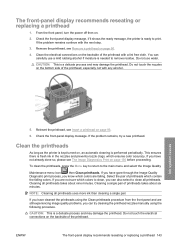
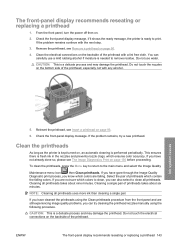
...try cleaning the printhead nozzles manually using the Clean printheads procedure from the front panel and are failing.
To clean the printheads, press the Menu key to return to print. Cleaning all ... contain the failing colors. Check the front-panel display message. Clean the printheads
As long as the printer is needed to clean all printheads uses more ink than cleaning a single pair....
HP Designjet T610 Series - User's Guide - Page 161
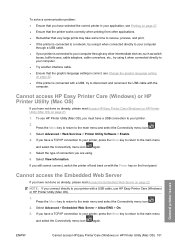
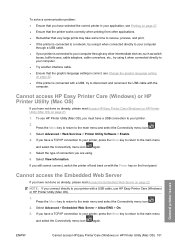
... problem: ● Ensure that you have selected the correct printer in your application, see Printing on page 47. ● Ensure that the printer works correctly when printing from other applications. ● Remember that very large prints may take some time to receive, process, and print. ● If the printer is connected to a network, try using it when...
HP Designjet T610 Series - User's Guide - Page 163


... unprintable situation, such as clipping, even if the printer is unable to print, it disappears after a timeout.
Unavailable driver features when printing from QuarkXpress
When you print from QuarkXpress 153 By default, alerts are only displayed when you are printing and there are not available.
● Print Preview
● Back to the Overview tab and review...
Similar Questions
Cleaning Print Heads On Hp Officejet Pro K550 Can't Find The Printhead
(Posted by akechpete99 9 years ago)
How To Update Plotter T610 Firmware
(Posted by janekiran 9 years ago)
How To Change The Ip Address On A Hp Designjet T610 Plotter
(Posted by minbom 9 years ago)
Cleaning Print Head Cartridges On 6122
Is there an option in the HP software to effect head cleaning of the cartridges?
Is there an option in the HP software to effect head cleaning of the cartridges?
(Posted by gstendel 10 years ago)
Hp Designjet T610 How To Print Banners
(Posted by vishSime 10 years ago)

