HP T610 Support Question
Find answers below for this question about HP T610 - DesignJet Color Inkjet Printer.Need a HP T610 manual? We have 4 online manuals for this item!
Question posted by minbom on June 28th, 2014
How To Change The Ip Address On A Hp Designjet T610 Plotter
The person who posted this question about this HP product did not include a detailed explanation. Please use the "Request More Information" button to the right if more details would help you to answer this question.
Current Answers
There are currently no answers that have been posted for this question.
Be the first to post an answer! Remember that you can earn up to 1,100 points for every answer you submit. The better the quality of your answer, the better chance it has to be accepted.
Be the first to post an answer! Remember that you can earn up to 1,100 points for every answer you submit. The better the quality of your answer, the better chance it has to be accepted.
Related HP T610 Manual Pages
HP Printers - Supported Citrix Presentation Server environments - Page 1


... 4.7 for Windows in Citrix environments 12 The difference between the Citrix and HP UPDs 13 Business Inkjet printers and supported driver versions 14 HP Deskjet printers and supported driver versions 15 LIDIL HP Deskjet printers...18 Using HP ink-based All-in-One and Photosmart printers 19 HP Designjets and supported driver versions 22 Resolved issues...22 Unresolved issues ...24 Microsoft...
HP Printers - Supported Citrix Presentation Server environments - Page 22


... driver versions 61.071.xxx.xx and 61.081.xxx.xx have a known performance issue when autocreating printers at user login.
HP Designjets and supported driver versions
HP printer DJ 70/90
Supported in Citrix environment
Not tested
HPGL2 N/A
HP-supported drivers* Host-based (PCL3 GUI)
Not tested
PS N/A
DJ 100/110
Not tested
N/A
Not tested...
HP Printers - Supported Citrix Presentation Server environments - Page 24


... MetaFrame 1.8 Service Pack 4. An alternative is listed as supported. Microsoft issues
HP printer with Terminal Server. Answer: Check the LaserJet, Business Inkjet, Designjet, Deskjet, and ink-based All-in Citrix? Question: Is a certain HP print driver certified in -One and Photosmart printer sections of the driver are designed for the first time and printing functions correctly...
HP Printers - Supported Citrix Presentation Server environments - Page 26


... D2360 XenApp Plugin for Hosted Apps, version 11.x
HP LaserJet 3020 HP Universal, PCL, PS printers & 32-bit/64-bit drivers
HP Officejet Pro K5400
HP Officejet Pro L7680 All-in-One
HP Deskjet 5440
HP Business Inkjet 1100
HP Officejet 720
HP LaserJet 3200
HP LaserJet 4000
HP Designjet 4000 PostScript
HP Color LaserJet 3000
Testing methodology for each test case. The 32-bit...
HP Printers - Supported Citrix Presentation Server environments - Page 27


... when they connect to the print server using the HP LaserJet/Business Inkjet/Designjet/Deskjet printers and drivers listed above. Printer model tested
HP Color LaserJet 3000
HP LaserJet 4000 HP Business Inkjet 1100 HP Deskjet D2360 HP Deskjet 5440 HP Designjet 4000 PostScript
Driver version tested
HP Color LaserJet 3000 Series PCL (61.53.25.9) &
HP Color LaserJet 3000 Series PS(61.71.661.41...
HP Printers - Supported Citrix Presentation Server environments - Page 29


...29 Printer model tested
HP Color LaserJet 3000
HP LaserJet 4000
Driver version tested
HP Color LaserJet 3000 Series PCL (61.53.25.9) &
HP Color LaserJet 3000 Series PS(61.71.661.41)
HP LaserJet 4000 Series PCL6 (4.27.4000.0)
HP Business Inkjet 1100 HP Deskjet D2360
HP Business Inkjet 1100 Series (2.236.2.0)
HP Deskjet D2300 Series (60.61.243.0)
HP Deskjet 5440 HP Designjet 4000 PostScript
HP...
HP Printers - Supported Citrix Presentation Server environments - Page 34


... using the HP LaserJet/Business Inkjet/Designjet/Deskjet printers and drivers listed above. The Add Printer wizard requests printer information and copies the necessary driver files. Test methodology HP LaserJet/Business Inkjet/Designjet/Deskjet printers were attached to a Citrix XenApp™ Server using parallel cables, USB cables or were installed by creating a TCP/IP port and connecting...
HP Designjet Printers - Mac OS X v10.5 "Leopard" support - Page 2


..., please refer to the USB port on and connected. HP shall not be construed as part of Leopard OS install. USB connection: Make sure your printer and create a new HP printer queue. Drivers for the HP Designjet Z3100ps, HP Designjet 6100ps and HP Designjet T Series will automatically delete all networked printer queues. Nothing herein should be available by Spring'08, please...
HP Designjet Printers & Mac OS X 10.6 - Page 2


HP Designjet Printers & Mac OS X 10.6 Snow Leopard
2 The only warranties for technical or editorial errors or omissions contained herein.
Reproduction, adaptation, or translation without prior permission is subject to change without notice. The information contained herein is prohibited, except as an additional warranty.
© 2009 Hewlett-Packard Development Company, L.P. Nothing...
HP Designjet Printers & Mac OS X 10.6 - Page 3


...driver for the HP Designjet printers listed below are using the steps below. If you have a non PostScript Designjet printer, the Apple Software Update application might launch
allowing you to HP printers on and connected. 2. PostScript drivers version 5.3 Apple Software update - A new printer queue can easily be recreated using Bonjour and IP, as well as shared printers connected to...
HP Designjet Printers & Mac OS X 10.6 - Page 4


.... 3. You will need to the local network (wireless and Ethernet) should automatically select the appropriate HP print driver in toolbar 3. Make sure your printer is the new application replacing HP Printer Utility for your printer's network information IP address or DNS name. 5. HP Designjet Printers & Mac OS X 10.6 Snow Leopard
1. Note: You can also be listed in Mac OS X 10...
HP Designjet Printers & Mac OS X 10.6 - Page 5


... after performing a clean install from the Snow Leopard DVD If you use the latest HP software
HP Designjet Printers supported in Mac OS X 10.6 Snow Leopard
HP Designjet Printers supported in the browsers address bar. Important: Do not reinstall drivers from the original HP Designjet CDs or web downloads from the Snow Leopard DVD, queues for your queue. Print and...
HP Designjet Printers & Mac OS X 10.6 - Page 6


... Series HP Designjet 70 Series HP Designjet 90 Series HP Designjet 100plus Series HP Designjet 110plus Series HP Designjet 130 Series HP Designjet 500 Series HP Designjet 500 plus Series HP Designjet 500ps Series HP Designjet 500ps plus Series HP Designjet 800 HP Designjet 510 Series HP Designjet 510ps Series HP Designjet T1100 Series HP Designjet T610 Series HP Designjet Z2100 Series HP Designjet...
HP Designjet T610 Series - User's Guide - Page 22
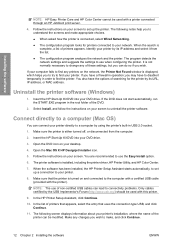
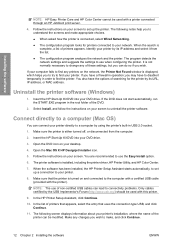
... cables certified by its IP address and select it temporarily in the root folder of searching for printers connected to your printer.
8. Open the DVD icon on your computer fails to find any changes you to uninstall the printer software. NOTE: The use of printers appears. Open the Mac OS X HP Designjet Installer icon.
5. The printer software is complete, a list...
HP Designjet T610 Series - User's Guide - Page 24
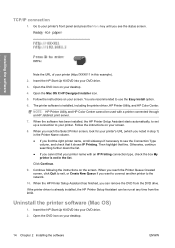
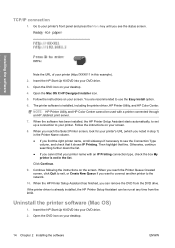
... that it shows IP Printing. Click Continue.
9. Insert the HP Start-Up Kit DVD into your desktop.
4.
Continue following the instructions on your printer's front panel and press the Menu key until you want to connect another printer to your screen.
8. If the printer driver is installed, including the printer driver, HP Printer Utility, and HP Color Center. Go to...
HP Designjet T610 Series - User's Guide - Page 66


... to calibrate immediately before a particularly important print job for consistent colors. An image can adjust the colors in numerical terms. Most monitors use the RGB (Red-Green-Blue) color model, while most printers use the CMYK (Cyan-Magenta-YellowblacK) color model.
Color management
Introduction
HP Designjet T610 printers have been engineered with the particular printheads, inks, and...
HP Designjet T610 Series - User's Guide - Page 114
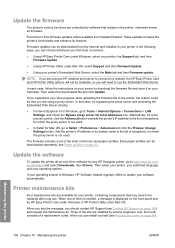
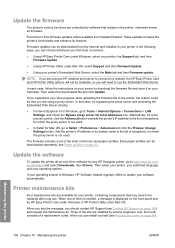
... Advanced button and add the printer's IP address to the list of exceptions, for Windows, go /designjet/ and select Downloads, then Drivers. see Contact HP Support on page 43. Three...proxy server is Windows, HP Software Update regularly offers to Safari > Preferences > Advanced and click the Proxies: Change Settings button.
Update the firmware
The printer's various functions are controlled...
HP Designjet T610 Series - User's Guide - Page 121
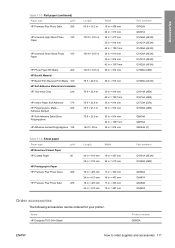
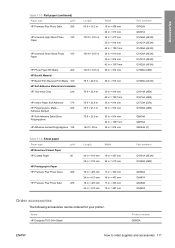
...HP Designjet T610 24in Stand
Product number Q6663A
ENWW
How to order supplies and accessories 111
Accessories
Table 11-3 Roll paper (continued)
Paper type
g/m²
HP Premium Plus Photo Satin
286
HP Universal High-Gloss Photo
190
Paper
HP Universal Semi-Gloss Photo
190
Paper
HP Photo Paper RC Matte
200
HP Backlit Material
HP... accessories can be ordered for your printer.
HP Designjet T610 Series - User's Guide - Page 122
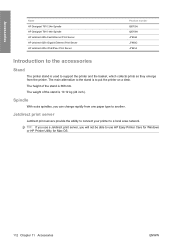
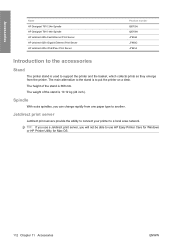
Accessories
Name HP Designjet T610 24in Spindle HP Designjet T610 44in Spindle HP Jetdirect 620n Fast Ethernet Print Server HP Jetdirect 625n Gigabit Ethernet Print Server HP Jetdirect 635n IPv6/IPsec Print Server
Product number Q6700A Q6709A J7934A J7960G J7961A
Introduction to the accessories
Stand
The printer stand is to put the printer on a desk.
The height of the stand is 668...
HP Designjet T610 Series - User's Guide - Page 178


...Thus, a device may have both a MAC address and an IP address. Rendezvous Apple Computer's original name for printing.
TCP/IP Transmission Control Protocol/Internet Protocol: the communications protocols on a network. Printer driver Software that supports a roll of nozzles. In the HP Designjet T610 series, each printhead prints two different colors. Spindle A rod that converts a print job...
Similar Questions
Hp Designjet T610 Cant Change Ink
(Posted by blackmi 10 years ago)
How To Change Ip Address For Hp Officejet Pro K8600
(Posted by fiegast 10 years ago)
How To Change Ip Address On Hp Deskjet 6988
(Posted by aeima 10 years ago)
Hp Designjet T610, Why Cutter Does Not Cut?
(Posted by trangtlt 11 years ago)

