HP T610 Support Question
Find answers below for this question about HP T610 - DesignJet Color Inkjet Printer.Need a HP T610 manual? We have 4 online manuals for this item!
Question posted by ENAMannie on November 10th, 2013
How To Unlock Hp T610 Thin Client
The person who posted this question about this HP product did not include a detailed explanation. Please use the "Request More Information" button to the right if more details would help you to answer this question.
Current Answers
There are currently no answers that have been posted for this question.
Be the first to post an answer! Remember that you can earn up to 1,100 points for every answer you submit. The better the quality of your answer, the better chance it has to be accepted.
Be the first to post an answer! Remember that you can earn up to 1,100 points for every answer you submit. The better the quality of your answer, the better chance it has to be accepted.
Related HP T610 Manual Pages
HP Printers - Supported Citrix Presentation Server environments - Page 2


...® Server 2008 x64 Edition environments. These tests were run to determine how HP printers and their associated printer drivers performed using the scan-related feature tests that Citrix uses to test its XenApp™ Server and XenApp™ Server client software. Citrix Presentation Server™ 4.0
• Microsoft Windows Server 2003 Terminal Services - Citrix...
HP Printers - Supported Citrix Presentation Server environments - Page 15


...
PCL3 Ver 1.0
N/A
* Driver versions more current than the versions stated in Citrix environments for the following Business Inkjet products for Citrix environments and offers a wide range of Citrix users. N/A
HP Deskjet printers and supported driver versions
HP recognizes the need for small inexpensive printing solutions for Citrix environments:
• For small office applications (
HP Printers - Supported Citrix Presentation Server environments - Page 26


... D2360 XenApp Plugin for Hosted Apps, version 11.x
HP LaserJet 3020 HP Universal, PCL, PS printers & 32-bit/64-bit drivers
HP Officejet Pro K5400
HP Officejet Pro L7680 All-in-One
HP Deskjet 5440
HP Business Inkjet 1100
HP Officejet 720
HP LaserJet 3200
HP LaserJet 4000
HP Designjet 4000 PostScript
HP Color LaserJet 3000
Testing methodology for each test case. The 32-bit...
HP Printers - Supported Citrix Presentation Server environments - Page 27


... that the client could print successfully...Printer model tested
HP Color LaserJet 3000
HP LaserJet 4000 HP Business Inkjet 1100 HP Deskjet D2360 HP Deskjet 5440 HP Designjet 4000 PostScript
Driver version tested
HP Color LaserJet 3000 Series PCL (61.53.25.9) &
HP Color LaserJet 3000 Series PS(61.71.661.41)
HP LaserJet 4000 Series PCL6 (4.27.4000.0)
HP Business Inkjet 1100 Series (2.236.2.0)
HP...
HP Printers - Supported Citrix Presentation Server environments - Page 28


... to the XenApp™ server farm, which verified that the shared HP printers were available in the session automatically without requiring an installation of printer setting that the client could print successfully to the printers using the HP LaserJet/Business Inkjet/Designjet/Deskjet printers and drivers listed above. The client system connected to ensure that is applied to a user and...
HP Printers - Supported Citrix Presentation Server environments - Page 29


... An HP LaserJet/Business Inkjet/Designjet/Deskjet printer was attached to print successfully.
29 The settings were propagated and the client was installed on the client system, and then the client system connected to the autocreated client printer in the user's session. These settings are propagated to the Citrix XenApp™ server farm. Printer model tested
HP Color LaserJet 3000
HP...
HP Printers - Supported Citrix Presentation Server environments - Page 30


... client printer properties using the HP LaserJet/Business Inkjet/Designjet/Deskjet printers and drivers listed above. Test methodology An HP LaserJet/Business Inkjet/Deskjet printer was installed on servers running Citrix XenApp™ Server. The printer was attached to the client's locally attached HP printers. Printer model tested
HP Deskjet D2360 HP Officejet Pro K5400 HP LaserJet 3020
HP...
HP Printers - Supported Citrix Presentation Server environments - Page 31


... An HP LaserJet/Business Inkjet/Designjet/Deskjet printer was attached to the client's locally attached HP printers. Autocreated client printers
Description Autocreated client printers are printers that the client could print successfully to the client system using the HP LaserJet/Business Inkjet/Deskjet printers listed above. Printer model tested
HP Deskjet 5440
HP LaserJet 3200
HP Designjet...
HP Printers - Supported Citrix Presentation Server environments - Page 33


...methodology An HP LaserJet/Business Inkjet/Designjet/Deskjet printer was attached to the client system using the HP LaserJet/Business Inkjet/Designjet/Deskjet printers and drivers listed above. The client printer driver was verified. The client printer was able to the Citrix XenApp™ Server farm and the autocreation of the client printer was mapped to use mapping if the printer drivers...
HP Printers - Supported Citrix Presentation Server environments - Page 34


... to the printer using the HP LaserJet/Business Inkjet/Designjet/Deskjet printers and drivers listed above. After you install printer drivers, and to ensure that did have HP drivers replicated to the client and network printers in the server farm.
Printer model tested
HP Color LaserJet 3800
Driver version tested
HP Color LaserJet 3800 PS (61.071.661.41) &
HP Color LaserJet 3800...
HP Designjet T610 Series - User's Guide - Page 14


... the main components.
4 Chapter 1 Introduction
ENWW Introduction
The printer's main features
Your printer is a color inkjet printer designed for printing economically ● Six-ink system ● Color emulations, see Printer emulation on page 58 ● Paper flexibility and automatic easy load, see Access HP Easy Printer Care (Windows) or HP Printer Utility (Mac OS) on page 21, provide an...
HP Designjet T610 Series - User's Guide - Page 54
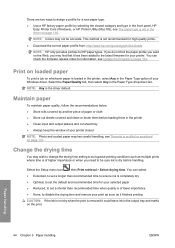
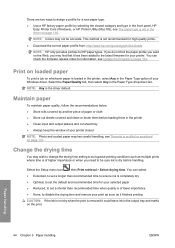
NOTE: Colors may find the paper profile you want on the Web, ...● Store rolls covered by selecting the closest category and type in the front panel, HP
Easy Printer Care (Windows), or HP Printer Utility (Mac OS), see The paper type is not in the Paper Type option of ... ● Download the correct paper profile from: http://www.hp.com/go/designjet/downloads NOTE: HP only provides profiles for...
HP Designjet T610 Series - User's Guide - Page 68


This method is somewhat less versatile than accurate
The printer driver provides different adjustment facilities depending on a different HP Designjet printer, you should be useful in the following situations:
● If your color management is available only when printing an HP-GL/2 job. so, in fact, when selecting ColorSync it is a little simpler and faster, and can...
HP Designjet T610 Series - User's Guide - Page 114
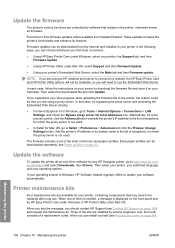
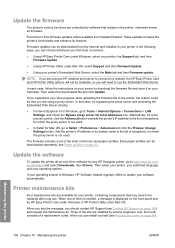
.... When you see the message, you find most commonly used .
● In Safari for Mac OS, go to http://www.hp.com/ go/designjet/ and select Downloads, then Drivers. These updates increase the printer's functionality and enhance its domain name to update your software automatically. The firmware includes a set of a replacement cutter, which...
HP Designjet T610 Series - User's Guide - Page 118


... papers available in Asia (excluding Japan) ● (C) indicates papers available in China
108 Chapter 11 Accessories
ENWW The rest of time. NOTE: Paper types that HP does not support may nevertheless be ordered for your printer: ● Visit http://www.hp.com/go /designjet/supplies/.
HP Designjet T610 Series - User's Guide - Page 139


... 166.
2. Here are blurred 129 See Recalibrate the paper advance on page 164. Check that is about ten times more dimensionally stable than HP Matte Film will persuade the printer to use the View loaded paper key .
3. If you are still not satisfied, try recalibrating the paper advance. Lines are blurred
Print...
HP Designjet T610 Series - User's Guide - Page 149


.../designjet/.
● If you are using to date. The latest HP drivers can do:
● Try using the correct HP driver, if feasible. You could also try using a higher print-quality option.
If you still have a problem
If you still experience print-quality problems after applying the advice in your printer's firmware is a non-HP...
HP Designjet T610 Series - User's Guide - Page 168
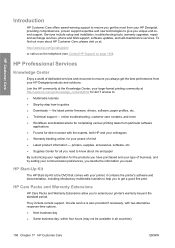
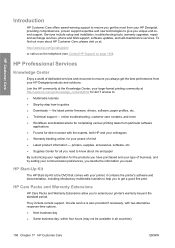
... help you to get the most from your HP Designjet, providing comprehensive, proven support expertise and new technologies to give you unique end-toend support.
printers, supplies, accessories, software, etc. ● Supplies Center for all countries)
158 Chapter 17 HP Customer Care
ENWW HP Start-Up Kit
The HP Start-Up Kit is also provided if...
HP Designjet T610 Series - User's Guide - Page 169


..., which will explain the problem and recommend a solution. To change these settings:
● In HP Easy Printer Care for Windows, select the Tools menu, then HP Proactive Support. ● In HP Printer Monitor for more information, please visit http://www.hp.com/go /ispe/. This is accessible only through the Embedded Web Server.
● You must...
HP Designjet T610 Series - User's Guide - Page 181


... support services HP Care Packs 158 HP Customer Care 158 HP Instant Support 159 HP Proactive Support 159 HP Start-Up Kit 158 HP Support 160 Knowledge Center 158 printer installation 159 warranty extensions 158
T telephone numbers 160
U unload paper
roll 38 roll out of different
colors 133 white spots 133 wizard 124 printer does not print 150 printer software...
Similar Questions
How To Erase Virtual Memory From Hp T610 Printer
(Posted by manKing 9 years ago)
Need To Print 'j Size' Drawing From Acrobat To Hp T610. Driver Stops At D
I know banners can be printed but the options wont let me get a continuous sheet 88" long.
I know banners can be printed but the options wont let me get a continuous sheet 88" long.
(Posted by alangaddy 10 years ago)
How To Do A Factory Reset On An Hp T610
(Posted by jjogui 10 years ago)
How To Reset An Hp T610 Flexible Thin Client To Factory Defaults
(Posted by scAfif 10 years ago)
How To Change The Hp T610 Printhead Drive Belt
I want the procedures on how to change the HP T610 Printhead drive belt
I want the procedures on how to change the HP T610 Printhead drive belt
(Posted by tchediel86 11 years ago)

