HP T610 Support Question
Find answers below for this question about HP T610 - DesignJet Color Inkjet Printer.Need a HP T610 manual? We have 4 online manuals for this item!
Question posted by jjogui on December 24th, 2013
How To Do A Factory Reset On An Hp T610
The person who posted this question about this HP product did not include a detailed explanation. Please use the "Request More Information" button to the right if more details would help you to answer this question.
Current Answers
There are currently no answers that have been posted for this question.
Be the first to post an answer! Remember that you can earn up to 1,100 points for every answer you submit. The better the quality of your answer, the better chance it has to be accepted.
Be the first to post an answer! Remember that you can earn up to 1,100 points for every answer you submit. The better the quality of your answer, the better chance it has to be accepted.
Related HP T610 Manual Pages
HP Printers - Supported Citrix Presentation Server environments - Page 1


... 4.7 for Windows in Citrix environments 12 The difference between the Citrix and HP UPDs 13 Business Inkjet printers and supported driver versions 14 HP Deskjet printers and supported driver versions 15 LIDIL HP Deskjet printers...18 Using HP ink-based All-in-One and Photosmart printers 19 HP Designjets and supported driver versions 22 Resolved issues...22 Unresolved issues ...24 Microsoft...
HP Printers - Supported Citrix Presentation Server environments - Page 24


...printing is no redirected printer is connected to print with Feature Release 1 and Service Pack 1 or greater. Answer: Check the LaserJet, Business Inkjet, Designjet, Deskjet, and ink...client with Terminal Server. Microsoft issues
HP printer with DOT4 port on the host machine by HP?
configuration, duplexer, and hard disk settings. If an HP printer is created when logging onto a ...
HP Printers - Supported Citrix Presentation Server environments - Page 26


... D2360 XenApp Plugin for Hosted Apps, version 11.x
HP LaserJet 3020 HP Universal, PCL, PS printers & 32-bit/64-bit drivers
HP Officejet Pro K5400
HP Officejet Pro L7680 All-in-One
HP Deskjet 5440
HP Business Inkjet 1100
HP Officejet 720
HP LaserJet 3200
HP LaserJet 4000
HP Designjet 4000 PostScript
HP Color LaserJet 3000
Testing methodology for each test case. The 32-bit...
HP Printers - Supported Citrix Presentation Server environments - Page 27


...specific users, clients, and servers. These printers were configured for the printers were downloaded from the HP Driver Support website. Printer model tested
HP Color LaserJet 3000
HP LaserJet 4000 HP Business Inkjet 1100 HP Deskjet D2360 HP Deskjet 5440 HP Designjet 4000 PostScript
Driver version tested
HP Color LaserJet 3000 Series PCL (61.53.25.9) &
HP Color LaserJet 3000 Series PS(61.71.661...
HP Printers - Supported Citrix Presentation Server environments - Page 28


... logs on the client system and drivers for the printers were downloaded from the HP Driver Support website. When the Session printers policy is configurable by creating TCP/IP ports and connecting to the printers using the HP LaserJet/Business Inkjet/Designjet/Deskjet printers and drivers listed above. Test methodology HP printers were attached to Citrix XenApp™ Servers using...
HP Printers - Supported Citrix Presentation Server environments - Page 29


.... Printer model tested
HP Color LaserJet 3000
HP LaserJet 4000
Driver version tested
HP Color LaserJet 3000 Series PCL (61.53.25.9) &
HP Color LaserJet 3000 Series PS(61.71.661.41)
HP LaserJet 4000 Series PCL6 (4.27.4000.0)
HP Business Inkjet 1100 HP Deskjet D2360
HP Business Inkjet 1100 Series (2.236.2.0)
HP Deskjet D2300 Series (60.61.243.0)
HP Deskjet 5440 HP Designjet 4000 PostScript
HP...
HP Printers - Supported Citrix Presentation Server environments - Page 30


... Pro L7600 Series (61.63.263.21)
30 When you use universal printing you do not need to test the Universal printer, only HP printers are autocreated using the HP LaserJet/Business Inkjet/Designjet/Deskjet printers and drivers listed above. The client system connected to the XenApp™ server farm, which verified that the client could print...
HP Printers - Supported Citrix Presentation Server environments - Page 31


...
Test methodology An HP LaserJet/Business Inkjet/Designjet/Deskjet printer was attached to the client system using the HP LaserJet/Business Inkjet/Deskjet printers listed above.
Printer model tested
HP Deskjet D2360
HP Officejet Pro K5400
Driver version tested
HP Deskjet D2300 Series (60.61.243.0)
HP Officejet Pro K5400 Series (60.62.241.0)
HP LaserJet 3020 HP Officejet Pro L7680 All...
HP Printers - Supported Citrix Presentation Server environments - Page 32


... Pro K5400 Series (60.62.241.0)
HP LaserJet 3020 HP Officejet Pro L7680 All-in the Citrix XenApp™ Server farm.
Printer model tested
HP Designjet 4000 PostScript
Driver version tested
HP Designjet 4000ps PS3 (61.71.362.31)
Known issues with preventing the HP LaserJet/Business Inkjet/Designjet/Deskjet printer from the HP Driver Support website.
In the Management Console...
HP Printers - Supported Citrix Presentation Server environments - Page 33


... when testing the Citrix XenApp™ Server printer driver compatibility feature using the HP LaserJet/Business Inkjet/Designjet/Deskjet printers and drivers listed above. Printer model tested
HP Deskjet D2360
HP Officejet Pro K5400
Driver version tested
HP Deskjet D2300 Series (60.61.243.0)
HP Officejet Pro K5400 Series (60.62.241.0)
HP LaserJet 3020 HP Officejet Pro L7680 All-in-One...
HP Printers - Supported Citrix Presentation Server environments - Page 34


... connected to a Citrix XenApp™ Server that did have HP drivers replicated to the printer using the HP LaserJet/Business Inkjet/Designjet/Deskjet printers and drivers listed above. You may need them.
After you install printer drivers, and to ensure that did not have HP LaserJet/Business Inkjet/Designjet/Deskjet printers attached, but that all drivers are available on a Citrix...
HP Printers - Supported Citrix Presentation Server environments - Page 35


Printer model tested
HP Color LaserJet 4600
HP Business Inkjet 2300 HP Deskjet 5440
Driver version tested
HP Color LaserJet 4600 PS (61.53.25.9) &
HP Color LaserJet 4600 PCL5 (61.53.25.9)
HP Business Inkjet 2300 PCL5 (61.53.25.9)
HP... -One devices were connected to client using the HP LaserJet/Business Inkjet/Designjet/Deskjet printers and drivers listed above.
All other functionality of ...
HP Printers - Supported Citrix Presentation Server environments - Page 37


... or omissions contained herein. The information contained herein is planned to continue on the next release of Citrix XenApp™ Server and newer model HP LaserJet, Business Inkjet, Designjet, Deskjet printers and Scanner/All-in-One devices will be construed as constituting an additional warranty. Microsoft, Windows NT, Windows Vista and Windows are set...
HP Designjet T610 Series - User's Guide - Page 14


Introduction
The printer's main features
Your printer is a color inkjet printer designed for printing economically ● Six-ink system ● Color emulations, see Printer emulation on page 58 ● Paper flexibility and automatic easy load, see Paper handling on your printer's width. Some major features of the printer are shown below:
● Print resolution of up to 24 inches (61...
HP Designjet T610 Series - User's Guide - Page 18


... should be found throughout this guide. The following software is loaded (roll or sheet), and that paper is provided with the HP Color Center ◦ Access the HP Knowledge Center ◦ Update the printer's firmware, see Update the firmware on page 104 ◦ Perform calibrations and troubleshooting ● The Embedded Web Server, runs in...
HP Designjet T610 Series - User's Guide - Page 54
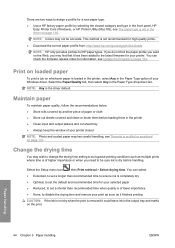
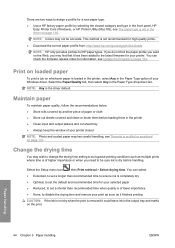
... paper profile from: http://www.hp.com/go/designjet/downloads NOTE: HP only provides profiles for HP paper types.
This method is the...in the Paper Type drop-down list.
NOTE: Colors may wish to change the drying time setting to ...printer. Select the Setup menu icon , then Print retrieval > Select drying time. There are two ways to assign a profile for a new paper type. ● Use a HP factory...
HP Designjet T610 Series - User's Guide - Page 66


... to another device, even if they use .
1.
Some paper types cannot be done in any two different printers situated in an image according to the characteristics of the particular device, using . Color management
Introduction
HP Designjet T610 printers have been engineered with advanced hardware and software features to calibrate immediately before a particularly important print job for...
HP Designjet T610 Series - User's Guide - Page 68


... only two color spaces that the printer can convert to its own color space. ColorSync is available only when printing an HP-GL/2 job.
NOTE: This option is the Mac OS built-in Color Management System; This method is somewhat less versatile than accurate
The printer driver provides different adjustment facilities depending on a different HP Designjet printer, you are...
HP Designjet T610 Series - User's Guide - Page 70


... and Hue.
● The zone definition sliders can choose from the front panel by the printer. See Color calibration on the appropriate emulation mode.
60 Chapter 7 Color management
ENWW The Reset button restores each control to emulate a different HP Designjet printer. Default: sRGB (HP). ● Emulate printer: you mean by selecting the Setup menu icon , then Printing preferences...
HP Designjet T610 Series - User's Guide - Page 178


..., through which the paper passes while it is based.
Platen The flat surface within the printer over which ink is deposited onto the paper.
In the HP Designjet T610 series, each printhead prints two different colors. Spindle A rod that allow a printer to a local area network. MAC address Media Access Control address: a unique identifier used for its...
Similar Questions
How To Align Hp Deskjet 5650 Color Inkjet Printer Using Vista
(Posted by DUskb 9 years ago)
How To Do A Factory Reset On An Hp Designjet T610
(Posted by biplmax98 10 years ago)
How To Reset An Hp T610 Flexible Thin Client To Factory Defaults
(Posted by scAfif 10 years ago)
How To Factory Reset Hp D7560
(Posted by poloron1970 11 years ago)
How To Change The Hp T610 Printhead Drive Belt
I want the procedures on how to change the HP T610 Printhead drive belt
I want the procedures on how to change the HP T610 Printhead drive belt
(Posted by tchediel86 11 years ago)

