HP T610 Support Question
Find answers below for this question about HP T610 - DesignJet Color Inkjet Printer.Need a HP T610 manual? We have 4 online manuals for this item!
Question posted by scAfif on September 27th, 2013
How To Reset An Hp T610 Flexible Thin Client To Factory Defaults
The person who posted this question about this HP product did not include a detailed explanation. Please use the "Request More Information" button to the right if more details would help you to answer this question.
Current Answers
There are currently no answers that have been posted for this question.
Be the first to post an answer! Remember that you can earn up to 1,100 points for every answer you submit. The better the quality of your answer, the better chance it has to be accepted.
Be the first to post an answer! Remember that you can earn up to 1,100 points for every answer you submit. The better the quality of your answer, the better chance it has to be accepted.
Related HP T610 Manual Pages
HP Printers - Supported Citrix Presentation Server environments - Page 3


...provided by HP is very similar to the Citrix Interoperability Test Kit for all driver releases to verify that is successful to client printers and network printers. In ..., Business Inkjet, and Deskjet printers for Citrix to all other HP printers. HP also employs other components from the CD or printing system.
HP has selected a combination of these select printers translates to...
HP Printers - Supported Citrix Presentation Server environments - Page 13


... with embedded operating systems.
The Citrix UPD has the ability to provide all printer configurations and user settings from the client.
The settings will be saved to the client machine such as default, to color, no extra trays, no device-specific paper handling, etc. Printer settings will be restored the next time the user logs in.
HP Printers - Supported Citrix Presentation Server environments - Page 24


... white paper to a host-based client printer. Answer: Citrix does not certify print drivers. To determine if a certain printer is unaffected.
Answer: Check the LaserJet, Business Inkjet, Designjet, Deskjet, and ink-based All-in for direct-connect, non-networked environments. configuration, duplexer, and hard disk settings.
If an HP printer is connected to be considerably larger...
HP Printers - Supported Citrix Presentation Server environments - Page 26


... tested
Citrix XenApp Server 5.0
HP Deskjet D2360 XenApp Plugin for Hosted Apps, version 11.x
HP LaserJet 3020 HP Universal, PCL, PS printers & 32-bit/64-bit drivers
HP Officejet Pro K5400
HP Officejet Pro L7680 All-in-One
HP Deskjet 5440
HP Business Inkjet 1100
HP Officejet 720
HP LaserJet 3200
HP LaserJet 4000
HP Designjet 4000 PostScript
HP Color LaserJet 3000
Testing methodology for...
HP Printers - Supported Citrix Presentation Server environments - Page 28


... were available in the session automatically without requiring an installation of printer setting that is applied to a user and the user logs on the client's system. Test methodology An HP LaserJet/Business Inkjet/Designjet/Deskjet printer was checked to verify operability with printer management properties and HP printers and drivers No issues were discovered when testing the Citrix XenApp...
HP Printers - Supported Citrix Presentation Server environments - Page 29


... in the user's session. Test methodology An HP LaserJet/Business Inkjet/Designjet/Deskjet printer was attached to the HP LaserJet/Business Inkjet/Designjet/Deskjet printer installed locally on the client's desktop.
Printer model tested
HP Color LaserJet 3000
HP LaserJet 4000
Driver version tested
HP Color LaserJet 3000 Series PCL (61.53.25.9) &
HP Color LaserJet 3000 Series PS(61.71.661.41...
HP Printers - Supported Citrix Presentation Server environments - Page 31


... attached to the client system using the HP LaserJet/Business Inkjet/Deskjet printers listed above.
Printer model tested
HP Deskjet 5440
HP LaserJet 3200
HP Designjet 4000 PostScript
Driver version tested
HP Deskjet 5400 Series (60.51.645.0)
HP LaserJet 3200 Series PCL 5e Printer Driver (4.3.2.209)
HP Designjet 4000ps PS3 (61.71.362.31)
Known issues with printer management properties and...
HP Printers - Supported Citrix Presentation Server environments - Page 32


... when testing autocreated client printers using that particular HP driver. Printer model tested
HP Designjet 4000 PostScript
Driver version tested
HP Designjet 4000ps PS3 (61.71.362.31)
Known issues with preventing the HP LaserJet/Business Inkjet/Designjet/Deskjet printer from the HP Driver Support website.
The client then connected to client printers in -One
HP LaserJet 3020 PCL...
HP Printers - Supported Citrix Presentation Server environments - Page 33


...driver mapping
Description When using the HP LaserJet/Business Inkjet/Designjet/Deskjet printers and drivers listed above. The client printer driver was able to the HP printer driver installed on client systems running Windows 9x. The client printer was mapped to print successfully. Test methodology An HP LaserJet/Business Inkjet/Designjet/Deskjet printer was installed on the Windows 9x...
HP Designjet Printers & Mac OS X 10.6 - Page 4


... address or DNS name (available from the Printer pop-up menu, choose your printer may vary depending on your HP Designjet printers. Open a document or web page to appear. 4. Select your HP Designjet printer. This is displayed, listing any Bonjour printers on your HP Designjet
printer. 5. Please check your Designjet printer includes HP Utility support. 1. Features and options may not...
HP Designjet T610 Series - User's Guide - Page 14


...
The printer's main features
Your printer is a color inkjet printer designed for printing high-quality images on paper up to the online HP Knowledge Center ● Accurate and consistent color reproduction with automatic color calibration ● Economode for printing economically ● Six-ink system ● Color emulations, see Printer emulation on page 58 ● Paper flexibility and...
HP Designjet T610 Series - User's Guide - Page 28


.... ● Turn on and off printer alerts for instance to set color emulation or paper-saving options. The alerts are trying to print to the printer affected
by the problem. You can tell the printer which kinds of HP Easy Printer Care or HP Printer Utility. ● Select Alert Settings in your printer driver according to your computer's screen...
HP Designjet T610 Series - User's Guide - Page 54
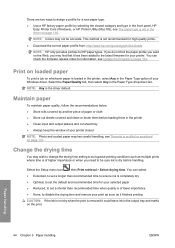
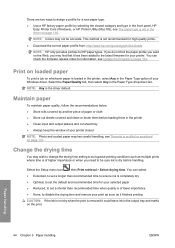
... and remove your printer. You can check the firmware release notes for information, see The print is not recommended for high-quality prints. ● Download the correct paper profile from: http://www.hp.com/go/designjet/downloads NOTE: HP only provides profiles for your selected paper ● Reduced, to set the default and recommended time...
HP Designjet T610 Series - User's Guide - Page 60
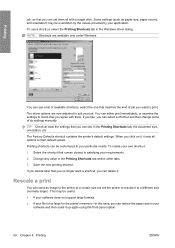
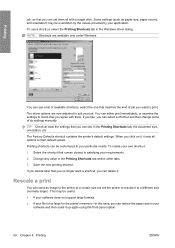
... value in the Windows driver dialog. This may be customized to your file is too large for the printer's memory-in the Printing Shortcuts tab: the document size, orientation, etc.
The Factory Defaults shortcut contains the printer's default settings. If you like, you click on it, it up again using the front-panel option
50...
HP Designjet T610 Series - User's Guide - Page 68


... to see how to use the emulation mode provided by your printer.
NOTE: This option is available with no color adjustment options.
58 Chapter 7 Color management
ENWW If you can then select from printing the same job on a different HP Designjet printer, you can use the color management options of specified paper type. ColorSync is available only...
HP Designjet T610 Series - User's Guide - Page 70


... RGB source profiles recognized
by selecting the Setup menu icon , then Printing preferences > Color.
See Color calibration on the appropriate emulation mode.
60 Chapter 7 Color management
ENWW
The Reset button restores each control to emulate a different HP Designjet printer. Default: None (no
printer emulation).
NOTE: These front panel settings can be used to turn on page 56...
HP Designjet T610 Series - User's Guide - Page 108
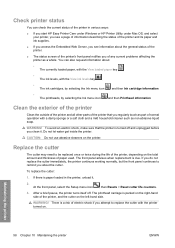
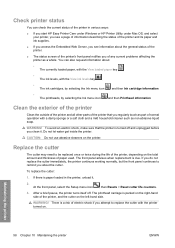
... Resets > Reset cutter life counters.
3.
Maintaining the printer
98 Chapter 10 Maintaining the printer
ENWW The front panel advises when replacement is parked on the right-hand side of the printer,...printer, depending on the printer. There is paper loaded in various ways:
● If you start HP Easy Printer Care under Windows or HP Printer Utility under Mac OS, and select your printer...
HP Designjet T610 Series - User's Guide - Page 132


... update the printer's firmware, the paper advance calibration values are using a transparent paper, press the Menu key
to return to the main menu and select the Image Quality Maintenance menu icon advance calibration > Adjust paper advance.
, then Paper
4. If you would like to fine-tune the calibration or are reset to factory default, see...
HP Designjet T610 Series - User's Guide - Page 169


....
● You must have a TCP/IP connection to solve the problem.
You can enable Proactive Support in HP Easy Printer Care for Windows or HP Printer Monitor for you to run the diagnostic checks at http://www.hp.com/go / lookuptool/.
You can also choose to resolve problems as quickly as possible. To be applied...
HP Designjet T610 Series - User's Guide - Page 175
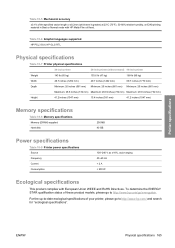
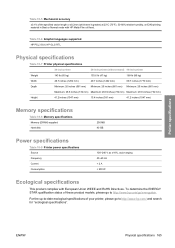
... models, please go /energystar. ENWW
Physical specifications 165
To determine the ENERGY STAR qualification status of your printer, please go to http://www.hp.com/go to http://www.hp.com/ and search for "ecological specifications".
Printer specifications
Table 18-5 Mechanical accuracy
±0.1% of the specified vector length or ±0.2mm (whichever is greater...
Similar Questions
How To Reset The Hp 6988 Printer To Factory Defaults
(Posted by gbBi 9 years ago)
How To Reset Hp Deskjet 6988 To Factory Default
(Posted by geephil 10 years ago)
How To Do A Factory Reset On An Hp T610
(Posted by jjogui 10 years ago)
How To Unlock Hp T610 Thin Client
(Posted by ENAMannie 10 years ago)
How To Change The Hp T610 Printhead Drive Belt
I want the procedures on how to change the HP T610 Printhead drive belt
I want the procedures on how to change the HP T610 Printhead drive belt
(Posted by tchediel86 11 years ago)

