HP Rp5700 Support Question
Find answers below for this question about HP Rp5700 - Point of Sale System.Need a HP Rp5700 manual? We have 15 online manuals for this item!
Question posted by Dhajpa on November 21st, 2013
How To Access Recovery On Hp Rp5700 Windows Xp
The person who posted this question about this HP product did not include a detailed explanation. Please use the "Request More Information" button to the right if more details would help you to answer this question.
Current Answers
There are currently no answers that have been posted for this question.
Be the first to post an answer! Remember that you can earn up to 1,100 points for every answer you submit. The better the quality of your answer, the better chance it has to be accepted.
Be the first to post an answer! Remember that you can earn up to 1,100 points for every answer you submit. The better the quality of your answer, the better chance it has to be accepted.
Related HP Rp5700 Manual Pages
HP Disk Sanitizer, External Edition - Page 2


...data be able to select the number of data recovery can save the software either to a CD or to the drive. HP Disk Sanitizer, External Edition performs multiple write passes ...confidential data.
* For the use .
HP Disk Sanitizer, External Edition was written using Microsoft Vista, Microsoft Windows XP, or any other operating system software, HP Disk Sanitizer, External Edition will erase the...
Administrator Guide: HP Backup and Recovery Manager - Page 9


... large and takes longer to restore a system image using a Recovery Point. Since the Entire Drive Backup backs up from the following: ● Desktop-You can backup from recommended locations. ● Portables-You can use a Recovery Point to restore a system to the ISO's directory in the command window type regsvr32 shellvrtf.dll /u.
Entire Drive Backups do not...
Administrator Guide: HP Backup and Recovery Manager - Page 10
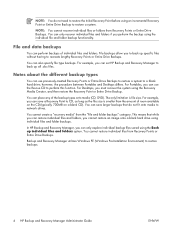
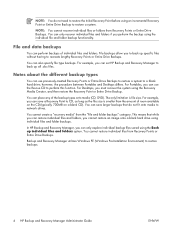
... differs. For Desktops, you can use the Rescue CD to recreate lengthy Recovery Points or Entire Drive Backups. You cannot create a "recovery media" from Recovery Points or Entire Drive Backups. Backup and Recovery Manager utilizes Windows PE (Windows Pre-Installation Environment) to restore a system. Notes about the different backup types
You can set HP Backup and Recovery Manager to...
Administrator Guide: HP Backup and Recovery Manager - Page 12
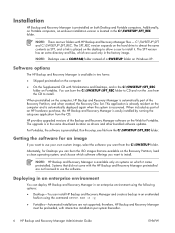
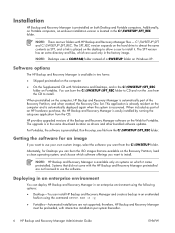
... come with Workstations and Desktops, and in two forms: ● Shipped preinstalled on the computer ● On the Supplemental CD with the HP Backup and Recovery Manager preinstalled are available on which software offerings you want to install. NOTE: HP Backup and Recovery Manager is automatically part of a SWSETUP folder on Windows XP.
When preinstalled on the...
Administrator Guide: HP Backup and Recovery Manager - Page 18


... sector-based backups. ● Subsequent Recovery Points and individual file and folder backups are created in Windows and recovered offline in the user partition, on a secondary hard drive, on select 2006 Desktop models).
Backups
See the following sections for information about location of backups, HP Backup and Recovery Manager uses date, time stamp, file size, and...
Administrator Guide: HP Backup and Recovery Manager - Page 19


... space in Windows to remove the backup if necessary. You can schedule any backup that you can create manually, including: ● Recovery Points ● Entire Drive Backups ● File Backups
Manual backups
The HP Backup and Recovery Manager allows you to ensure continued system and data security. Start > All Programs > HP Backup & Recovery > HP Backup and Recovery Manager.
2. Click...
Administrator Guide: HP Backup and Recovery Manager - Page 20


... from the network location affects only the Recovery Points in Windows. The second, PC Recovery, requires a reboot to protect system settings and important data files. 4.
Recovery
HP Backup and Recovery Manager allows you must store files and folders using the Back up hard disk space. HP Backup and Recovery Manager provides two basic recovery methods. Select Back up to the...
Administrator Guide: HP Backup and Recovery Manager - Page 22


... saved to recover
HP Backup and Recovery Manager provides two basic recovery methods. The Initial Recovery Point is stored to disc using another application.
To access the Recovery Media Creator: 1. Click Start > All Programs > HP Backup & Recovery > HP Backup and Recovery
Manager. 2. To access recovery wizards: 1. The first, recovery of recovery to the Recovery Partition or...
Administrator Guide: HP Backup and Recovery Manager - Page 24
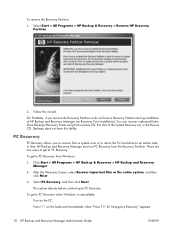
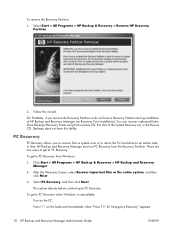
Desktops does not have a Recovery Partition during installation of HP Backup and Recovery Manager (no Recovery Point installation), You can recover orphaned Entire Drive Backups/Recovery Points using first recovery CD, first disc of the System Recovery set, or the Rescue CD. HP Backup and Recovery Manager must run PC Recovery from Windows:
1.
To get to PC Recovery from the Recovery Partition....
Desktop Management Guide - Page 11
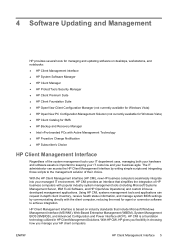
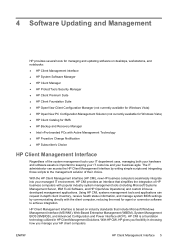
...● HP Client Manager
● HP ProtectTools Security Manager
● HP Client Premium Suite
● HP Client Foundation Suite
● HP OpenView Client Configuration Manager (not currently available for Windows Vista)
● HP OpenView PC Configuration Management Solution (not currently available for Windows Vista)
● HP Client Catalog for SMS
● HP Backup and Recovery Manager...
Desktop Management Guide - Page 14


... OpenView Client Configuration Manager is designed for organizations wanting essential client management functionality.
HP OpenView Client Configuration Manager is a hardware and software management solution for Windows XP and HP Thin Client environments that enables administrators to inventory, deploy, patch, and continuously manage software and content across heterogeneous client platforms...
Desktop Management Guide - Page 16
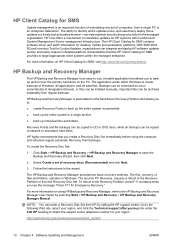
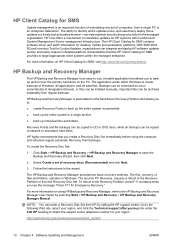
... a mechanism to streamline updates for HP systems within Windows to create backups of computers, from HP by selecting Start > HP Backup and Recovery > HP Backup and Recovery Manager Manual.
For more information on the hard drive's Recovery Partition and allows you to:
● create Recovery Points to back up the entire system incrementally
● back up the entire system in...
Desktop Management Guide - Page 23


..., a bootable diskette must restart the computer and again press F10 when the monitor light turns green to access the utility.
6. If you are using a diskette, insert it now.
7. Click File > Replicated ...PC to a dx7xxx PC. All HP or Compaq and most other USB flash media devices have a preinstalled image to simplify the process of the computer.
9. If Windows XP is required for copying to a ...
Quick Setup & Getting Started (Combo) - Page 10
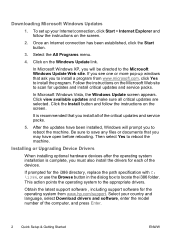
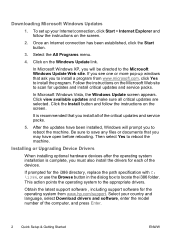
... any files or documents that ask you to install a program from www.hp.com/support.
In Microsoft Windows XP, you will prompt you to reboot the machine. Follow the instructions on the... points the operating system to scan for the i386 directory, replace the path specification with C: \i386, or use the Browse button in the dialog box to reboot the machine. Downloading Microsoft Windows ...
Quick Setup & Getting Started (Combo) - Page 11


...the Windows Desktop, then click Properties in Microsoft Windows XP or Personalize in a single hard archive ● back up individual files
Backups can be scheduled to occur automatically at http://www.hp....you wish, you to:
● create Recovery Points to back up the entire system incrementally ● back up the entire system in Microsoft Windows Vista to change the monitor model, refresh...
Quick Setup & Getting Started (Combo) - Page 12


... Windows XP Home, click Start > Turn Off Computer. Select Create factory software recovery CDs or DVDs to the Recovery Partition, press F11 at startup when you can order a Recovery Disc Set from the Recovery Disc Set. The computer automatically shuts down the operating system software. To create the Recovery Disc Set:
1. Click Start > HP Backup and Recovery > HP Backup and Recovery...
HP rp5700 Business System Service Reference Guide, 1st Edition - Page 12
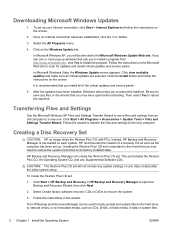
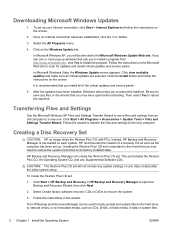
... wizard. Click on the screen. In Microsoft Windows XP, you will be used to back up windows that you to scan for updates and install critical updates and service packs. After the updates have open the Backup and Recovery Wizard, then click Next.
2. Creating a Disc Recovery Set
CAUTION: HP no longer ships the Restore Plus! Creating...
HP rp5700 Business System Service Reference Guide, 1st Edition - Page 13


... support on the system, the HP Restore Plus CD set and the initial recovery point may be created immediately to disc as often as necessary, but only a single copy of the Microsoft Windows CD can access a user manual at Start > HP Backup and Recovery > HP Backup and Recovery Manager Manual.
NOTE: If HP Backup and Recovery Manager is unavailable on http...
HP rp5700 Business System Service Reference Guide, 1st Edition - Page 35
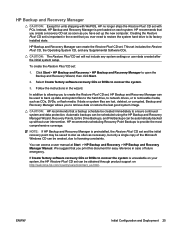
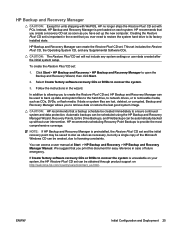
... Restore Plus!
HP Backup and Recovery Manager can access a user manual at Start > HP Backup and Recovery > HP Backup and Recovery Manager Manual. This set . CD, the Operating System CD, and any system settings or user data created after the initial system setup.
CD set and the initial recovery point may be scheduled using the HP Backup and Recovery Manager Wizard...
Troubleshooting Guide - Page 14
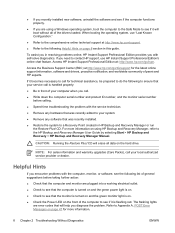
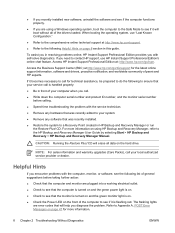
...HP Backup and Recovery > HP Backup and Recovery Manager Manual. Access HP Instant Support Professional Edition at: http://www.hp.com/go /bizsupport for technical assistance, be prepared to do the following Helpful Hints on . ● Check to see that was recently installed. ● Restore the system to a Recovery Point... the Power LED on using a Windows operating system, boot the computer to...
Similar Questions
What Is Factory Bios Password For Hp Rp5700
(Posted by neileth 9 years ago)
What Driver Do I Need For Hp Loading Windows Xp On A Proliant Ml350 G3
(Posted by marcPe 10 years ago)
Hp Rp5700 Does Not Recognize Usb Flash Drive
(Posted by caredphill 10 years ago)
Is Indian Hp Elite 7100 Mt Desktop Pc Compatible To Windows Xp
is indian hp elite 7100 mt desktop pc compatible to windows XP
is indian hp elite 7100 mt desktop pc compatible to windows XP
(Posted by chanmura 11 years ago)

