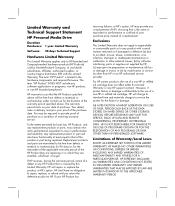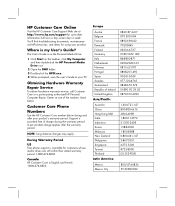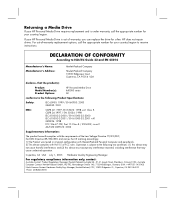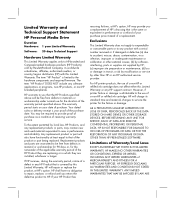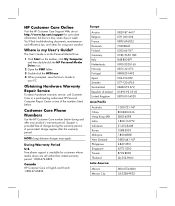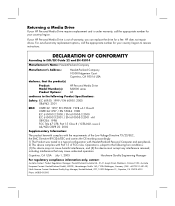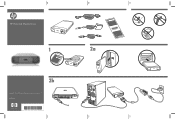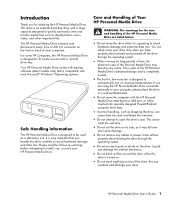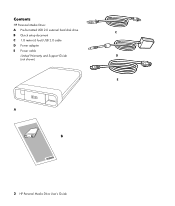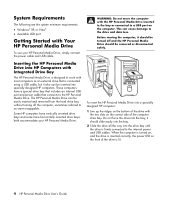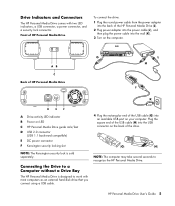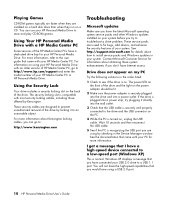HP RF863AA Support Question
Find answers below for this question about HP RF863AA - Personal Media Drive 500 GB External Hard.Need a HP RF863AA manual? We have 19 online manuals for this item!
Question posted by jvbird on August 3rd, 2011
How To Take Apart A Personal Media Drive Hd0000. Or Service Manuls
Current Answers
Answer #1: Posted by kcmjr on August 3rd, 2011 4:08 PM
Here is a YouTube video that shows the process: https://www.youtube.com/watch?app=desktop&v=OvZZmWhSfl8&ucbcb=1
Licenses & Certifications: Microsoft, Cisco, VMware, Novell, FCC RF & Amateur Radio licensed.
Answer #2: Posted by frdafury on October 29th, 2011 11:44 PM
Answer #3: Posted by jimscott on May 26th, 2012 5:35 PM
I suspect frdafury's method was employed on later drives thus I cannot speak to it. There is a utube clip on this method here: https://www.youtube.com/watch?app=desktop&v=OvZZmWhSfl8&ucbcb=1
Related HP RF863AA Manual Pages
Similar Questions
I requre the connecter chord of HP Personal Media drive
Hi there, I was wondering if you know how to help me to get back my files that were stored in my hp...
I bought this Personal Media Drive from HP after coming home from surgery and finding my Windows XP ...
promblem usb device not recognized and unknown devices with yellow flash light and still green light