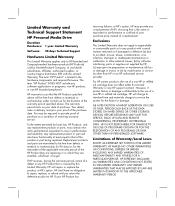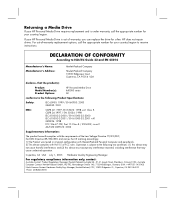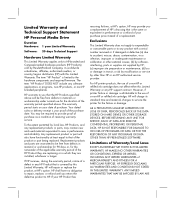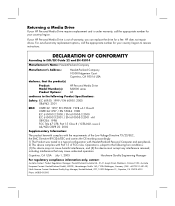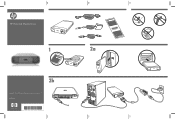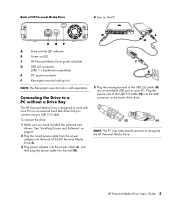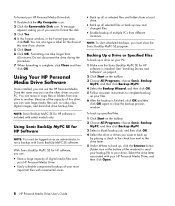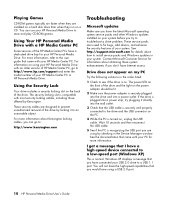HP HD5000S - Personal Media Drive 500 GB USB 2.0 Desktop External Hard Support and Manuals
Get Help and Manuals for this Hewlett-Packard item
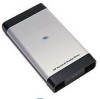
Most Recent HP HD5000S Questions
Connector Of Hp Personal Media Drive
I requre the connecter chord of HP Personal Media drive
I requre the connecter chord of HP Personal Media drive
(Posted by vishram0164singh 2 years ago)
Defective Cooling Fan
The Cooling Fan Failed. is It Worth Servicing?
The Cooling Fan Failed. is It Worth Servicing?
(Posted by lacarmagnole102 11 years ago)
Yellow Flash All The Time Still Grren Light Not Recozige Why
(Posted by robertthorne1 11 years ago)
How Do I Install My Hp Personal Media Drive I Bought In '07 & Never Set Up?
I bought this Personal Media Drive from HP after coming home from surgery and finding my Windows XP ...
I bought this Personal Media Drive from HP after coming home from surgery and finding my Windows XP ...
(Posted by rcelme 12 years ago)
Popular HP HD5000S Manual Pages
HP HD5000S Reviews
We have not received any reviews for HP yet.