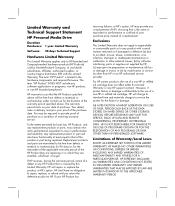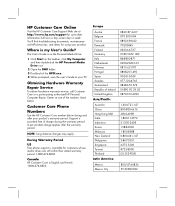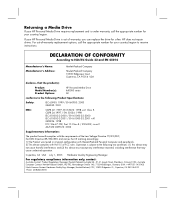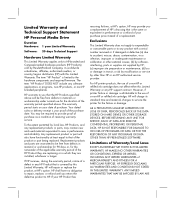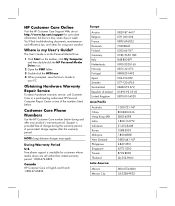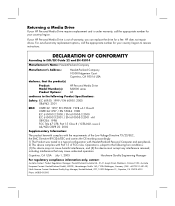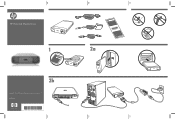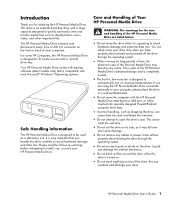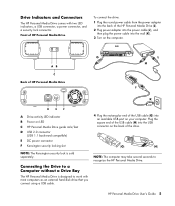HP RF863AA - Personal Media Drive 500 GB External Hard Support and Manuals
Get Help and Manuals for this Hewlett-Packard item

Most Recent HP RF863AA Questions
Broken Portable Hd Rf863aa 500mb
Hi there, I was wondering if you know how to help me to get back my files that were stored in my hp...
Hi there, I was wondering if you know how to help me to get back my files that were stored in my hp...
(Posted by drummermenco 11 years ago)
How To Take Apart A Personal Media Drive Hd0000. Or Service Manuls
How to take apart a Personal Media drive hd0000. Or service manuls
How to take apart a Personal Media drive hd0000. Or service manuls
(Posted by jvbird 12 years ago)
Popular HP RF863AA Manual Pages
HP RF863AA Reviews
We have not received any reviews for HP yet.