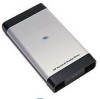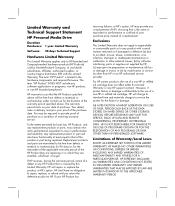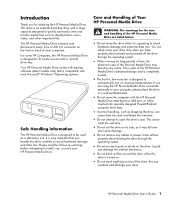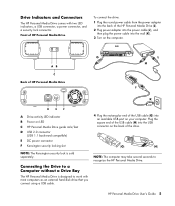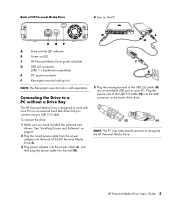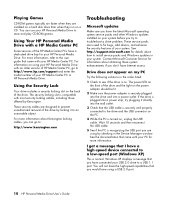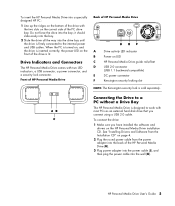HP HD5000S Support Question
Find answers below for this question about HP HD5000S - Personal Media Drive 500 GB USB 2.0 Desktop External Hard.Need a HP HD5000S manual? We have 19 online manuals for this item!
Question posted by vishram0164singh on September 18th, 2021
Connector Of Hp Personal Media Drive
Current Answers
Answer #1: Posted by SonuKumar on September 18th, 2021 10:06 AM
https://www.ebay.com/itm/162702984700
https://support.hp.com/in-en/document/c00208348
https://www.newegg.com/p/pl?d=hp+personal+media+drive
Please respond to my effort to provide you with the best possible solution by using the "Acceptable Solution" and/or the "Helpful" buttons when the answer has proven to be helpful.
Regards,
Sonu
Your search handyman for all e-support needs!!
Related HP HD5000S Manual Pages
Similar Questions
I bought this Personal Media Drive from HP after coming home from surgery and finding my Windows XP ...
promblem usb device not recognized and unknown devices with yellow flash light and still green light
How to take apart a Personal Media drive hd0000. Or service manuls